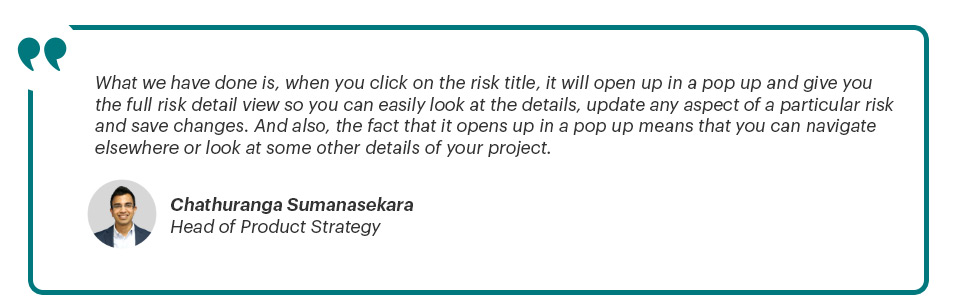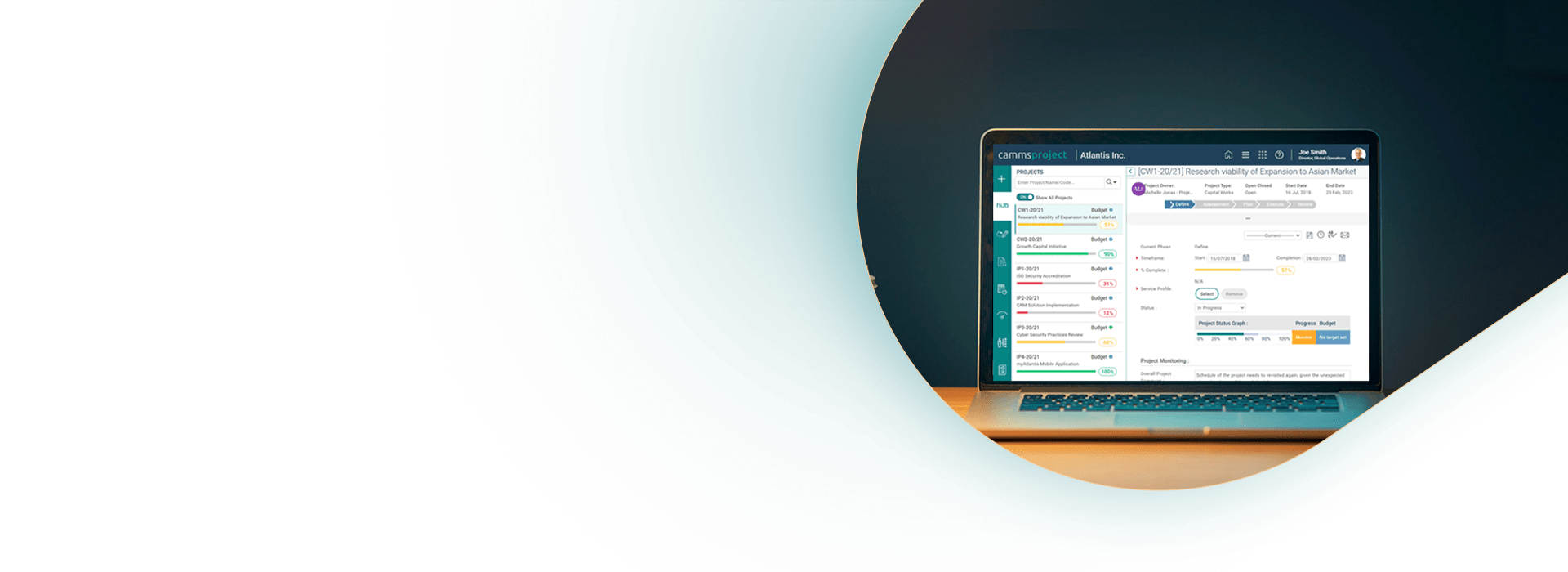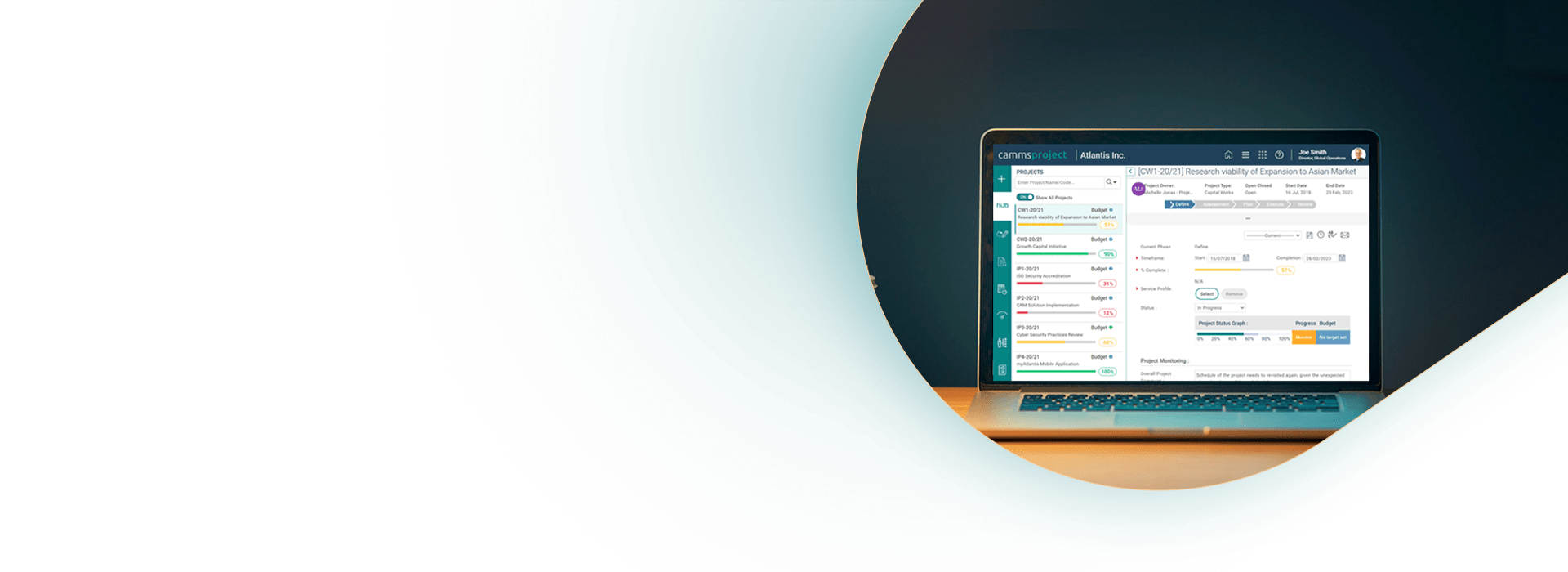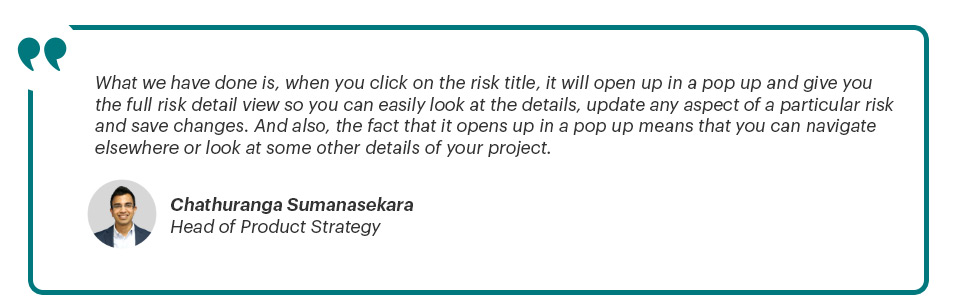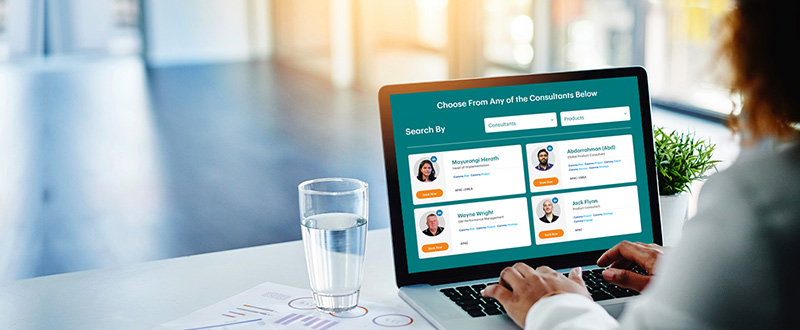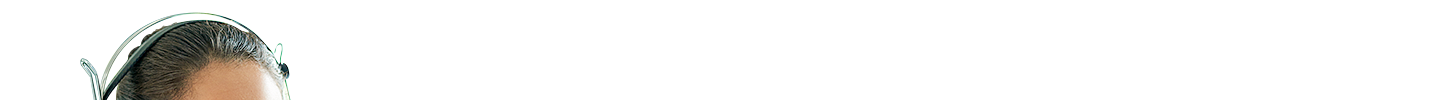Introducing E-Signatures to Camms.Project Documents
Camms.Project has now integrated with Adobe Sign to provide you with the ability to sign documents, which are uploaded from Camms.Project electronically via Adobe Sign. With this integration, you can simply sign your documents via Adobe Sign, and the updates will automatically flow back to Camms.Project.
You should have an Adobe Sign subscription in order to use this feature.
User Experience Enhancements in the Risk Assessment Object
As the first phase in enhancing the user experience within the Risk object, we have now made the risk register in the Risk Assessment object configurable so that you can customise which information will be visible in the grid view of the Risk Assessment object.
Auto-Populating Lesson IDs in the Lessons Learned Object
The Lesson ID in the Lessons Learned object is currently a text box where you can manually enter an ID for Lessons Learned. We have now automated this so that the system will auto-populate a Lesson ID for each lesson so that you do not have to enter a Lesson ID for each lesson manually.
Option to Pre-Select All Phases and Objects in the Duplicate Project Screen
This feature provides an option to have all phases and objects pre-selected in the Duplicate Project screen, instead of having to tick through all the relevant areas when duplicating a project.
Access our release notes for comprehensive information on the latest enhancements made to Camms.Project.
Camms.College customers can also watch our webinar with Chathuranga Sumanasekera, Head of Product Strategy at Camms for a step-by-step breakdown of the upgrade. Simply login to your Camms.College account, and follow these simple steps:
Step 1: Access the Catalogue on the left hand Welcome panel
Step 2: Navigation to the webinars sub-page
Step 3: User the search function to find “Camms.Project Monthly Product Walkthrough – November 2021”
Step 4: Enrol to the webinar and launch to view
For further information on the upgrades, reach out to us at cammscollege@cammsgroup.com.