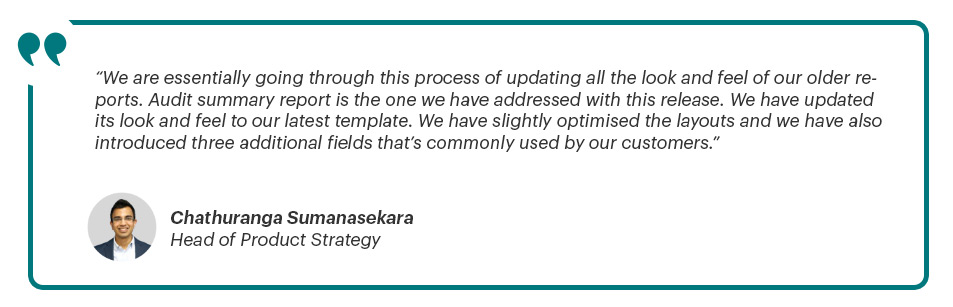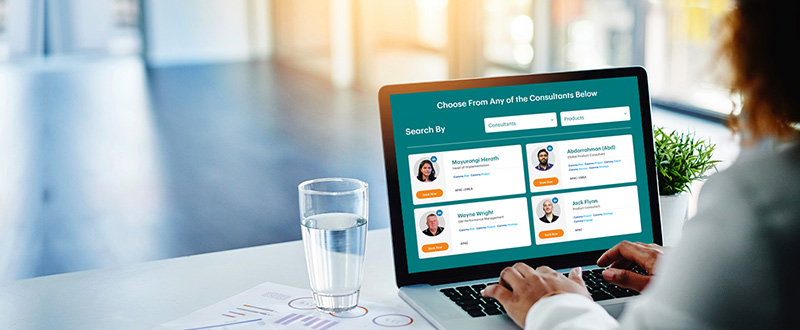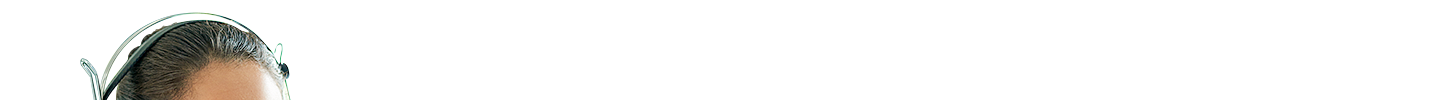Camms.Risk
1. Flexible Field Configurations for Operational and Corporate Risk Types
Administrators are now able to configure standard and custom fields for all tabs in Operational and Corporate risks as it is for Strategic and Project risks. Further, you can change the order of fields and set up help text that will be visible when hovering over the field name.
2. Introducing Reassign Staff Responsibilities Page to Camms.Risk
This enhancement enables the Reassign Staff Responsibilities to be accessible for customers who only have access to Camms.Risk (previously available in Camms.Strategy), and will further extend its coverage to include transferable responsibilities in the Camms.Risk Incident and Camms.Risk Compliance modules.
3. Enabling a Dedicated Primary Risk Sub Category Dropdown
The subcategories for a primary risk category, which was within the ‘Sub Categories and Secondary Categories’ field, are separated, and a new dropdown has been introduced to select the Primary Risk Sub Categories.
4. User Interface Updates to Enhance Usability
Continuing our focus on enhancing your user experience, this release includes the following user interface updates:
- Appearance and UI for the Next button within Risk tabs
- System messages that automatically fade out (e.g. successful save messages)
- Freezing headers in the Consequence rating popup window
5. Enhancements to the Bow Tie Report to Incorporate a Risk Status Filter and Display Risk Ratings Based on Visibility
The Bow Tie Report has been enhanced to filter risks based on the status by incorporating a Risk Status filter. Further, the Risk section within the report has been modified to display the risk ratings based on their visibility configurations within the system.
Read more on creating a Bow-Tie Analysis on Camms.Risk here.
6. Extending the Standard Risk Register Report to Accommodate New Fields and Multiple Filtration Options
A new column ‘Linked Control’ has been introduced to show the Control linked to a particular Risk Treatment Action. Moreover, you now have the ability to filter risk actions by Action Status, while the Organisation Hierarchy Link, Next Review Date, and Last Review Date fields will be depicted by default within the report. Further, you are able to see a clear distinction between the Primary Risk Sub Categories and Secondary Risk Categories.
7. Enhancing the Standard Risk Heatmap Report with Multiple Filtrations and Layout Updates
The Risk Category field within the report has been modified to clearly segregate the Primary and Secondary Risk Categories. The hierarchy filters are modified to be compatible with our beta flexible security feature. Moreover, the Risk Status filter has defaulted to ‘Active’ wherein, the Risk filter loads only the Active Risks by default while providing the ability to control the visibility of Actions, KPIs, Incidents, and Risks sections.
Camms.Risk Incident Management
1. Ability to Trigger Notifications Based on Custom Date Fields
This feature provides the ability to trigger notifications based on custom date fields and the ability to combine date fields with other fields to set up a more advanced logic as the trigger criteria (e.g. triggering a notification 5 days before a certain date, if the incident is still open).
Two new operators (BEFORE and AFTER) have been introduced, that can be used when incorporating custom date fields into custom trigger criteria.
2. Support for Custom Trigger Notifications during Incident Submission and Resubmissions
This feature lets you trigger notifications based on user-defined custom trigger criteria for Submissions and Resubmissions.
3. View Additional Details on API Errors via the Error Notification
This feature enables you to view additional API-error-related information via the error notification, providing a better understanding of the encountered API error.
You can view the following additional details of an exception that occurred for an API by having the ‘Error Log’ snippet in the email body when configuring the email notification:
- Request Body
- Response Body
- Method – only API
- API End Point – only API
- Headers
- Parameters
- Authorisation
- Time To Deliver
- Time Stamp
- Response Source – only API
- Retry Attempts
- Error Log
- API Notification
4. Extending Permissions to Link Incidents with Any Hierarchy Node
With this feature, you are now able to link incident records to any hierarchy node within any hierarchy, irrespective of the given view permissions in the Incident Register.
5. Revamped Documents and Actions Tabs (Objects)
A placeholder that says “No content has been added here yet. Click ‘Add New’ to get started” will be displayed where there are no documents or actions added under the Documents and Actions tabs respectively.
6. Modifications to Standard Incident Register Report
The modifications are:
- Enhancements for Report Content
- Visual and layout improvements

Camms.Risk Audit Management
1. Revamping the Audit Summary Report with Multiple Enhancements
With this feature, you are now able to link incident records to any hierarchy node within any hierarchy, irrespective of the given view permissions in the Incident Register.
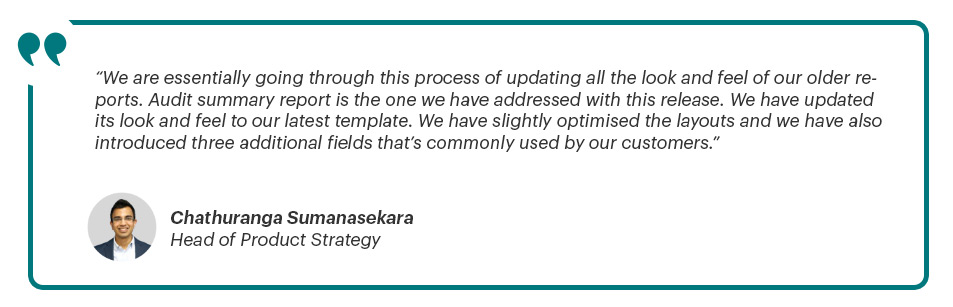
Camms.Risk Survey and Assessments Capability
1. Disabling Sharing and Setting Frequency of a Survey Once It Has Been Shared
This update disables sharing and setting the frequency of a survey once it has been shared, and will only be able to edit it once the assessment has been manually ended. This has been put in place to help administrators avoid inadvertent survey email triggers to participants by changing the frequency of an already shared survey.