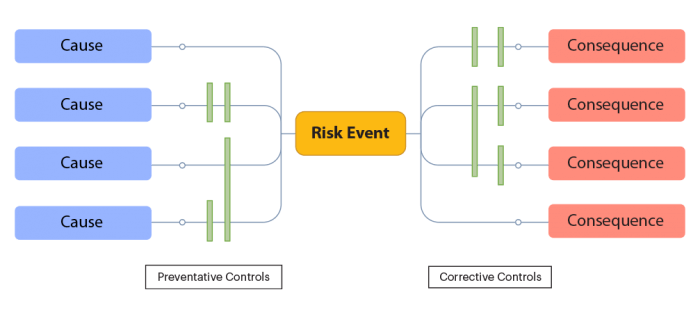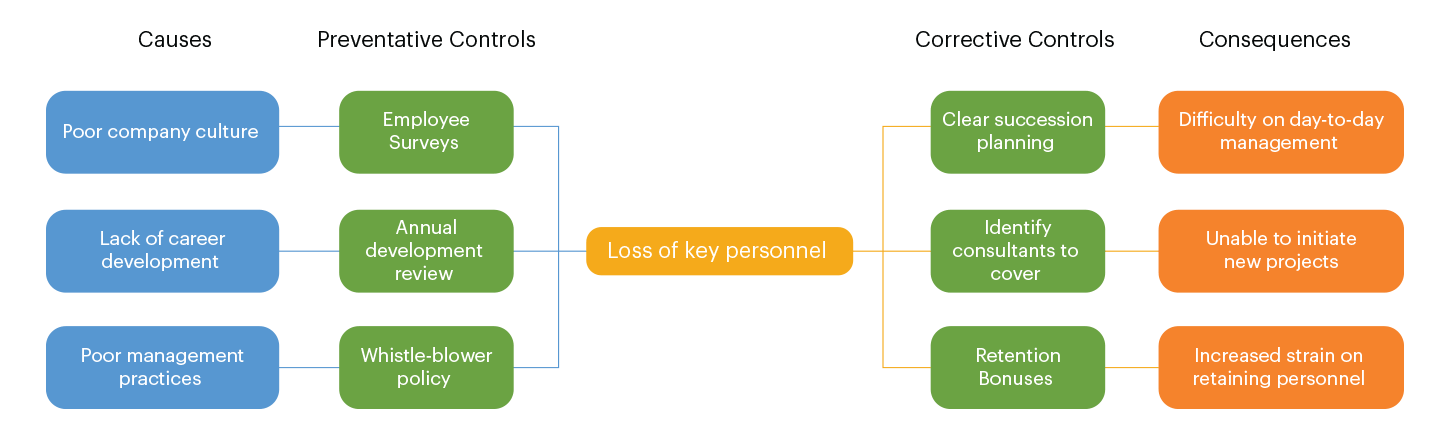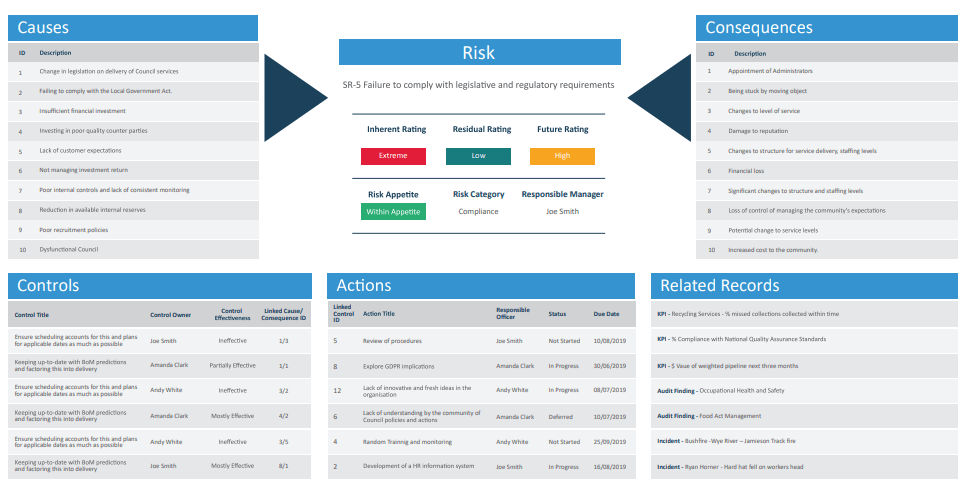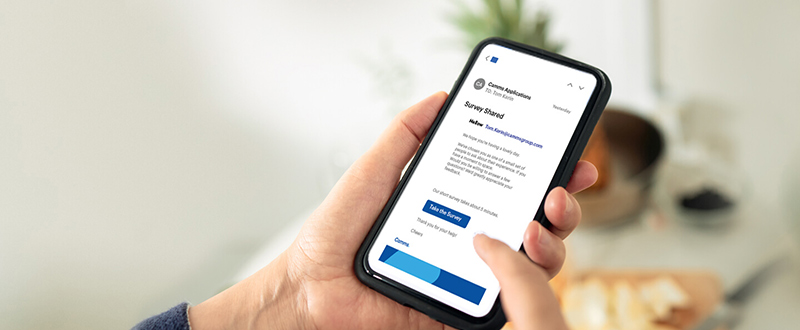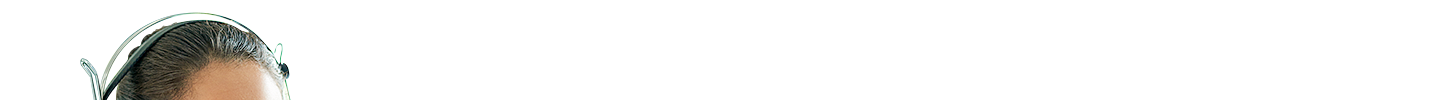Did you know that a Bow-tie Analysis can be used in risk management to visually depict the causes of a risk event and the consequences of it on a business? It even allows you to visualise how controls can be leveraged to manage a risk event. Through this blog, we'll be exploring the importance of a Bow-tie Analysis for risk management and how you can use Camms.Risk to develop one.
There can be multiple causes and multiple consequences linked to a risk event, with each having varying degrees of effectiveness. Controls for causes are typically ‘preventative’ and controls for consequences are typically ‘corrective’. Then there is another group of controls called ‘detective’ which are typically used for rapid detection and response in relation to a risk event; for example: a smoke detector. Let’s see how a Bow-tie Analysis ties everything together.
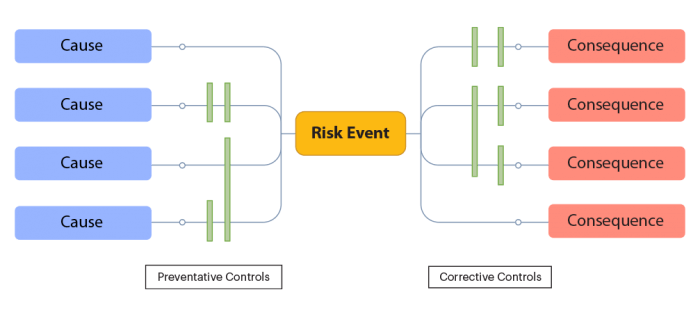
Depicted below is an example of a potential risk event, as well as the causes, consequences and controls linked to it. The risk event in the example is the loss of key personnel, which can have a negative impact on an organisation.
The primary causes that lead to this specific risk event are shown on the left, while the consequences of the event on the business are shown on the right. Examples of preventative controls and corrective controls are aligned with the relevant cause or consequence.
Head to our webinar on How to do a Bow-tie Analysis within Camms.Risk to discover how the diagram shown below will appear within Camms.Risk.
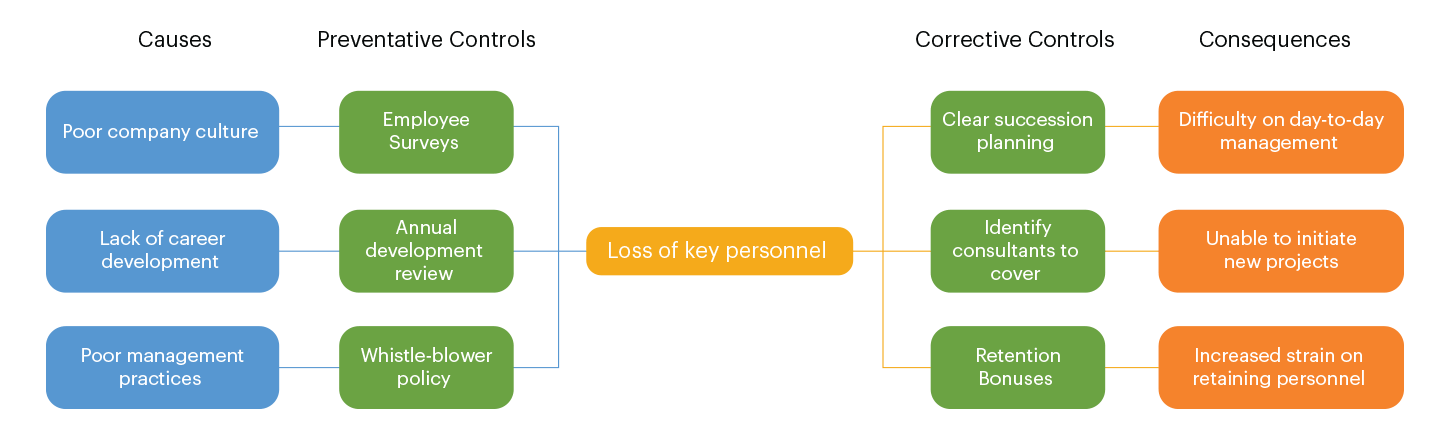
Creating a Risk Bow-tie Analysis in Camms.Risk
Highlighted below are the key functions that can be executed under Camms.Risk’s Operational Risk Register.
- Inherent Risk Assessment page – add the risk event, the causes and consequences of the risk.
- Residual Risk Assessment page – add controls and link them to causes and consequences.
With Camms.Risk, you can easily inspect a risk event with the respective causes, consequences and controls.
Generating a Bow-tie Report
The next step in the process is to generate a Bow-tie Report for the risk event using the reporting function within Camms.Risk. Once you have made the necessary selections, you will be presented with a preview report similar to the one shown below. You can export the detailed report in the required format as well.
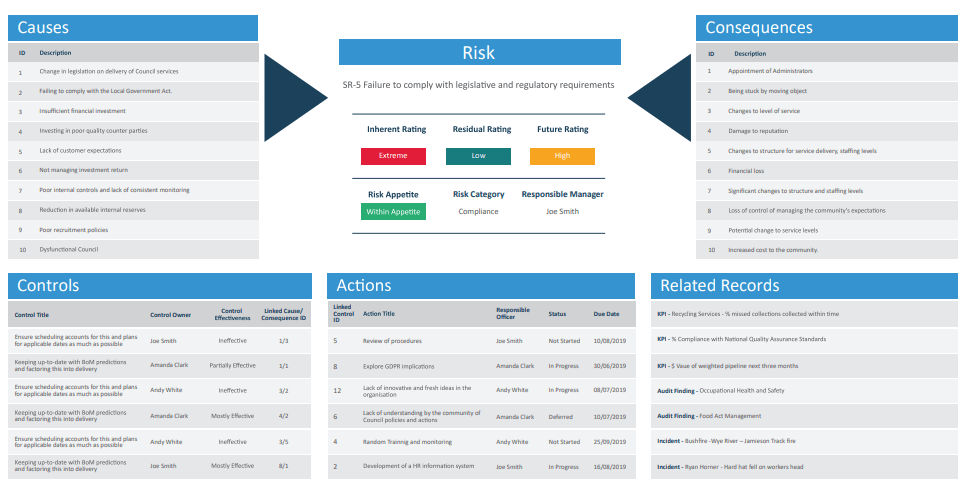
It really is as simple as that. However, if you need a detailed walkthrough, watch our On-Demand Webinar where the Camms Head of Service, Lachlan Collins and Global Practice Lead, Shaun Mahon teach you how to configure a Bow-tie Analysis within Camms.Risk.