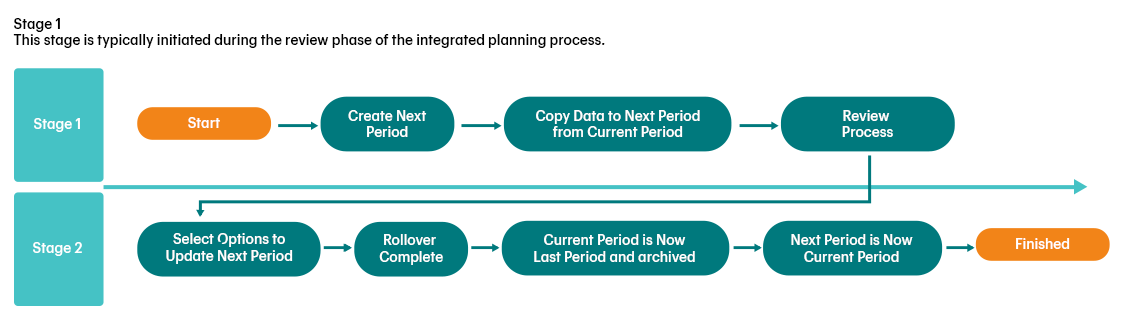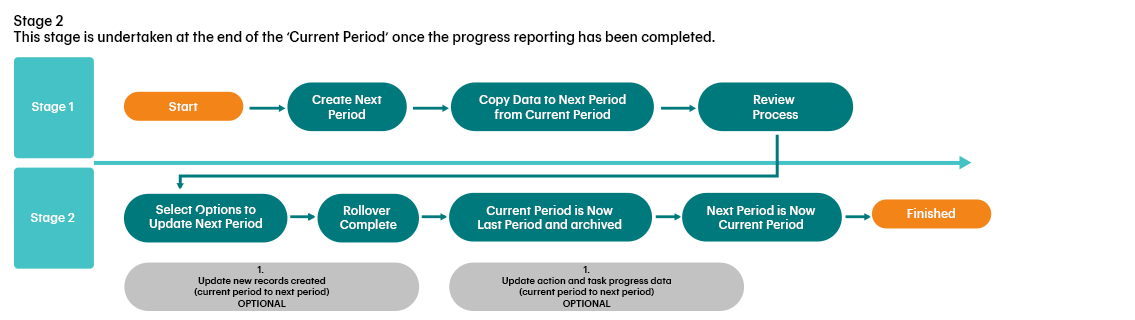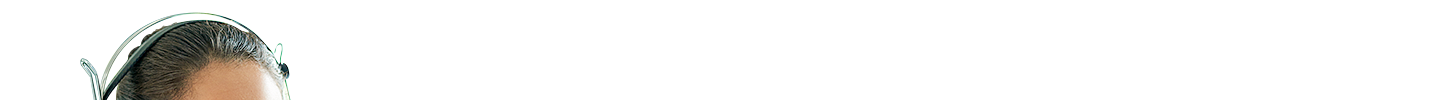As the end of the financial year approaches, managing the transition between reporting periods without disrupting ongoing operations becomes a crucial task. Camms.Strategy administrators play a pivotal role in ensuring the smooth conclusion of the current reporting period while preparing for the next. This involves updating strategic and business plans, archiving completed actions, and maintaining access to historical data—a challenging task, to say the least!
Enter the "Rollover" feature in Camms.Strategy, an administrative tool designed to streamline this transition. In this blog, we will delve into the specifics of Rollover and explore why it is a game-changer for an organisation's strategic business planning. If you're tasked with maintaining the integrity of current progress reporting while also incorporating future strategies, Rollover could be the solution you need. Read on to discover what this entails and how it can benefit your organisation.
What Exactly is a Rollover?
Well, it’s essentially an administrative tool that helps organisations easily manage their business and strategic planning as they move into the next reporting period, all while maintaining the integrity of the current one. The benefits it brings are quite significant. For starters, it neatly separates the development of new strategic and business plans from the reporting of current progress. Additionally, it allows completed actions to be archived and ensures ongoing access to archived data for administrators or those with relevant permissions.
In simpler terms, a Rollover enables organisations to transition their planning efforts into the future while keeping everything organised and accessible in the present.
Purpose of Rollover
In Camms.Strategy, it acts as a crucial link between the ongoing reporting of progress and future planning endeavours. Its main goal is to assist organisations in revamping their strategic plans, adapting to any organisational shifts, and smoothly archiving business action plans, all while ensuring that it doesn’t disrupt the conclusion of your current reporting procedures. By neatly separating the creation of new strategic frameworks from ongoing progress reporting, it keeps things running smoothly while also allowing for flexibility and adaptability.
Let’s talk about the benefits of using Rollover
Separate Planning Structures: With Rollover, you can keep your planning structures separate. This means you can focus on your future goals without worrying about messing up your ongoing reports’ accuracy.
Store Completed Actions: Rollover lets you store completed actions for future reference. This makes it easier to do audits and analyse performance over time.
Easy Access to Archived Data: You can easily access your archived data with Rollover. This helps you make informed decisions and review historical data that may be impacting real time decisions.
Rollover Process
The Rollover process is pretty straightforward, broken down into two stages to help make transitioning between planning periods a breeze.
In Stage One, we start by copying the data from the current period over to the next one. This lets us tweak or create new strategic plans without messing up what’s already in place.
Then, in Stage Two, we update the info from the current period into the next one. This usually includes things like progress reports and action plans. This methodical approach ensures everything stays clear, accurate, and keeps the flow going smoothly throughout the whole process.
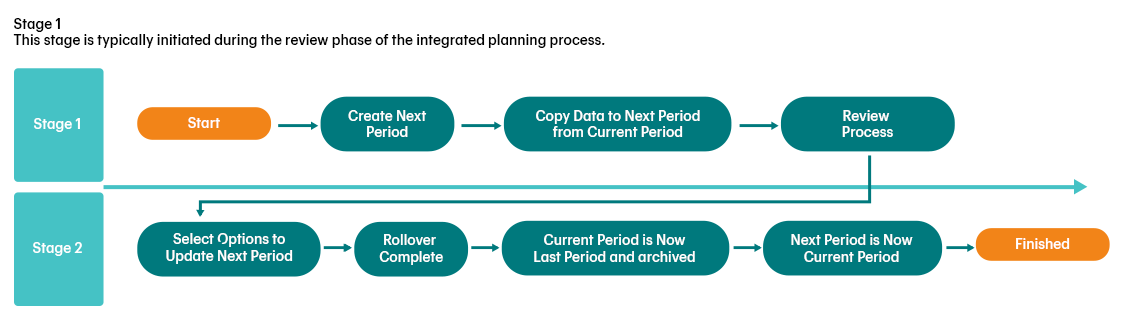 Stage 1: Copying data from current period to next.
Stage 1: Copying data from current period to next.
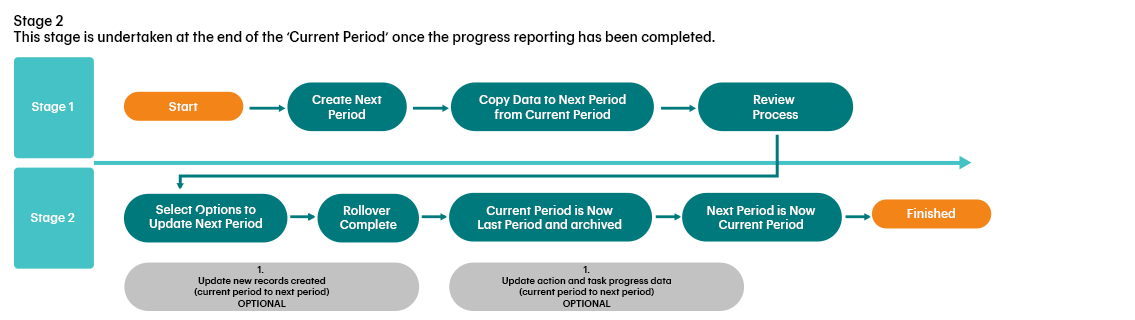 Stage 2: Update the information from the current period into the next one.
Stage 2: Update the information from the current period into the next one.
For a detailed guide on initiating the Rollover Process, please refer to the support documentation.
Things to Consider Before a Rollover
Thinking about rolling over your Camms data? Hold on! Before diving in, consider these key steps to ensure a smooth and successful transition:
Evaluate Impact: Assess Overall Need and Potential Disruptions
- Strategic Alignment: Clearly define the reasons for the rollover. Does it align with your organisation’s overall goals?
- Organisational Changes: Consider any recent or upcoming organisational changes or restructuring. A rollover during these periods can add complexity.
- Camms Product Integration: Analyse potential impacts on other Camms products, like Camms Project. Ensure compatibility and avoid unexpected disruptions.
Understand the Implications
- Financial Considerations: Research any potential financial implications associated with the rollover process.
- Data Integrity: Develop a plan to safeguard data integrity and ensure all information is transferred accurately.
- User Impact: Communicate the rollover plan to users and address any concerns they may have about potential disruptions.
Prepare for Success
- Gather Documentation: Collect all necessary documentation and permissions related to the rollover process.
- Establish a Timeline: Create a clear timeline for the rollover, outlining key milestones and deadlines.
- Identify Support Resources: Determine the support resources available throughout the rollover process, both internally and from Camms.
Navigating a rollover seamlessly requires careful planning and informed decisions. It’s no secret that undertaking this task can feel overwhelming, especially for first timers.
We highly recommend seeking the assistance of a seasoned consultant to maximise the benefits of this feature. With their expertise, disruptions can be minimised, ensuring a smooth transition that sets your organisation up for success.
Not only will they help you navigate the current rollover effortlessly, but they’ll also equip your team with the skills to handle future rollovers with ease. This guidance can make all the difference in ensuring a successful transition and empowering your organisation for future endeavours.
Impact on KPIs
The Rollover function brings a significant benefit: it doesn’t disrupt Key Performance Indicators (KPIs). This means performance management can keep running smoothly alongside the Rollover process, letting you monitor and evaluate without interruption. You can even archive KPIs one by one and access past data effortlessly. This makes it easier to make data-driven decisions and plan strategically.
Conclusion
In essence, the Rollover feature in Camms.Strategy is a powerful tool for seamless planning transitions. By neatly organising plans, archiving completed tasks, and preserving historical data, it empowers users to confront strategic challenges confidently.
As organisations strive for enduring success, leveraging the insights from the Rollover function becomes crucial for informed decision-making, scenario planning, and stakeholder engagement.
At Camms, we recognise that transitioning between Strategic Plans can be daunting. That’s why we provide various options to tailor the process to your needs, ensuring a smooth transition.
Curious about managing the Rollover process for your organisation? Connect with a Camms.Strategy expert through our Virtual Consulting service for hassle-free guidance.
Keen to delve deeper into the Rollover function? Watch our webinar, ‘Using Rollovers in Camms.Strategy,’ for a comprehensive understanding.