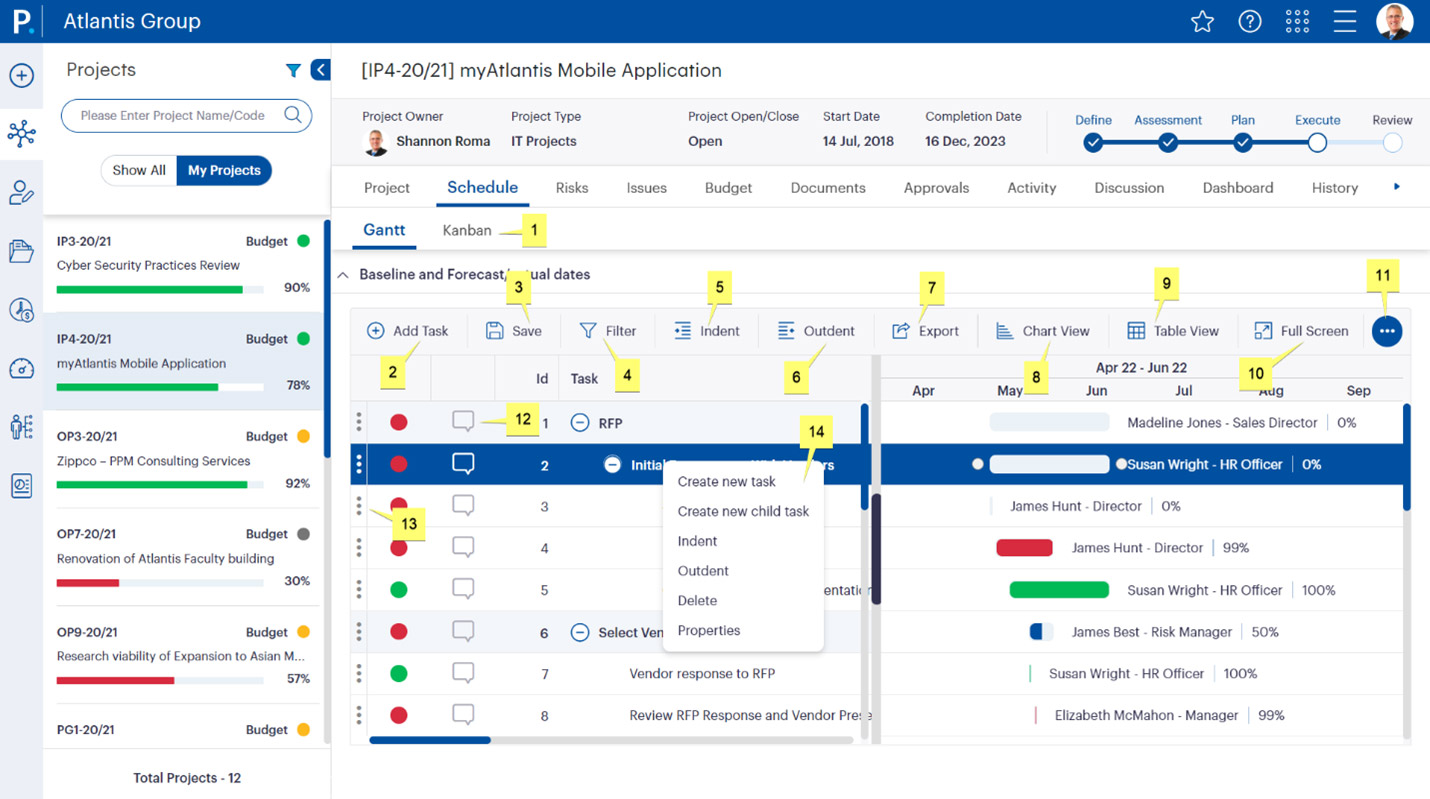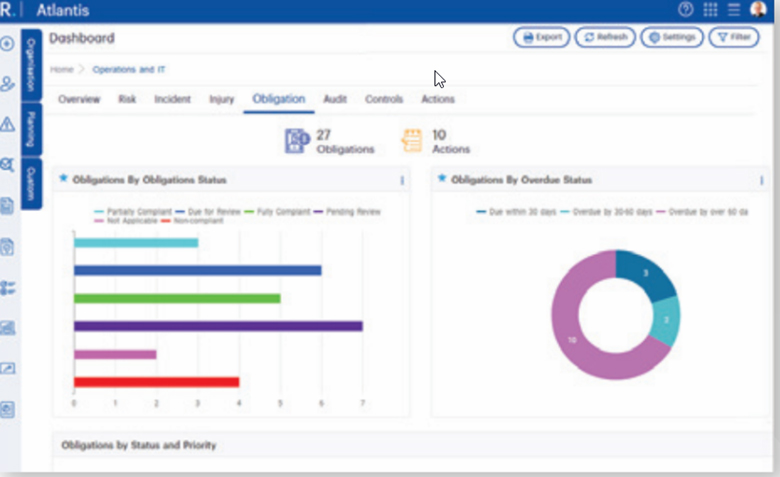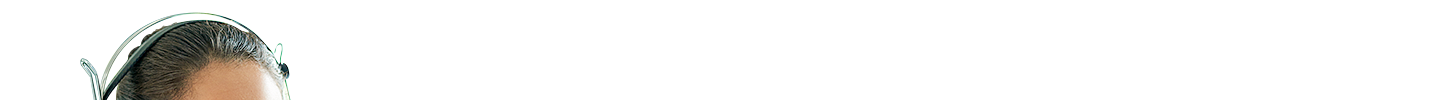In the world of project management, the importance of a well-structured and meticulously maintained project schedule cannot be overstated. Project schedules are the foundation upon which successful project execution is built, and they play a pivotal role in guiding a project from inception to completion. Camms.Project offers a powerful toolset that empowers project managers to create, manage, and optimise project schedules effortlessly.
With the Project Schedule feature, you can harness the full potential of scheduling in real-world projects. In this blog, we will delve into the intricacies of the Project Schedule feature within Camms.Project, exploring its advantages and providing step-by-step instructions on how to make the most of this indispensable tool.
From crafting robust schedules to seamless importing and exporting, we've got you covered. Let's explore why project schedules are of paramount importance in real-world projects!
Unveiling the Project Schedule Feature
Camms.Project’s Project Schedule feature is more than just a scheduling tool, it’s a strategic asset that can elevate your project management game. Let’s explore its key functionalities.
Seamless Alignment: Use the Project Schedule to drive project start and end dates within the project details object, eliminating discrepancies between your schedule and overall project timeline.
Flexible Integration: The Project Schedule is flexibly integrated into your workflow. It can be added to multiple phases and grow in sophistication and complexity as your project evolves. This ensures that your schedules are always aligned with your project’s evolving needs.
Incremental Updates: The Project Schedule is an independent and incremental object. Changes made in one phase cascade through subsequent phases, but not retroactively. This maintains data integrity while allowing forward progress.
Calculations Made Simple: Leverage sophisticated business logic to automate complex calculations within your schedule. For example, effortlessly compute task costs by multiplying effort hours with hourly rates and provide rudimentary resource allocation estimates.
MS Project Integration: Camms.Project streamlines your workflow by allowing you to import MS Project Schedules. Key fields such as Task Title, Percent Complete, Resource Names, Start Date, End Date, Duration, and Predecessors can be imported, enhancing interoperability.
Earned Value Analysis: Unlock the power of “Earned Value” functionality, gaining insights into project performance and progress. Our experts can guide you on configuring this feature to meet your organisation’s specific needs.
Harnessing the Power of Project Hub – Schedule Tab
Navigate through the Project Hub’s Schedule Tab to take full control of your project schedules:
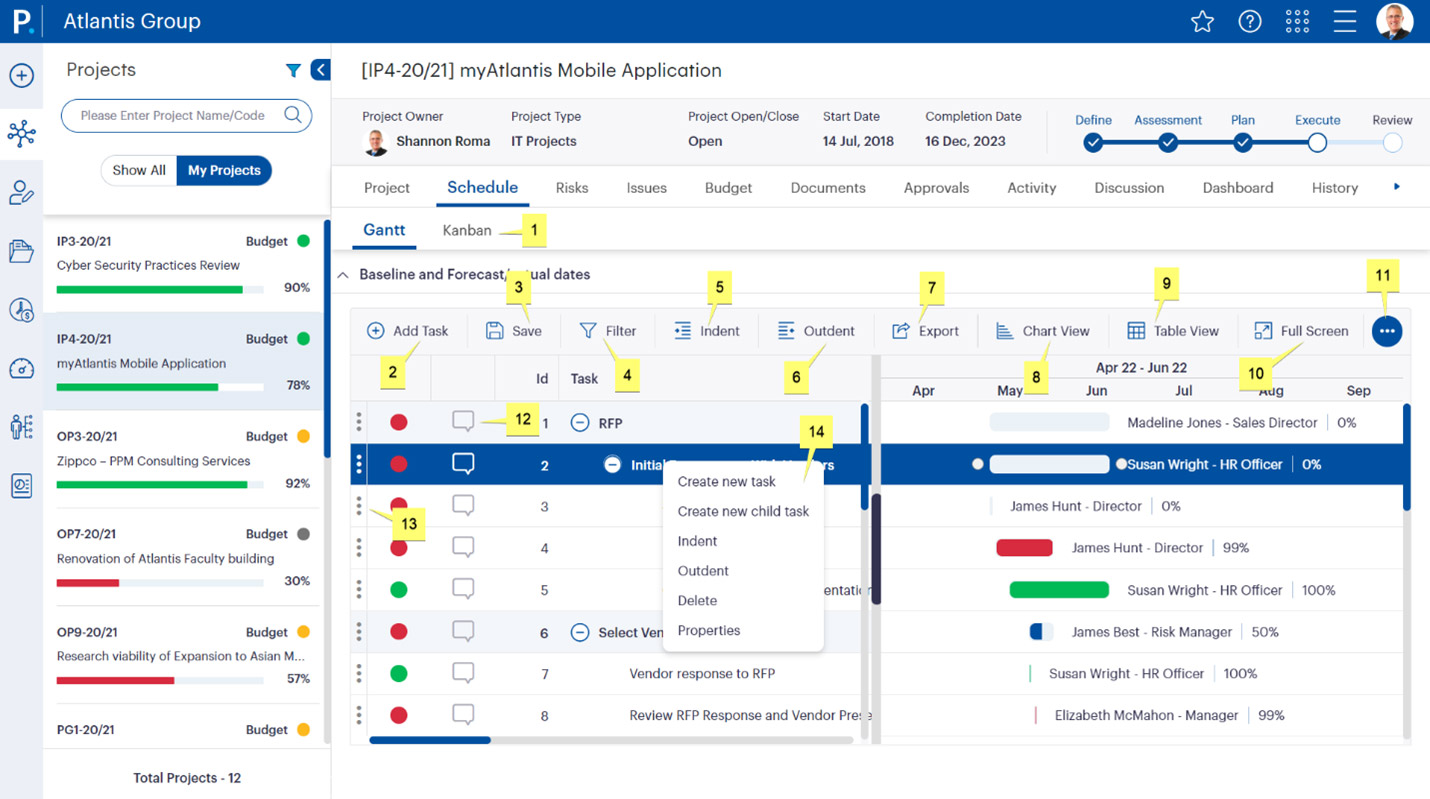
- Switch to Kanban View (see article Task Planning for more details on the Gantt chart and Kanban board).
- Click on this button to add a new task.
- Save updated task details by clicking on this button.
- Click this button and perform a keyword search for Task Name to locate a particular Task.
- Indent a selected task to be listed as a sub task of the task above it.
- Outdent a selected task to be the parent task of the task below it.
- Export the complete table and chart of the project into a PDF or Excel sheet.
- View the Gantt in only the chart view.
- View the Gantt in only the table view.
- View the Gantt in full screen.
- More options: (Gantt view | Scale to fit |Weekly view |Monthly view |Highlight my tasks |Download Microsoft Project add-in |Show critical paths |Baseline the current task)
- Displays comments received for the particular task. Click the icon to view existing comments and add new comments.
- Move selected task up or down
- Right-click options: (Create new task | Create new child task | Indent selected task | Outdent selected task | Delete task | Task properties)
Creating an Effective Project Schedule
Building a robust project schedule is a blend of art and science. Here’s a step-by-step process to guide you:
Structuring the Schedule: Align your Work Breakdown Structure (WBS) with your project management framework. Craft high-level tasks reflecting each project phase, ensuring a clear project roadmap.
Linking Tasks: Establish task dependencies using predecessors. This facilitates rescheduling based on changing priorities, ensuring an agile project management approach.
Milestone Focus: Integrate key milestone tasks with specific descriptions, enabling easy filtering for summary reporting. Generate PDF or Excel reports for external sharing.
MS Project Integration: If needed, import MS Project Schedules. Ensure data alignment between MS Project and Camms.Project by mapping column names.
How Administrators Can Configure the Project Schedule to Meet Their Needs
As an Administrator, you hold the reins to configure the Project Schedule according to your project’s unique requirements. Follow these steps:
Access the Project Settings from the Main Menu > Framework > Project Settings > System Settings.
Enable key options such as “Earned Value” functionality, task duration defaults, baseline date population, and more. Tailor these settings to match your project management framework.
Fine-tune settings to control calculated project progress, Gantt-driven start and end dates, and resource allocation. Customise settings to optimise your workflow.
The Importance of a Project Schedule in Real-World Project
Construction: The project schedule can be used to track the progress of construction projects, identify potential risks, and ensure that the project is completed on time and within budget.
Product launch: The project schedule can be used to track the progress of product launch projects, identify potential risks, and ensure that the product is launched on time and within budget.
Marketing campaign: The project schedule can be used to track the progress of marketing campaigns, identify potential risks, and ensure that the campaign is completed on time and within budget.
Councils and municipalities: The project schedule can be used to track the progress of projects that are funded by the council or municipality, such as road repairs, the construction of new libraries or community centers, or the implementation of new recycling programs. It can also be used to track the progress of projects that are managed by the council or municipality, such as the development of a new budget or the implementation of a new procurement process.
Pharmaceuticals: The project schedule can be used to track the progress of drug development projects, from the initial research and development phase to the clinical trials phase and the eventual launch of the drug to market. It can also be used to track the progress of projects that are related to the manufacturing and distribution of drugs, such as the construction of new manufacturing facilities or the development of new distribution channels.
Useful Tips and Tricks for Using the Project Schedule to Improve ESG Performance
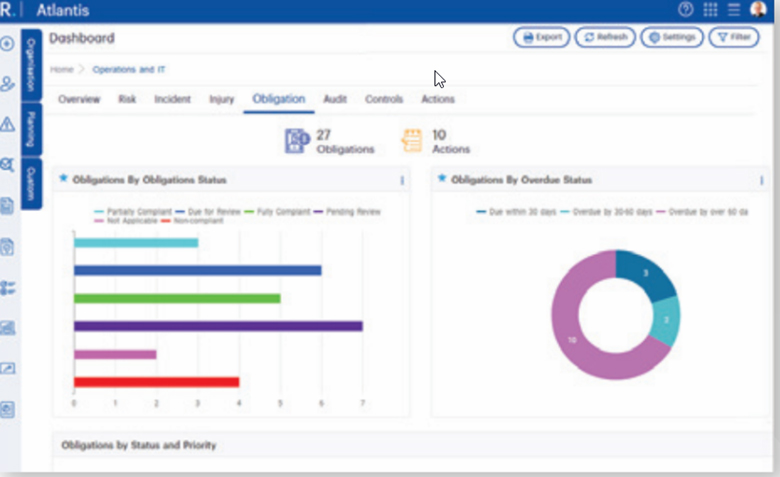
Identifying and mitigating environmental risks: The project schedule can be used to identify potential environmental risks, such as the impact of the project on air quality or water resources. The project schedule can also be used to develop mitigation plans to address these risks.
Tracking progress against ESG goals: The project schedule can be used to track the project’s progress against ESG goals, such as reducing the project’s carbon footprint or using sustainable materials. This information can be used to report to stakeholders on the project’s ESG performance.
Communicating ESG commitments to stakeholders: The project schedule can be used to communicate the project’s ESG commitments to stakeholders. This information can help stakeholders to understand the project’s ESG impact and to hold the project team accountable for meeting its ESG commitments.
How the project schedule can be used to improve diversity and inclusion
A project manager could use the project schedule to identify potential biases in the project team by tracking the demographics of the team members, such as their gender, race, and ethnicity.This information could then be used to develop mitigation plans to address these biases, such as targeted recruitment efforts or unconscious bias training.
A project manager could also use the project schedule to track the project’s progress against diversity and inclusion goals. For example, the project manager could set a goal of increasing the number of women on the project team by 20%. The project schedule could then be used to track the number of women who are hired for the project and to identify any barriers to achieving the goal.
Finally, the project manager could use the project schedule to communicate the project’s diversity and inclusion commitments to stakeholders. This could be done by including a diversity and inclusion statement in the project charter or by creating a diversity and inclusion plan.
Your Journey to Project Excellence Starts with Camms.Project's Dynamic Scheduling
In the world of modern project management, an efficient and well-structured project schedule is the cornerstone of success. Camms.Project’s Project Schedule feature equips you with the tools to streamline scheduling, optimize resource allocation, and foster collaboration. By mastering the art of crafting effective schedules, you’re poised to drive your projects towards unprecedented success. Embrace the power of Camms.Project’s Project Schedule feature and elevate your project management prowess today.
Experience the full potential of Camms.Project’s Project Schedule Feature for maximising your project’s benefits.
Book a virtual consultation with our expert consultants to learn how the Project Schedule Feature can help you:
Learn the ins and outs of effective project scheduling with our comprehensive webinar – How to Use the Project Schedule within Camms.Project.