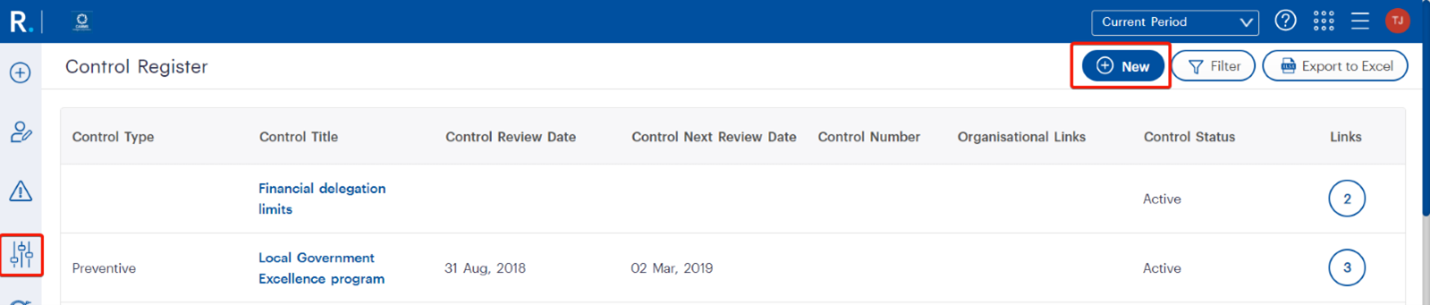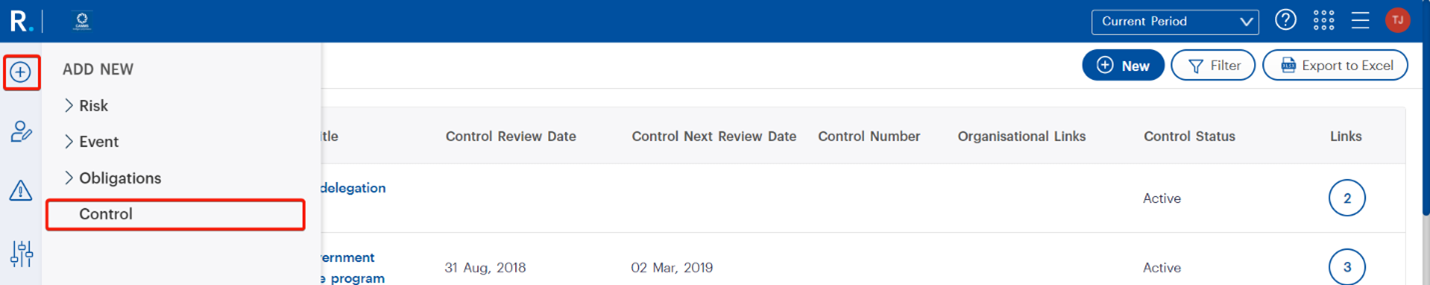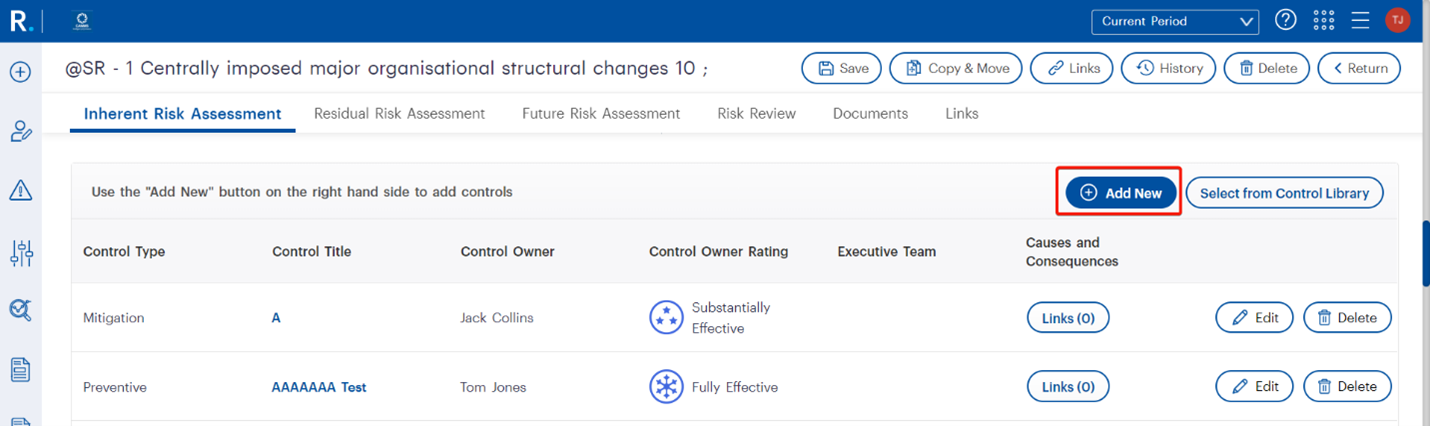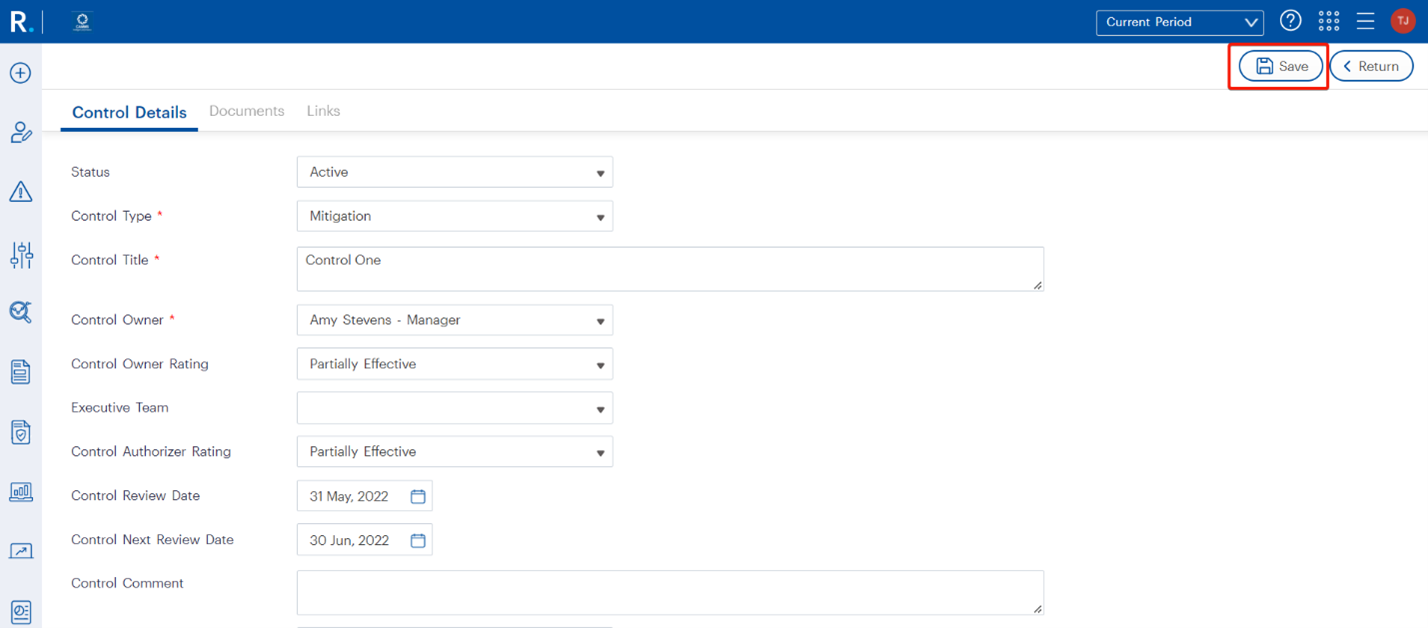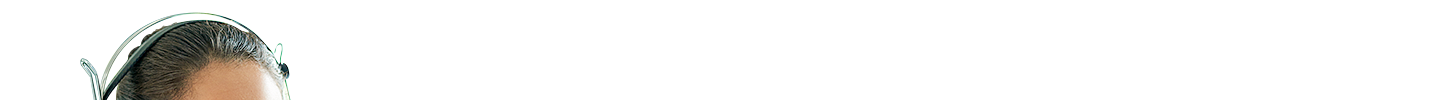Benefits of using the Controls Module in Camms.Risk
Increased visibility of your controls: The Controls Module serves as a centralised hub for all your control measures, offering a convenient way to quickly assess which controls are in place and their effectiveness, all at a glance.
Improved control effectiveness: Enables you to monitor the performance of your controls over time, helping in the identification of areas that require improvement.
Reduced risk: Helps you to reduce risk by identifying and mitigating the risks that your organisation faces.
Overview of the Controls Module
The Camms Control Module is a game-changer when it comes to control management. It empowers organisations to function independently, allowing for flexible control structures, whether it be one-to-one or one-to-many relationships. This new independence opens up possibilities for a wide range of business processes. The Controls Module can function as a standalone entity or seamlessly integrate with other Camms products, such as Camms.Risk and Camms.Risk Compliance Management.
Key Features of the Controls Module
Link and Monitor Controls to Additional Entities
The new Controls Module allows you to link and monitor controls to various entities, such as hierarchy, risk, compliance, policies, incidents, audits, and more. This feature enables a comprehensive view of control effectiveness across the organisation.
Add/Edit/Delete Controls Against a Compliance Record
Organisations can now easily add, edit, or delete controls against a compliance record. This capability enhances control management, ensuring compliance measures are accurately tracked and assessed.
Dedicated Settings Area for Controls
The Controls Module provides a dedicated settings area, empowering administrators to configure control ratings, field settings, custom lists, control register configurations, and email notifications. This level of customisation ensures the module aligns perfectly with your organisation’s unique needs.
Granular Level Access Permissions
The Controls Module offers granular level access permissions, ensuring that only authorised users can access and modify controls. This feature enhances data security and streamlines control management workflows.
Option to Configure the Control Register as Default Homepage:
With the flexibility to configure the Control Register as the default homepage, users can quickly access and manage control information, increasing efficiency and productivity.
Creating Controls
Creating controls within the new module is a simple process. Users can utilise three methods:
Control Register: Access the Control Register from the left-hand navigation menu or Menu > Workspace > Control Register and click on the “+ New” button to create a new control.
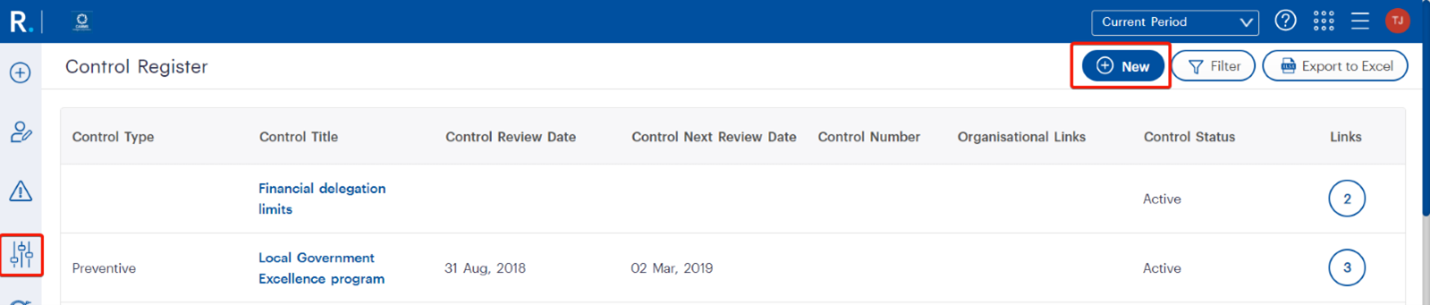
Left-hand Navigation Menu: In the left-hand navigation menu, click on the “+ add new” icon and then select “Control” to initiate the control creation process.
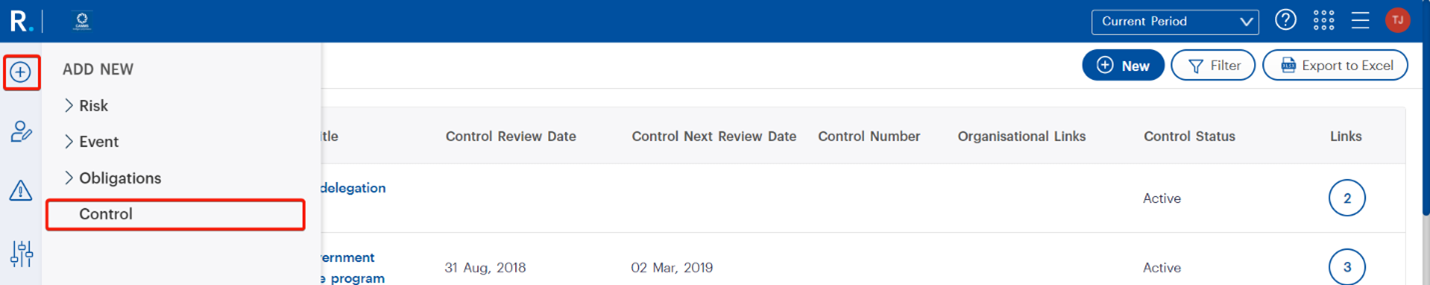
Control Record Grid: Access a Risk record, navigate to the Risk Assessment tab, and click the “Add New” button under the section where Controls are listed. This will open the “Control Record Detail” page in a popup window.
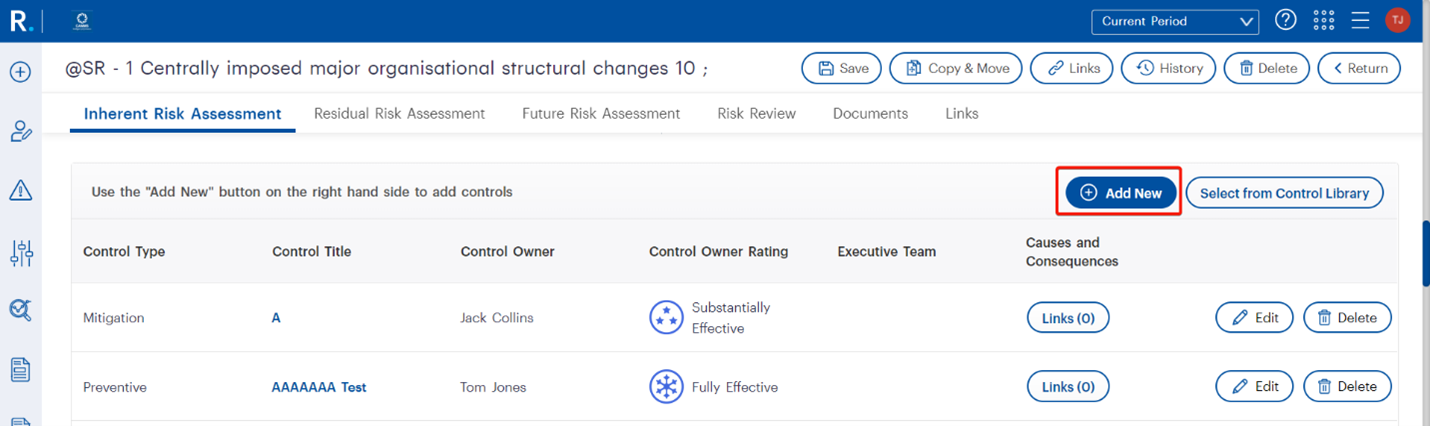
Control Details
The Control Details tab lets users input essential information about each control. Mandatory details include the control’s status, type, title, owner, owner rating, executive team, review dates, and more. The Control Details page also offers a “Documents” tab to upload supporting files and a “Links” tab to establish connections with other entities.
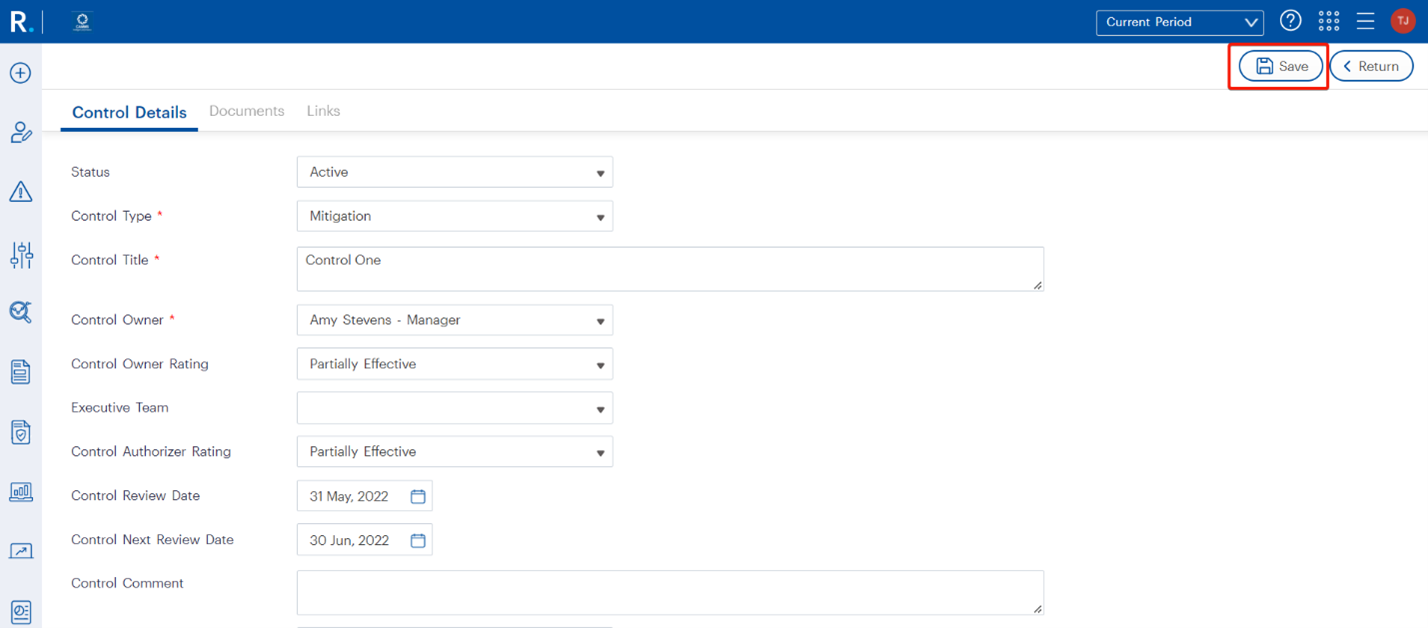
Control Record Details
The Controls module also allows you to attach control details to Risk records within the Camms.Risk solution. This integration streamlines control management processes, ensuring that control assessments are conducted and tracked comprehensively.
Real-World Applications
The new Controls Module in Camms.Risk is a versatile tool that can be used by organisations across various industries and business functions. Here are just a few examples:
Compliance Management: In highly regulated industries, such as finance and healthcare, ensuring compliance with legal and regulatory requirements is crucial. The Controls Module provides a centralised platform to manage and assess controls, streamlining compliance processes.
Risk Mitigation: Identifying and mitigating risks is a top priority for any organisation. By linking controls to risks, organisations can assess their effectiveness in managing potential risks, ultimately enhancing risk mitigation strategies.
Internal Auditing: During internal audits, auditors can use the Controls Module to evaluate control effectiveness and provide valuable insights for continuous improvement.
Quality Management: Industries that prioritise quality management, like manufacturing and pharmaceuticals, can utilise the Controls module to monitor controls related to quality processes and enhance overall product/service quality.
Examples of How the Controls Module Can Be Used
- A financial services company can use the Controls Module to track the effectiveness of its anti-money laundering controls.
- A healthcare organisation can use the Controls Module to track the effectiveness of its patient safety controls.
- A manufacturing company can use the Controls Module to track the effectiveness of its quality control controls.
- A local council can use the Controls Module to track the effectiveness of its controls for managing financial risks.
Conclusion
The new revamped Controls Module provides organisations with a powerful tool to independently manage and assess controls. The module’s features, such as linkable entities, dedicated settings, and granular access permissions, ensure it aligns perfectly with diverse business needs. By leveraging the Controls Module, organisations can enhance their risk management, compliance, and overall business efficiency. Embrace the power of the new Controls Module today and take control of your organisation’s success.
If you’re eager to explore the exciting features of the Controls Module in Camms.Risk, we encourage you to get in touch with us. Reach out to our team at cammscollege@cammsgroup.com or connect with a dedicated virtual consultant who will be delighted to assist you. To gain a comprehensive understanding of the capabilities offered by the Controls Module, we invite you to watch our on-demand webinars on the subject:
Introducing the Control Management Feature in Camms.Risk
Using Common Controls within Camms.Risk