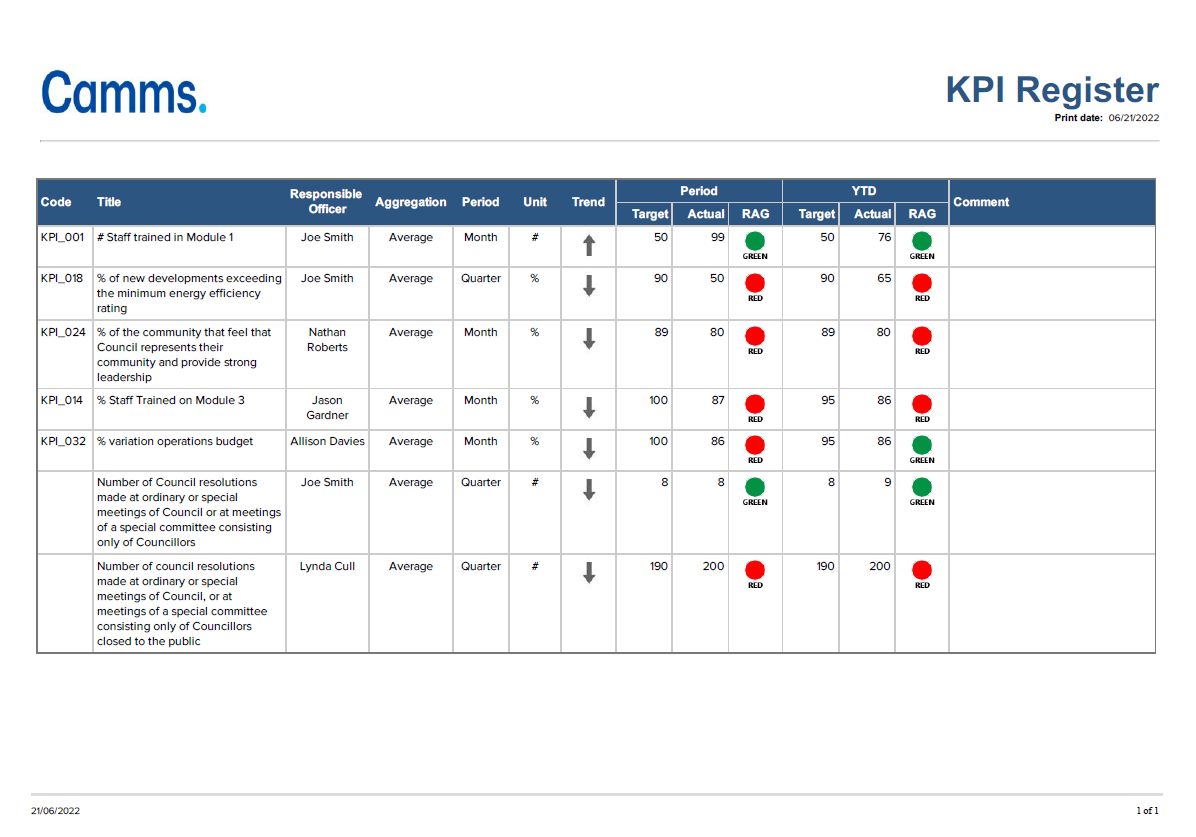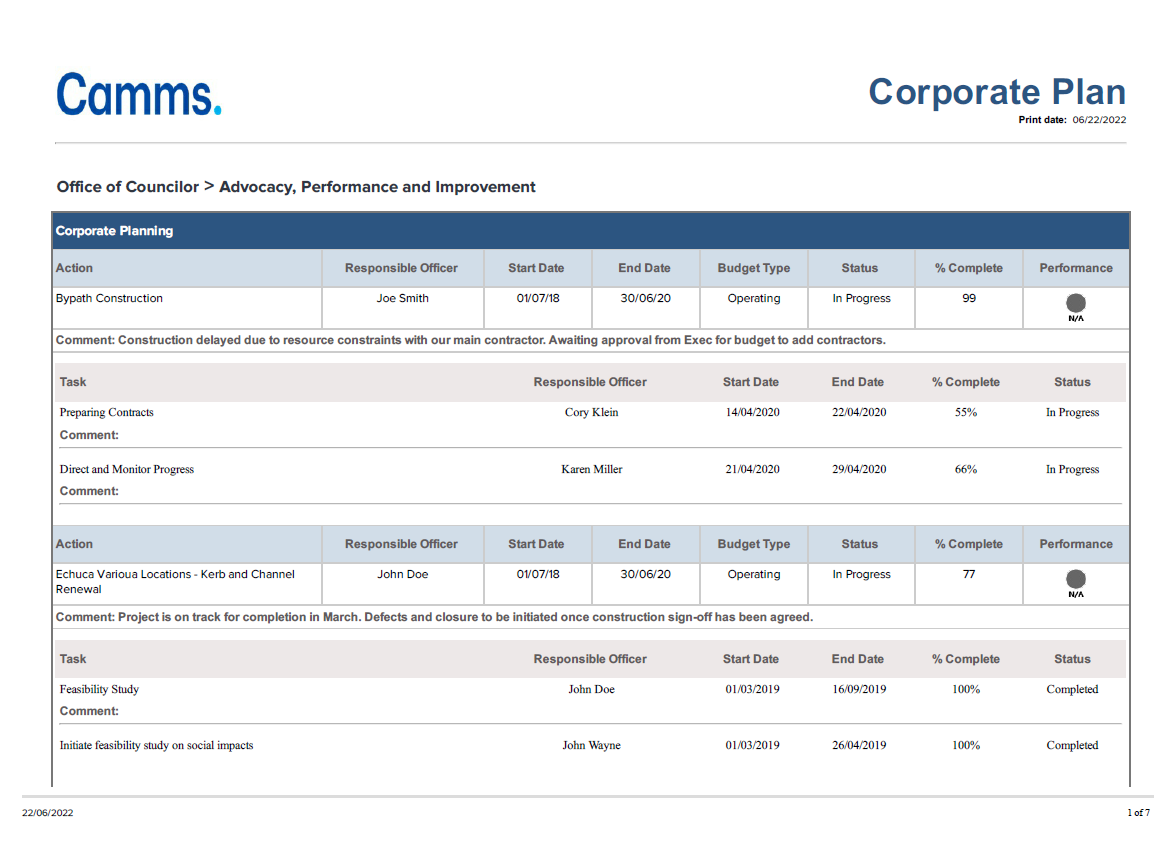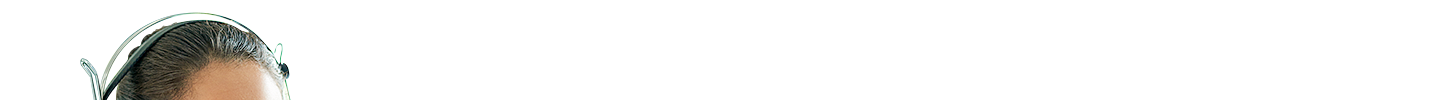In today's world, data is king. But with so much data available, it can be difficult to know what's important and what's not. That's where the Executive Report Builder comes in.
The Executive Report Builder is a powerful tool that allows you to create custom reports that focus on the data that matters most to your organisation. Whether you're interested in tracking progress on key actions, monitoring KPIs, or assessing the overall health of your strategy, the Executive Report Builder is a key component of Camms.Strategy and can help you get the insights you need to make informed decisions.
In this blog post, we will delve into the functionality of the Executive Report Builder, exploring how it enables administrators and super users to generate insightful reports, focusing on the actions, KPIs, and scorecards that matter most.
By the end of this guide, you'll have a deep understanding of how to harness the full potential of the Executive Report Builder to drive informed decision-making and optimise your business outcomes.
Overview of the Executive Report Builder
The Executive Report Builder is an integral part of Camms.Strategy, providing organisations with an out-of-the-box function to create their own reports. As an admin or super user, you have the flexibility to handpick actions, KPIs, and scorecards to be included in your report. This versatility makes it suitable for various purposes, such as crafting annual reports, operational plans, or specific classification-focused reports. The built-in reporting templates make the process seamless, and all strategy clients with the appropriate security privileges can access this valuable feature.
Creating and Modifying Executive Reports
To access the Executive Report Builder, simply navigate to the strategy navigation area, click on the three bars in the top right-hand corner, and select “Executive Reports” under the “Tools” section. From here, you can view existing reports or create new ones.
Creating a new report involves filling in preliminary information, such as the report’s name, date range, and description. By setting it as default, you can ensure it appears as the primary option when accessing the Executive Report Standard in the reporting section.
Once the report is created, you can choose the specific actions, KPIs, and scorecards to be included. This process is straightforward, with options to manually select individual records or add all relevant data based on your search filters. Additionally, you can include the latest progress comments to provide meaningful insights in the report.
Running and Previewing Executive Reports
After you have built your report and added the relevant data, it’s time to run and preview it. Access the Executive Reporting section in the report library, and you’ll see the Executive Report Standard. Using the drop-down menu, select the desired report you want to preview.
To refine the report’s content, you can apply filters to include or exclude certain information. This could involve adding tags within KPIs or focusing on specific action details. You also have the option to pull risk information from Camms.Risk, allowing for comprehensive and integrated reporting.
Once the filters are set, click on the preview icon to generate the report. The report will be presented in a preview window, offering graphical representations of KPI performance, action breakdowns, and more. The customisation options available through the Executive Report Builder ensure that the generated reports are tailored to your organisation’s unique requirements.
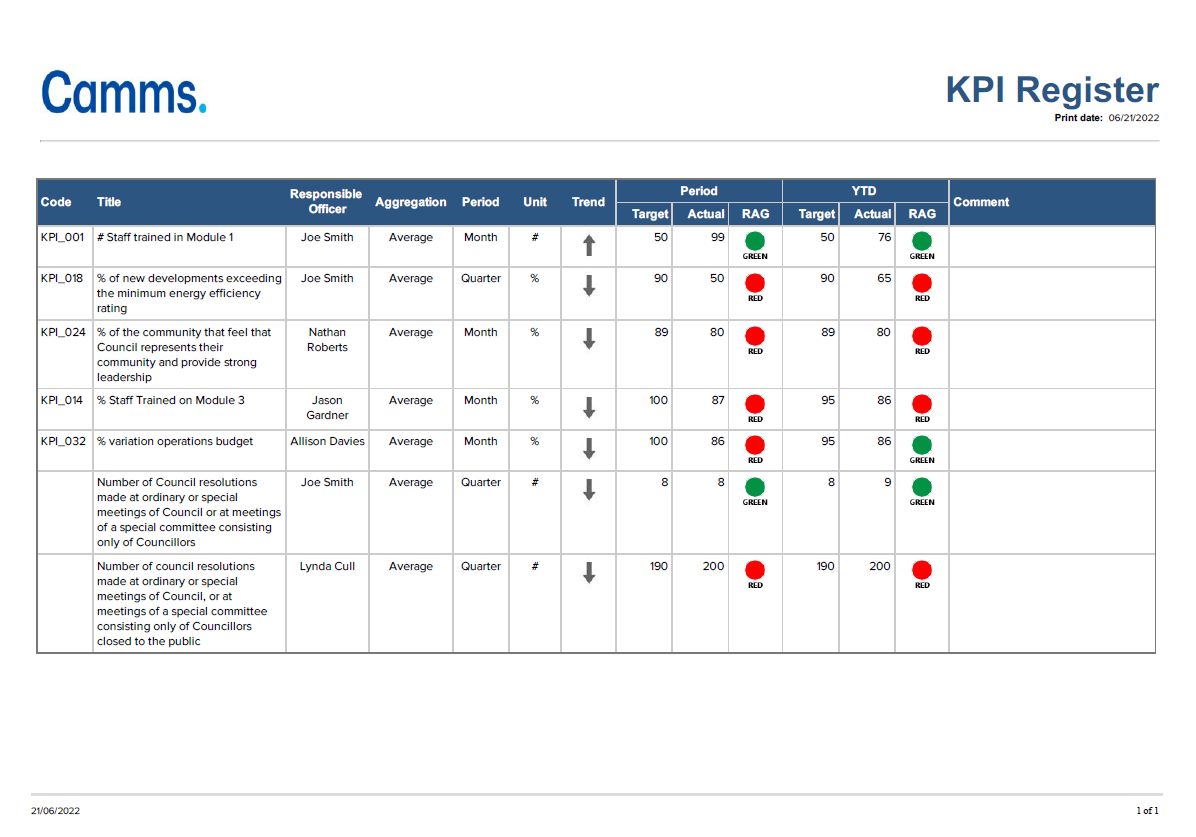
Real-Life Scenarios on Leveraging the Executive Report Builder for Informed Decision-Making
A marketing manager wants to track the effectiveness of a new advertising campaign. They can use the Executive Report Builder to create a report that shows how the campaign is performing against key metrics, such as website traffic, leads generated, and sales. This information can help the manager to determine whether the campaign is successful and whether any changes need to be made.
A sales manager wants to identify top-performing salespeople. They can use the Executive Report Builder to create a report that shows the sales performance of each salesperson, including their total sales, average deal size, and number of closed deals. This information can help the manager to identify the best salespeople and to provide them with the resources they need to succeed.
A CEO wants to assess the overall health of the organisation. They can use the Executive Report Builder to create a report that shows how the organisation is performing on key metrics, such as revenue, profit, and customer satisfaction. This information can help the CEO to identify areas where the organisation is doing well and areas where it needs improvement.
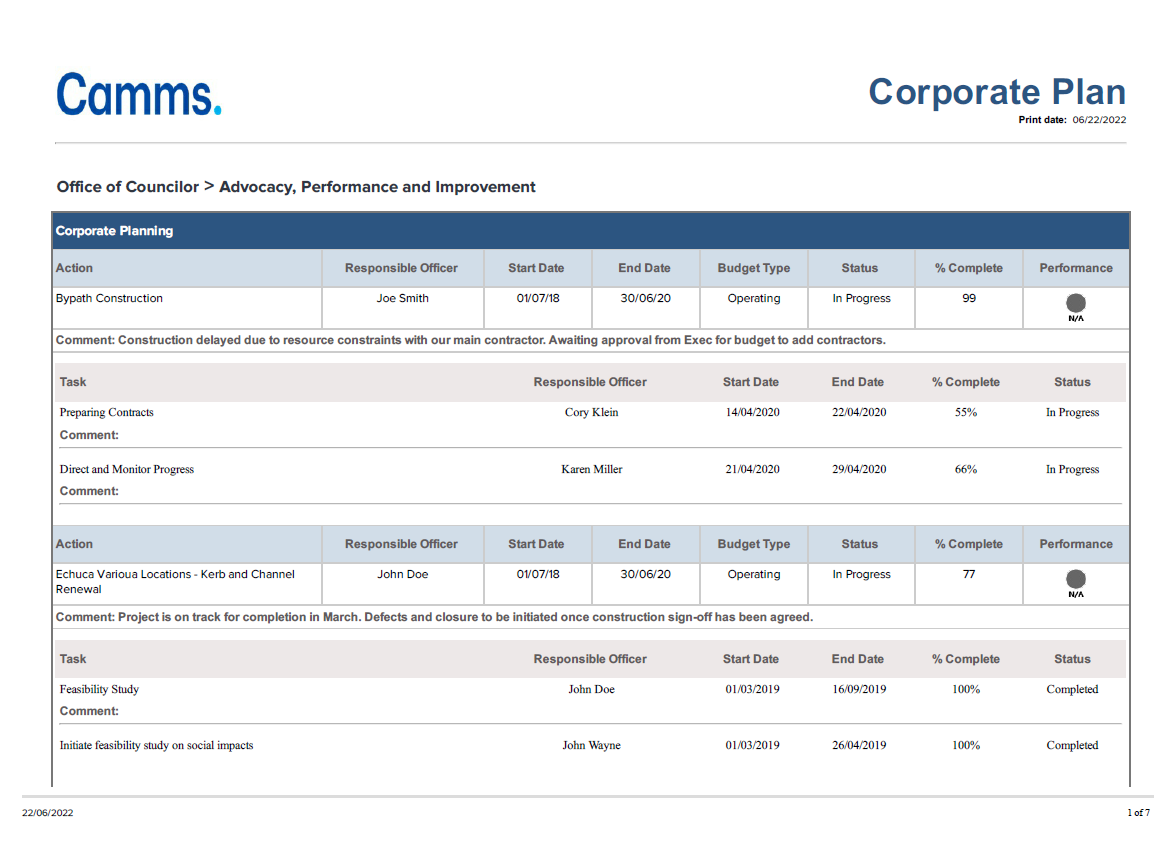
Additional Tips for Using the Executive Report Builder
Choose the right metrics. The first step is to identify the metrics that are most important to your organisation. These metrics could include revenue, profit, customer satisfaction, employee engagement, or any other metric that is relevant to your goals.
Filter the data. Once you have chosen the right metrics, you can filter the data to focus on the specific information that you need. For example, you could filter the data by time period, department, or product line.
Use visualisations. Visualisations can help to make your data more accessible and easier to understand. You can use charts, graphs, and other visualisations to highlight trends, patterns, and outliers.
Share the reports. Once you have created your reports, you can share them with others in your organisation. This will help to ensure that everyone is on the same page and that everyone has access to the same information.
Collaborate with our consultants. To unlock the full potential of The Executive Report Builder, partner with our seasoned experts. Our experienced consultants can help you with strategic alignment, governance, risk, compliance frameworks, and project management standards. They offer virtual consulting services to ensure your Camms solution adheres to best practices and delivers a strong ROI.
Unlock Your Business's True Potential with the Executive Report Builder
The Executive Report Builder within Camms.Strategy is a game-changer for organisations seeking greater control and flexibility in generating meaningful reports. By handpicking actions, KPIs, and scorecards, users can create custom reports that provide actionable insights for informed decision-making. Whether you’re creating annual reports, operational plans, or focusing on specific strategic objectives, the Executive Report Builder is a versatile tool that delivers accurate and insightful data.
As businesses continue to evolve, the ability to harness data effectively becomes paramount. With Camms.Strategy’s Executive Report Builder, your organisation can transform raw data into actionable intelligence, empowering you to achieve your goals and stay ahead of the competition. Embrace the power of data-driven decision-making and leverage the Executive Report Builder to unlock your business’s true potential.
Book a virtual consultation with our expert consultants to learn how The Executive Report Builder can help you create clear, concise, and visually appealing reports that will impress your stakeholders.
Get a comprehensive understanding of – How to use the Executive Report Builder within Camms.Strategy with our on-demand webinar.