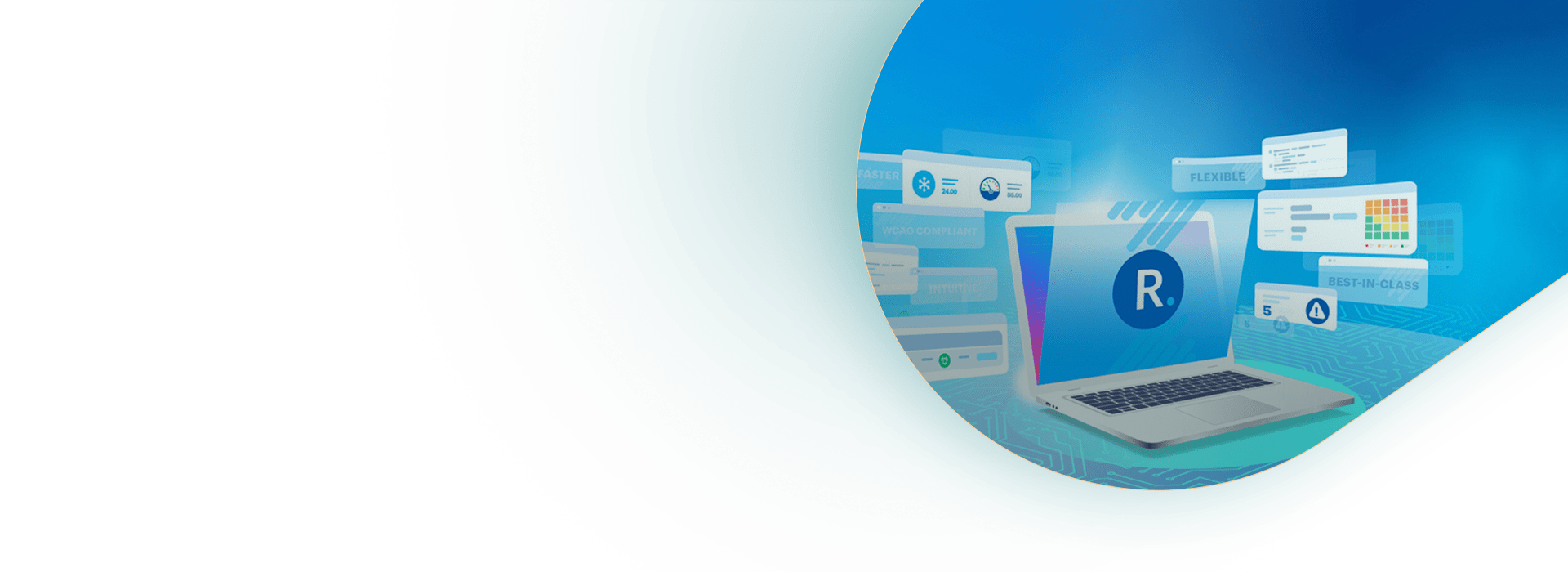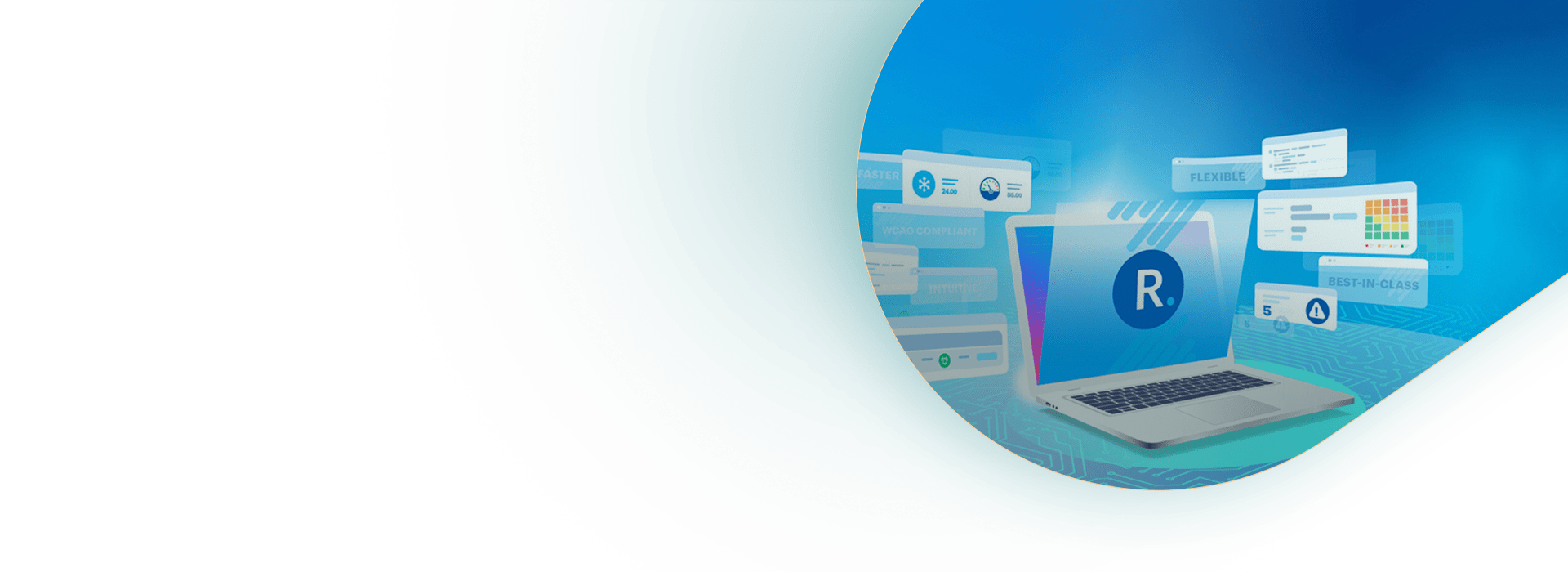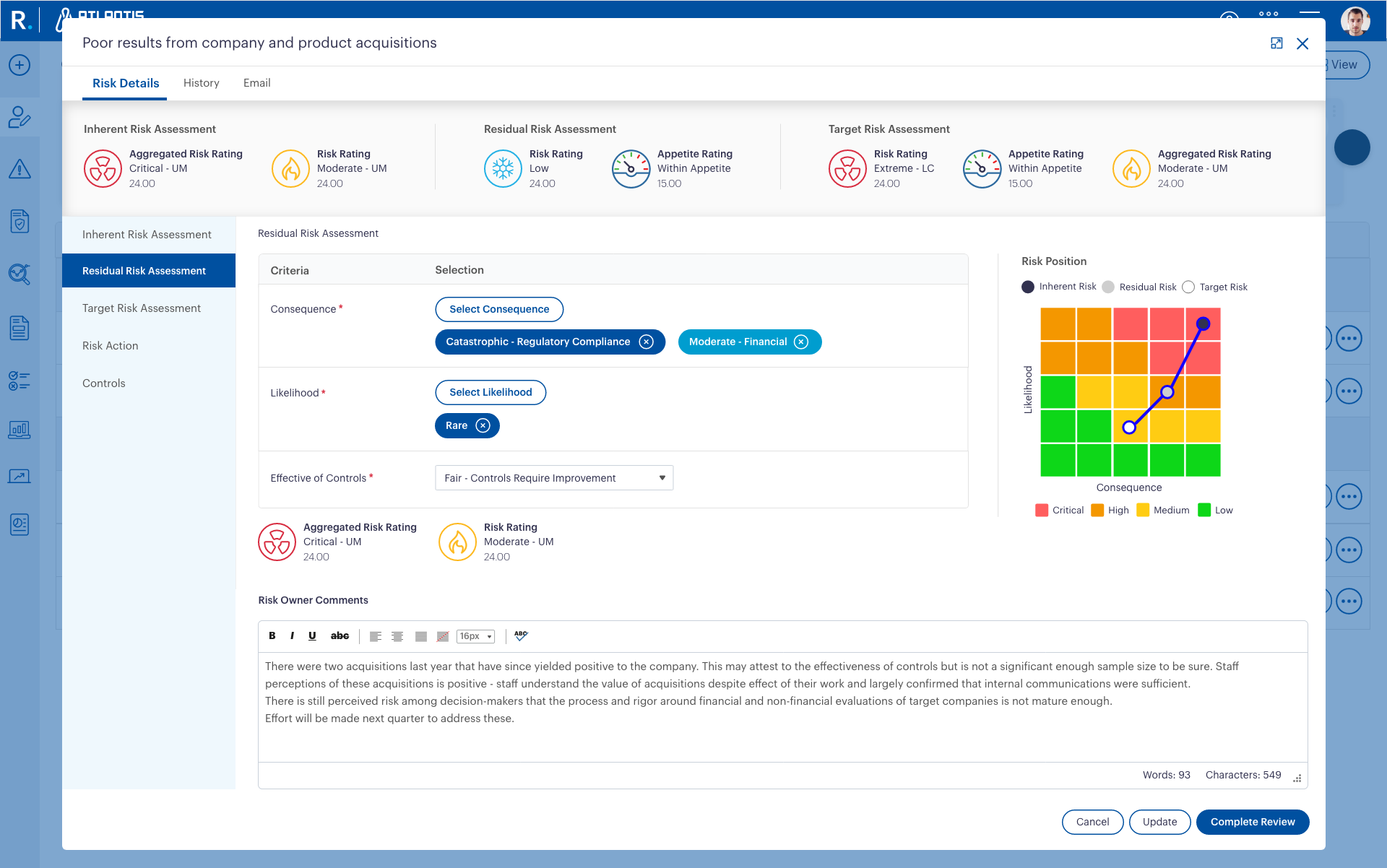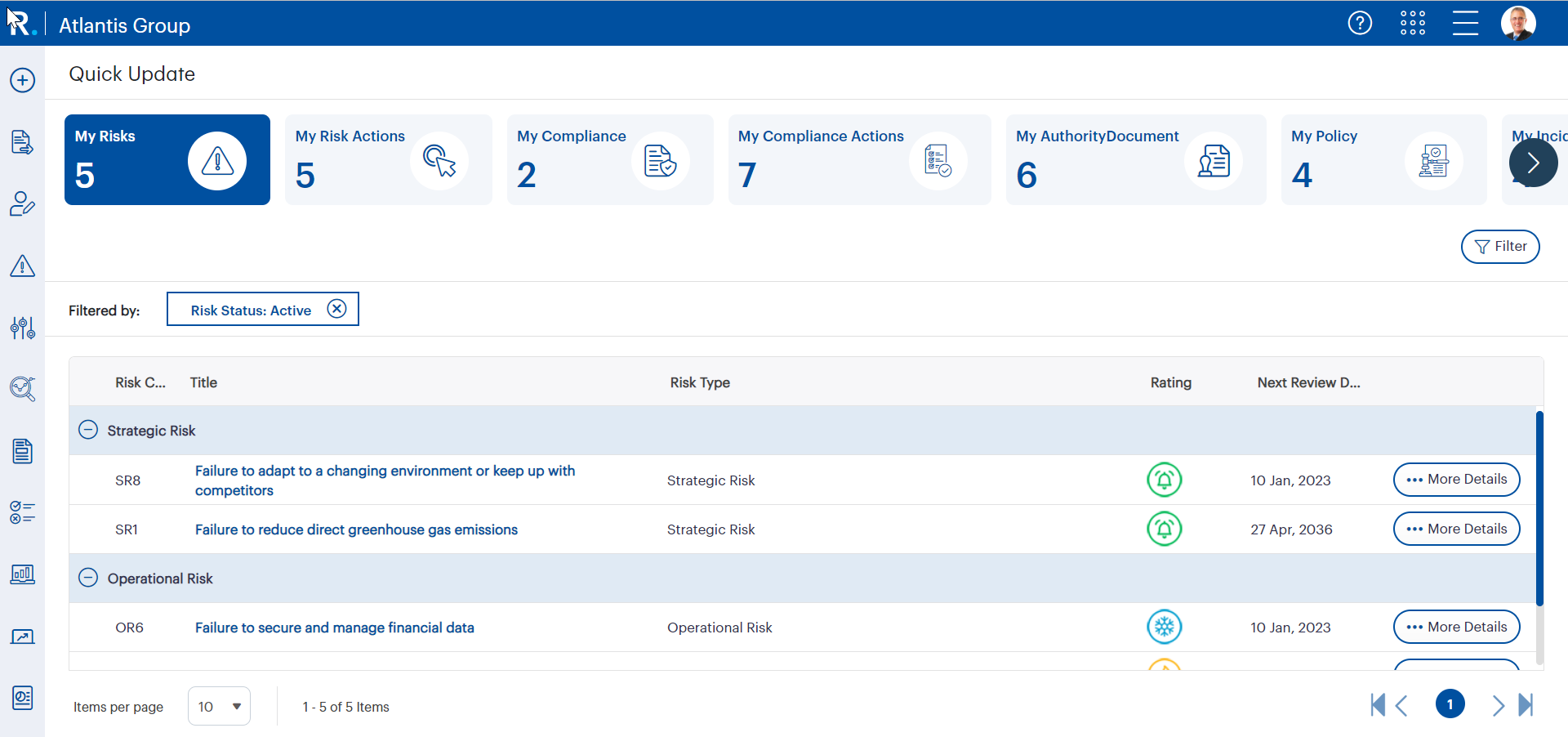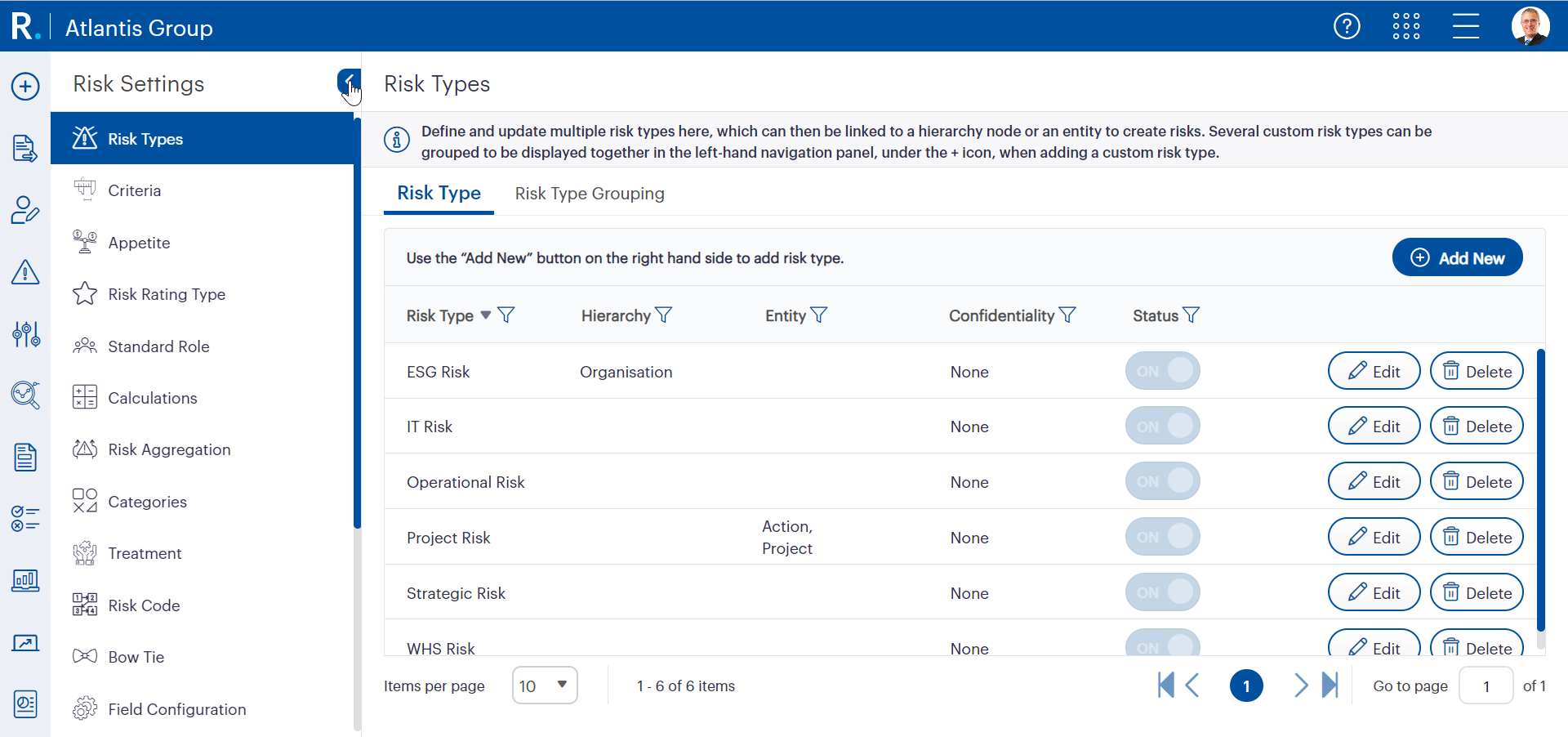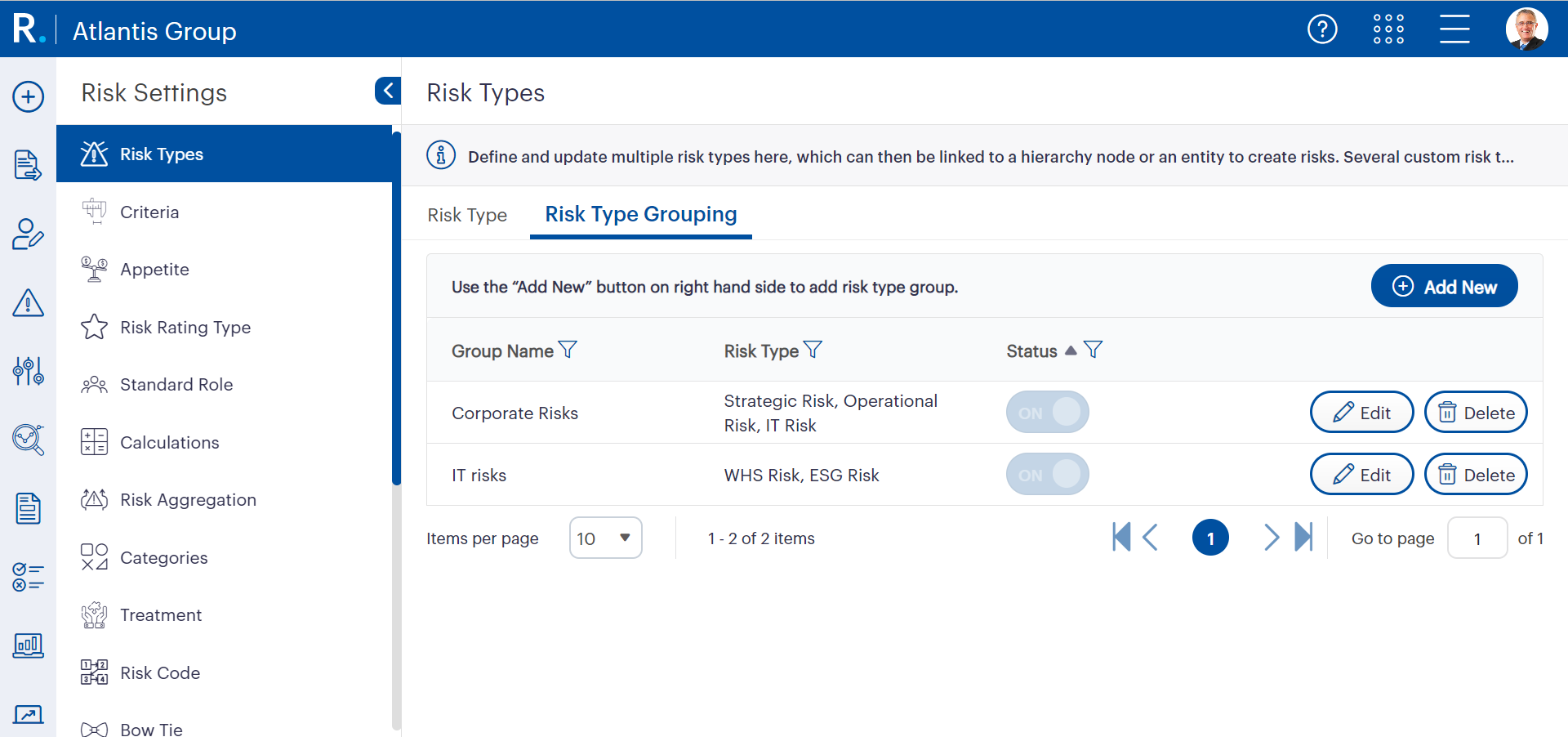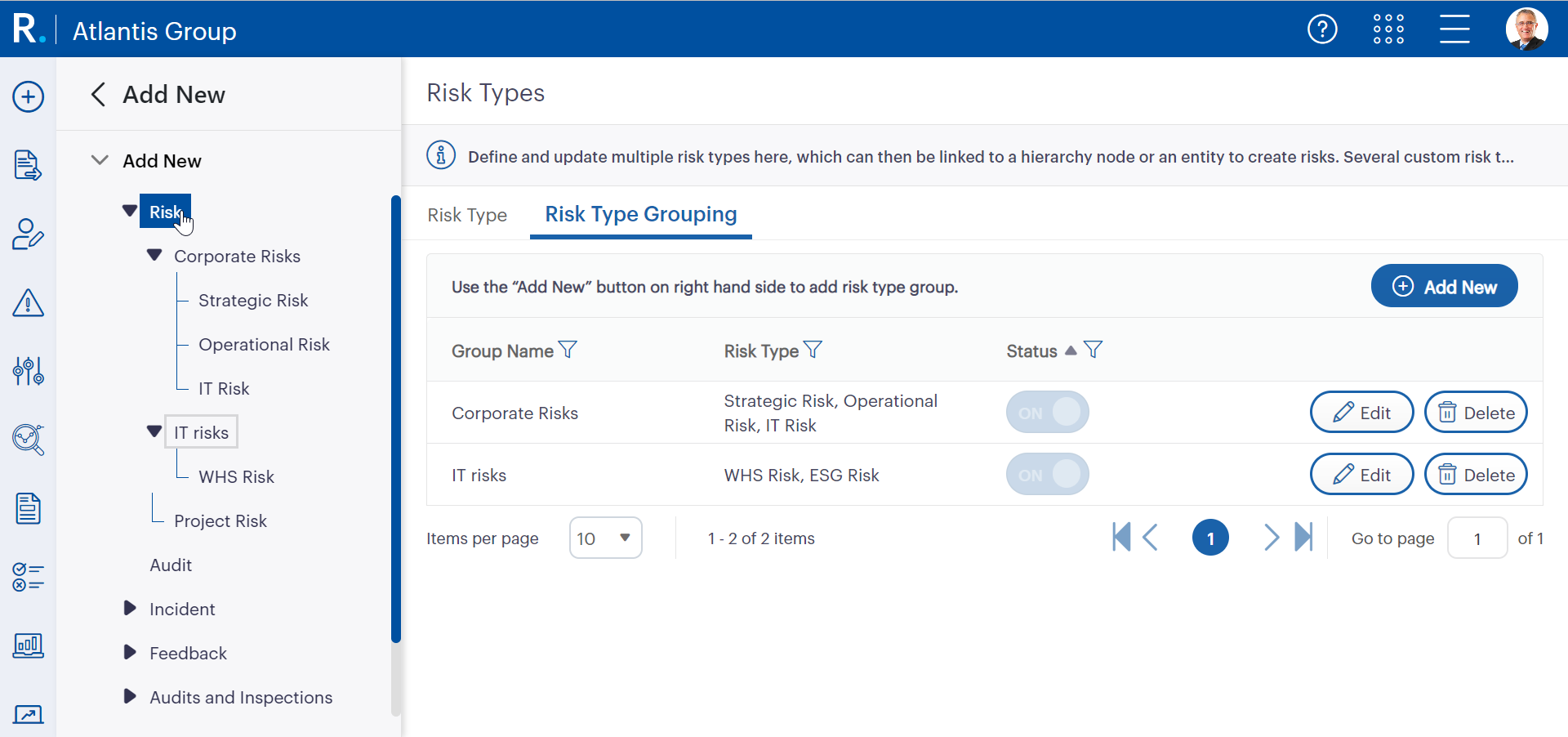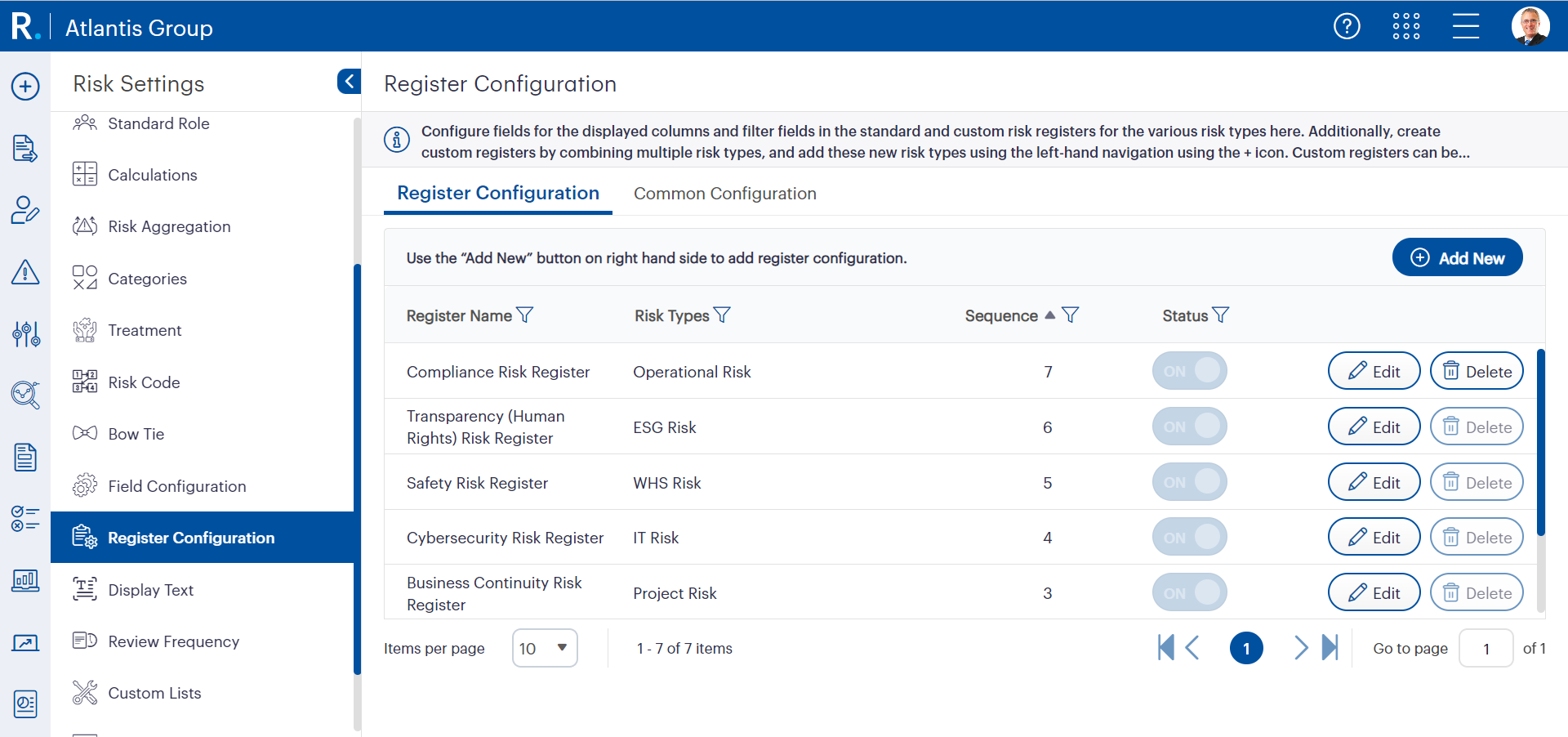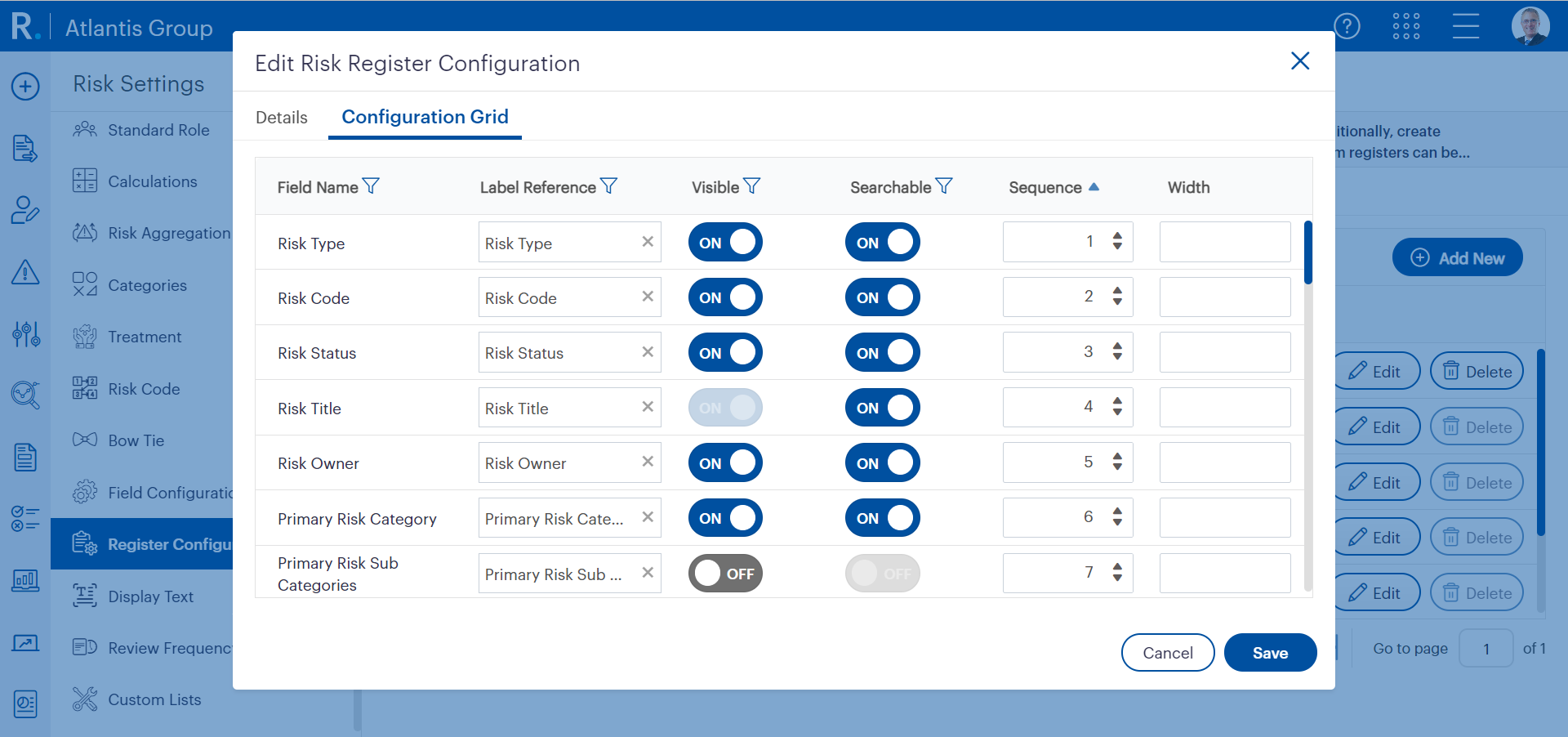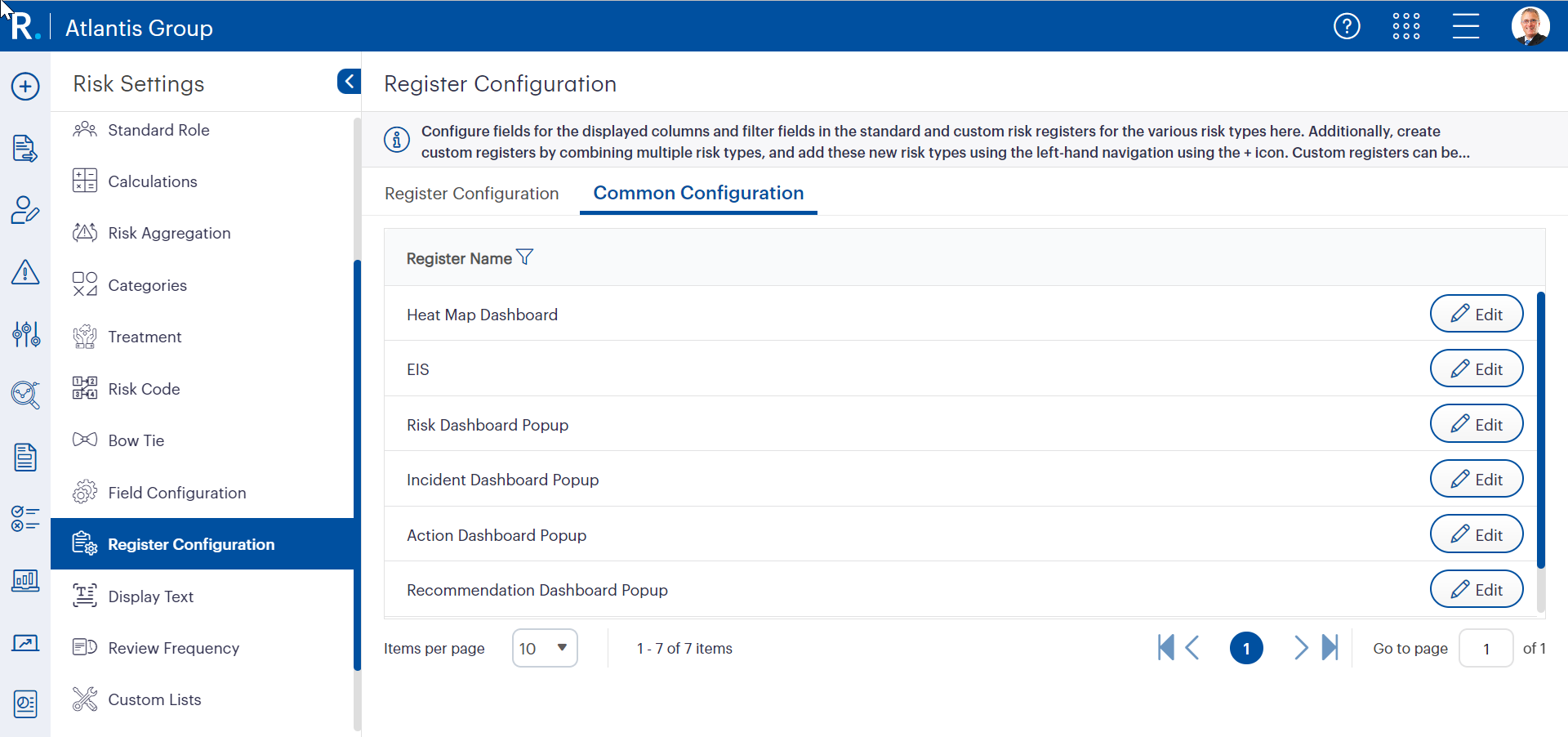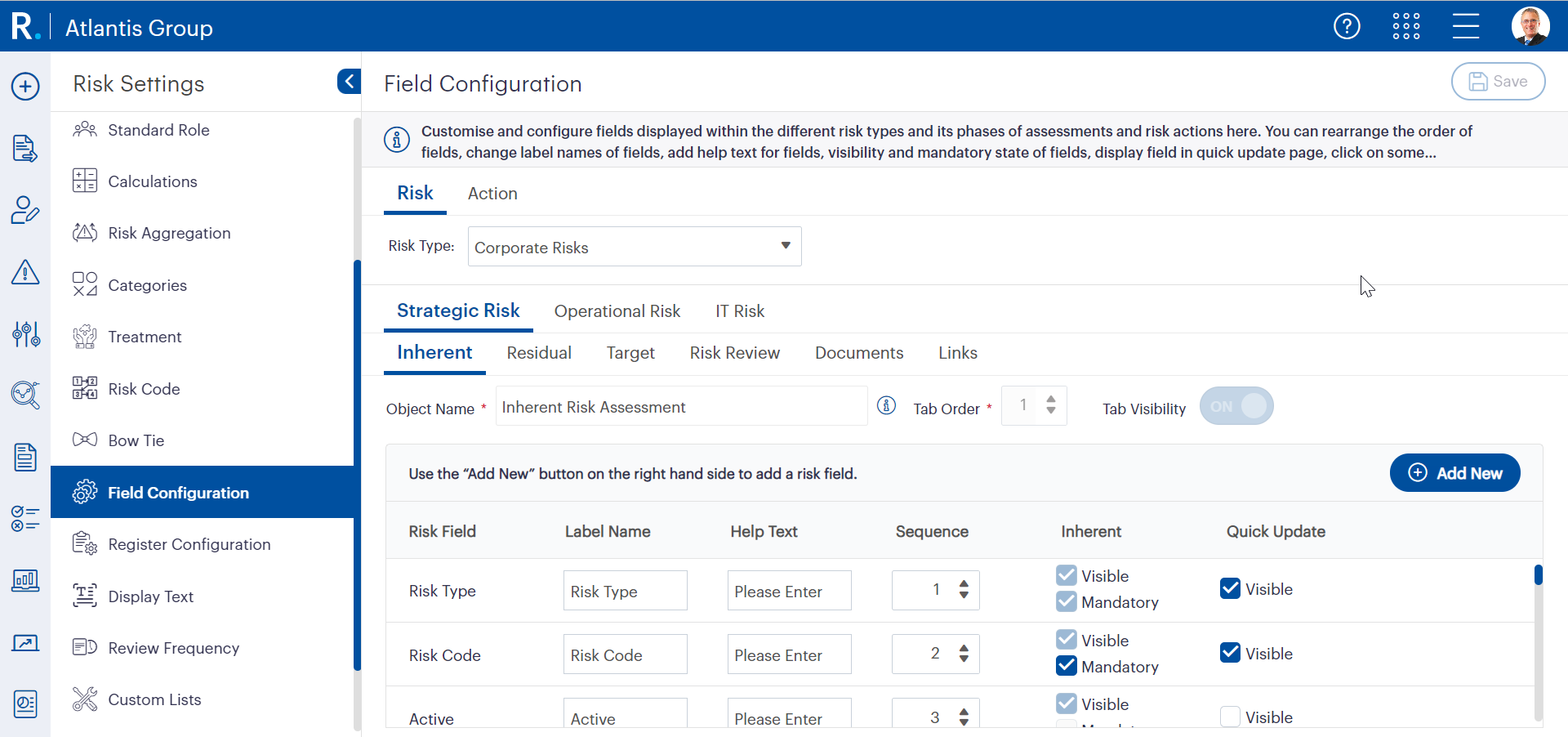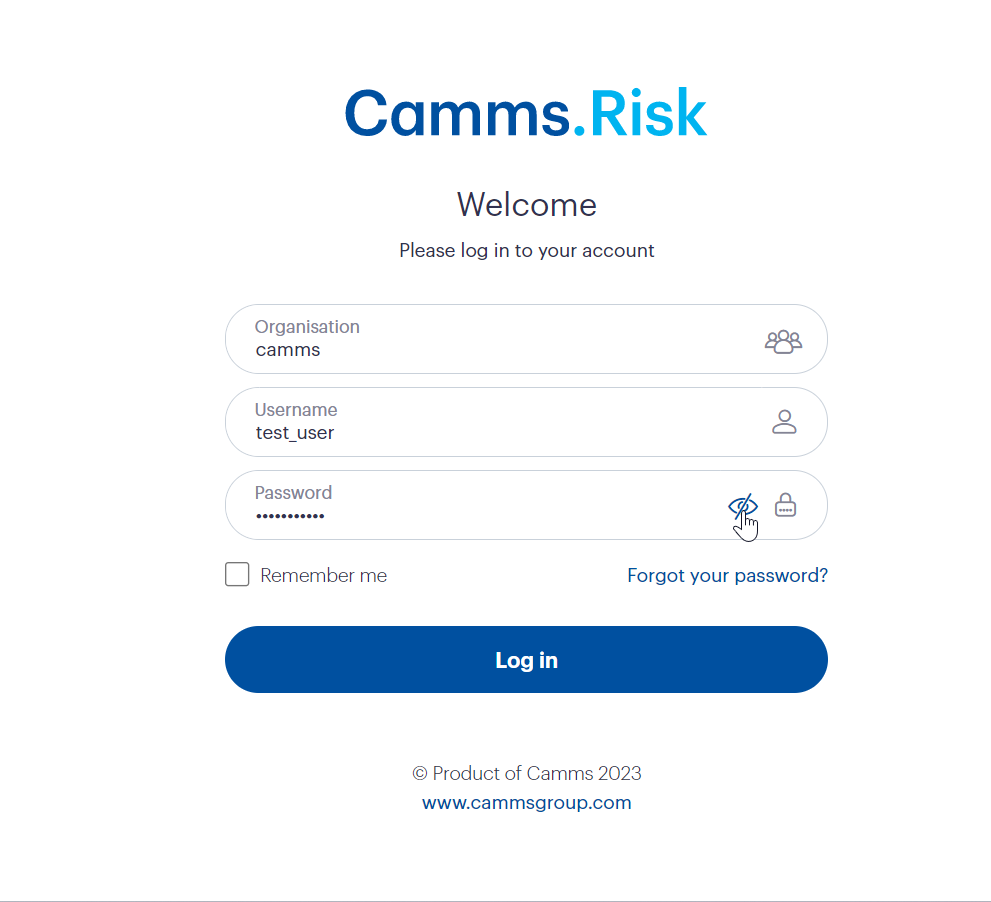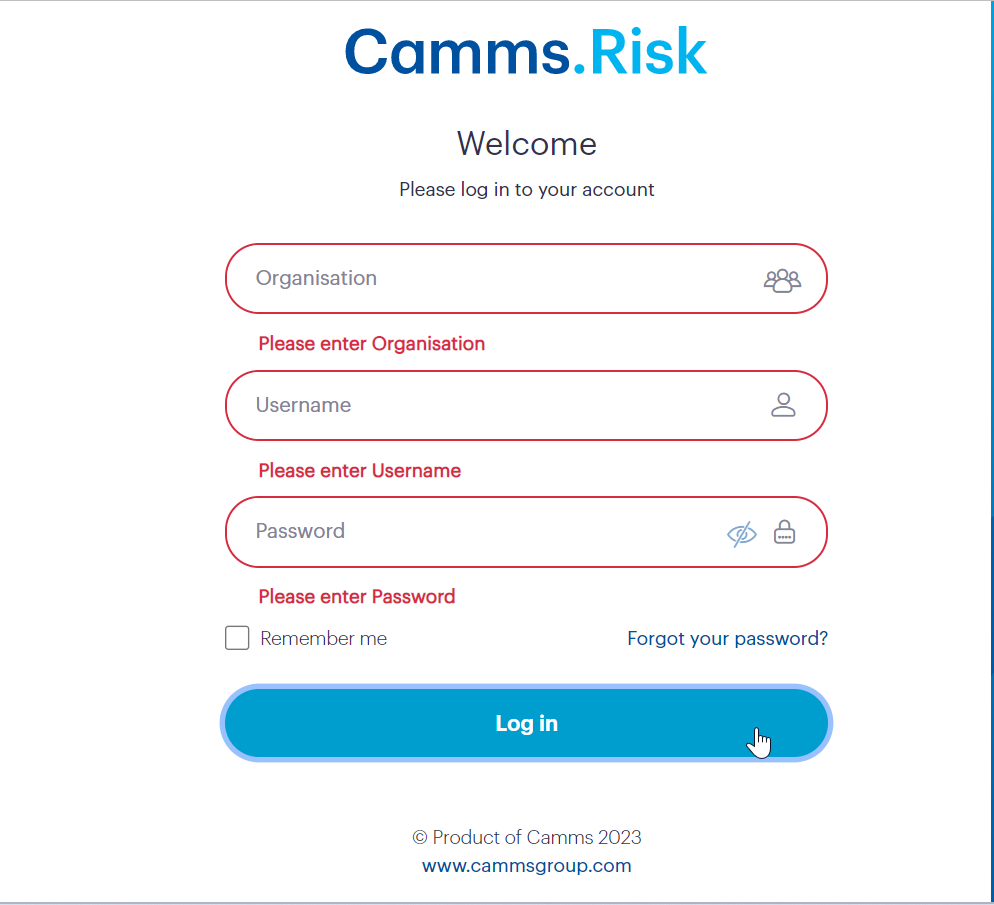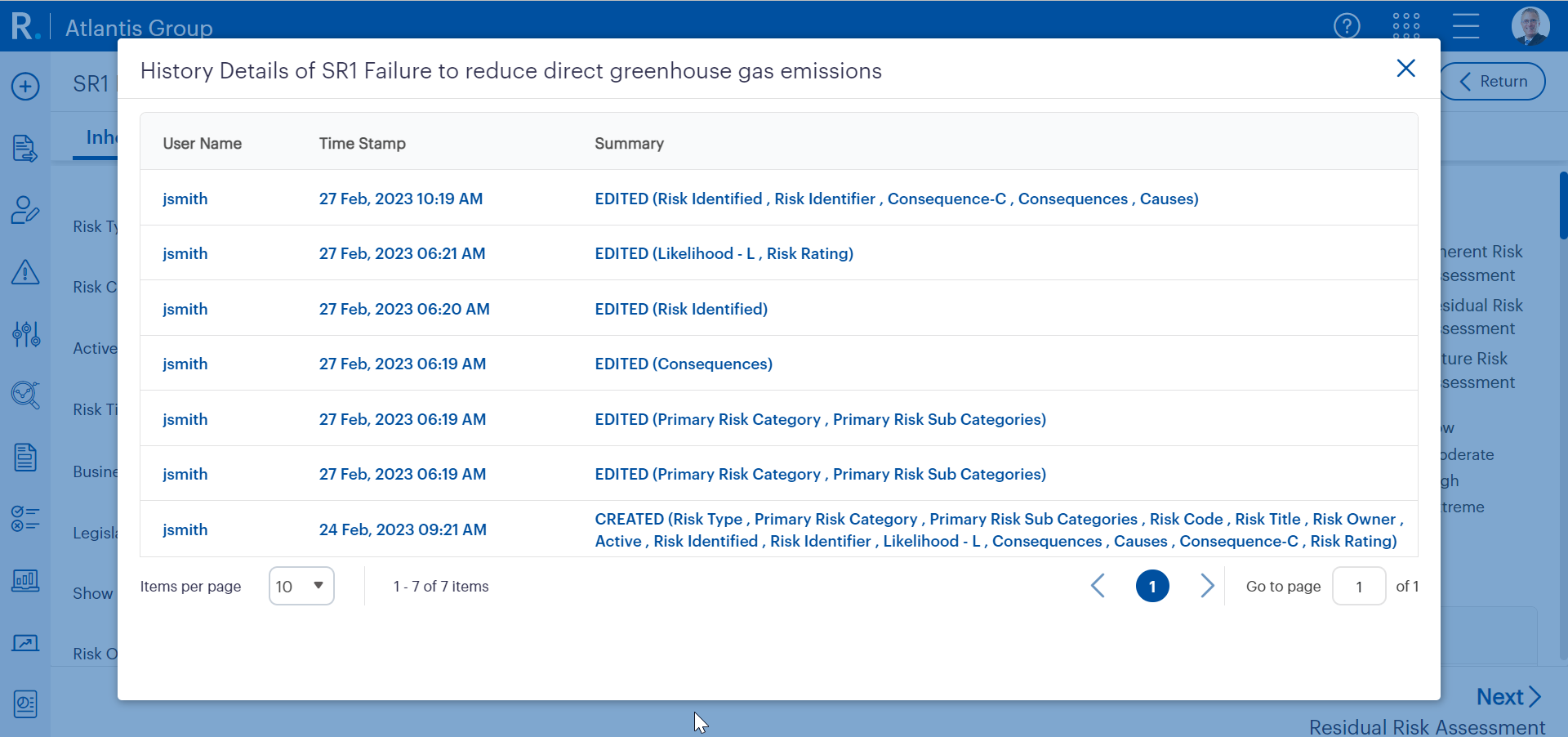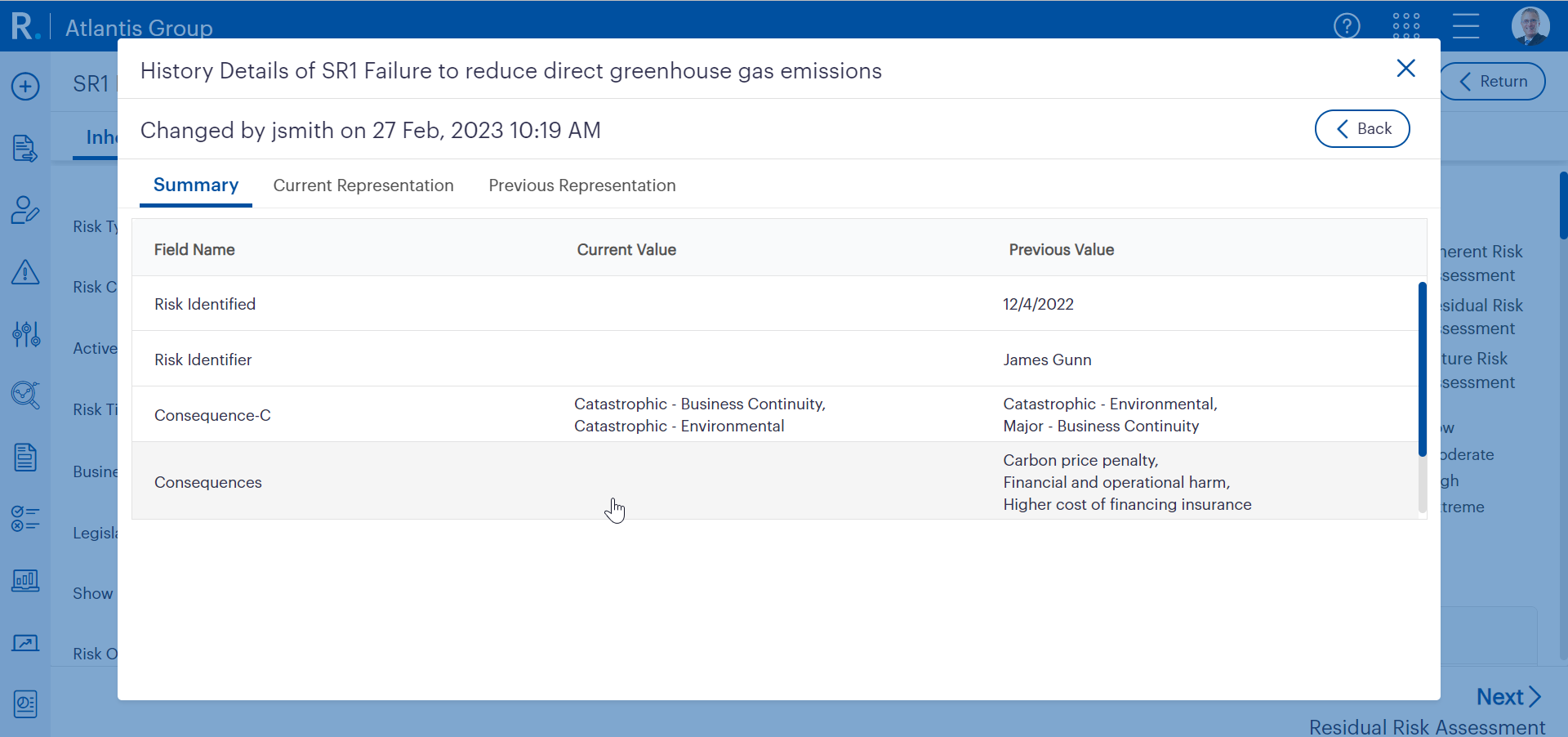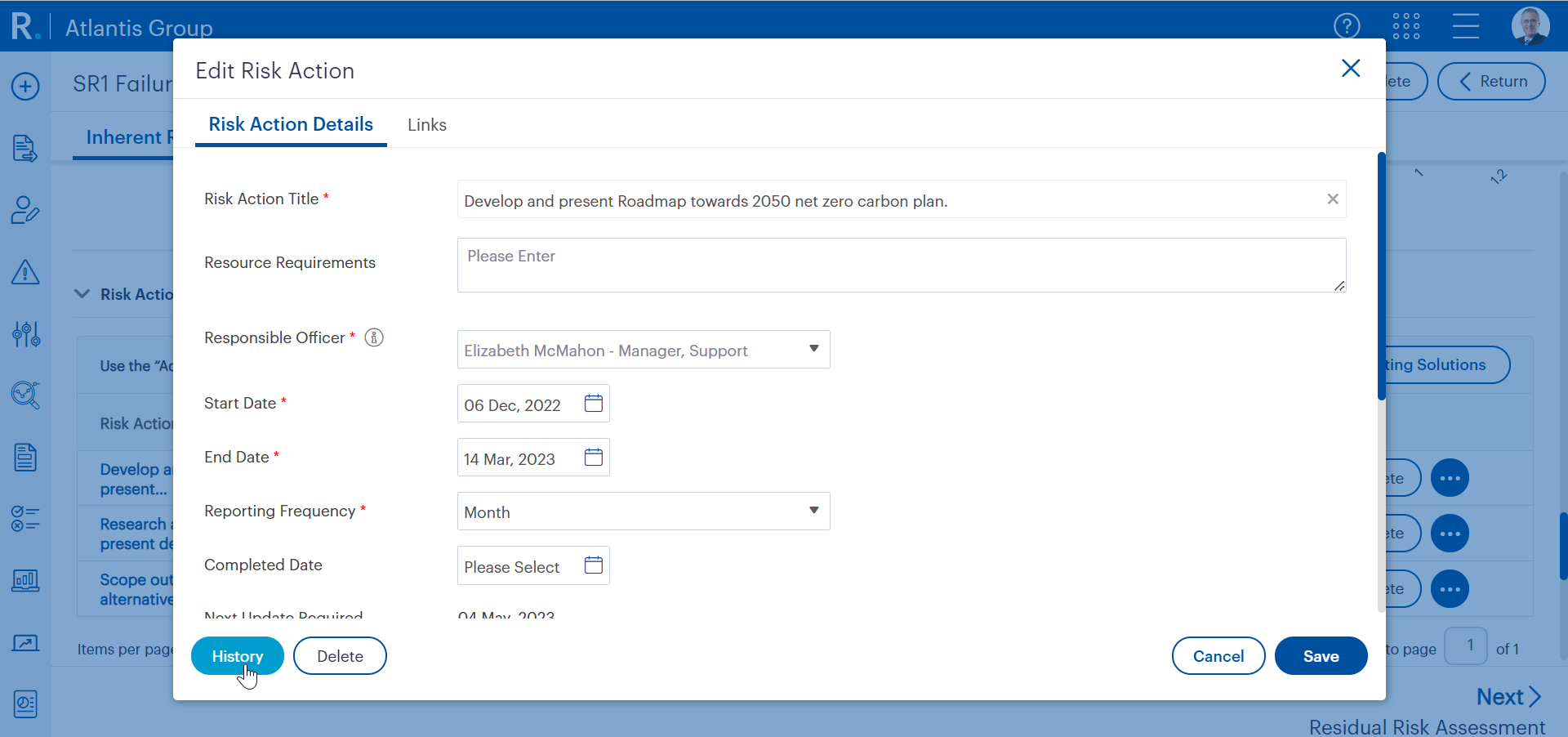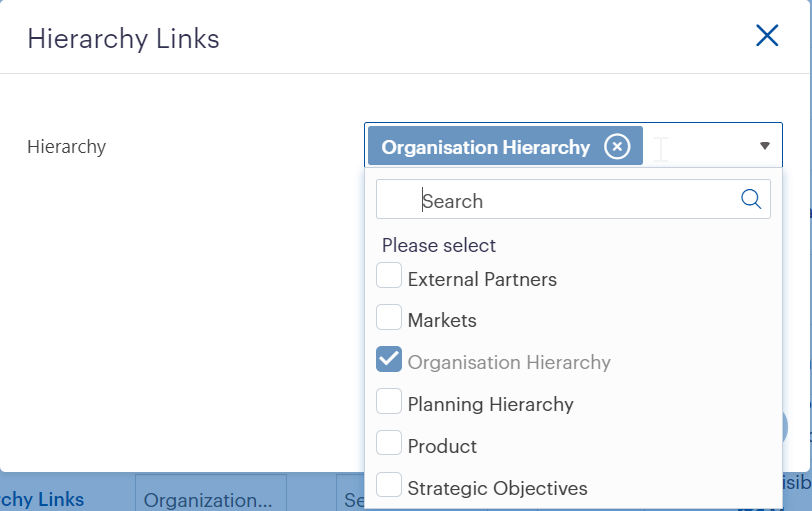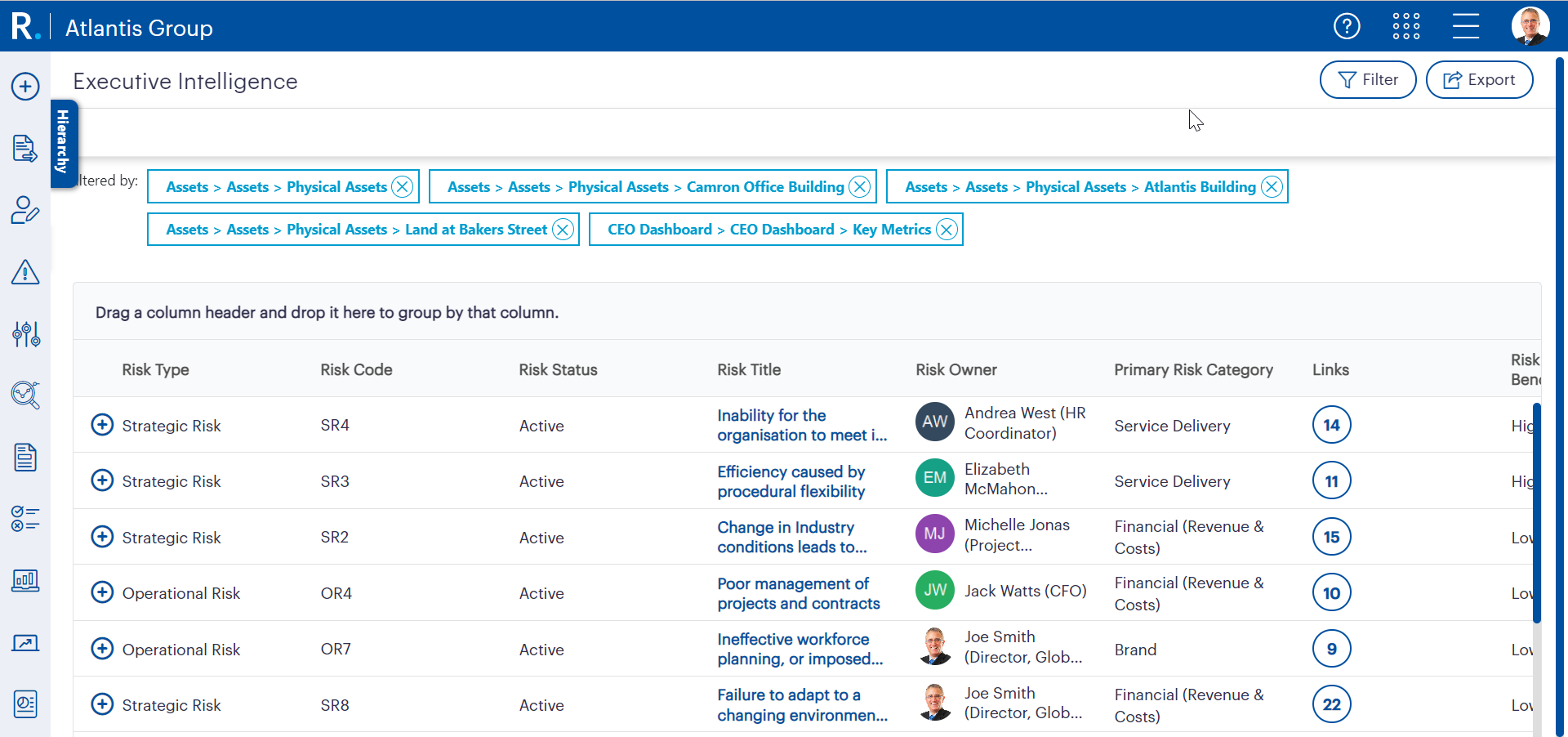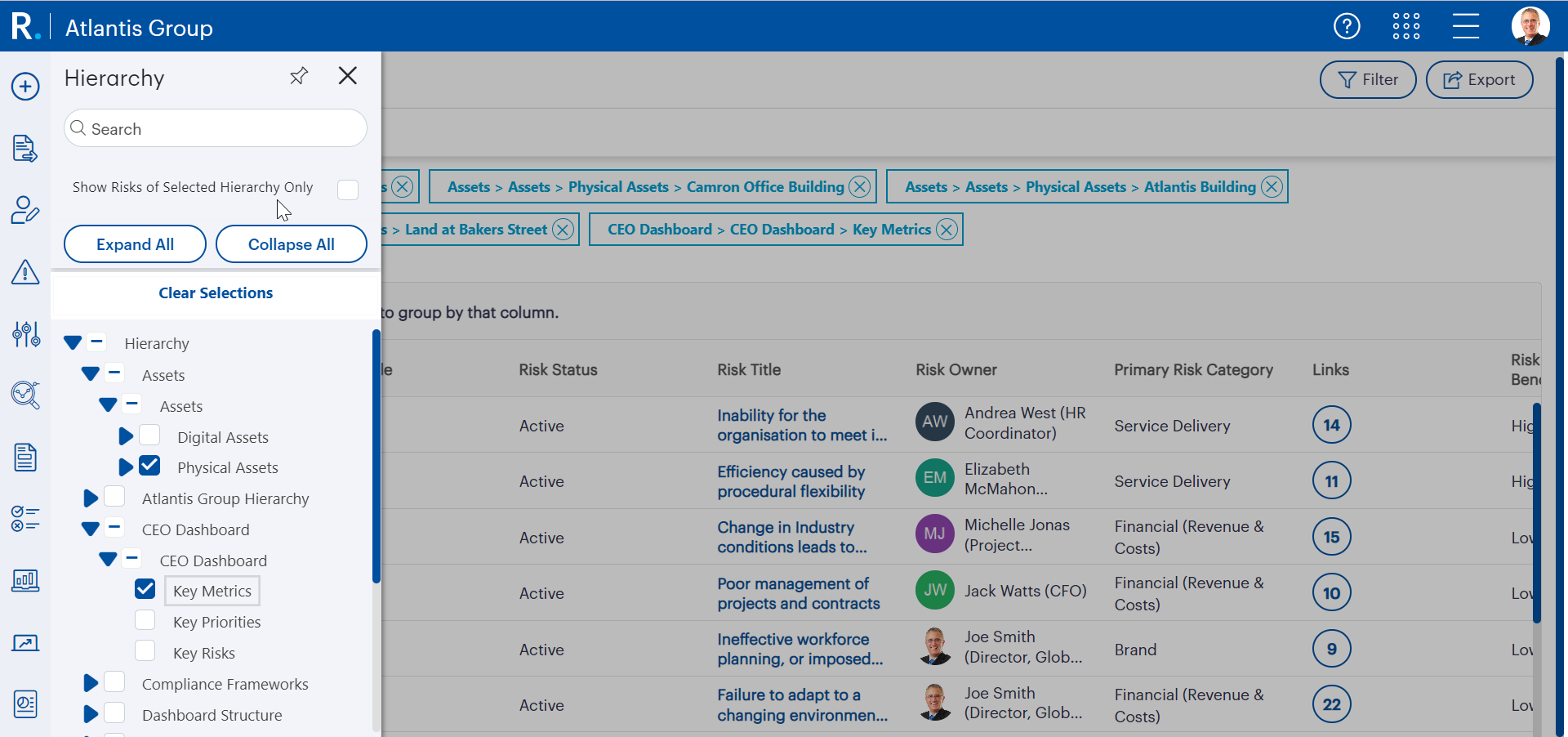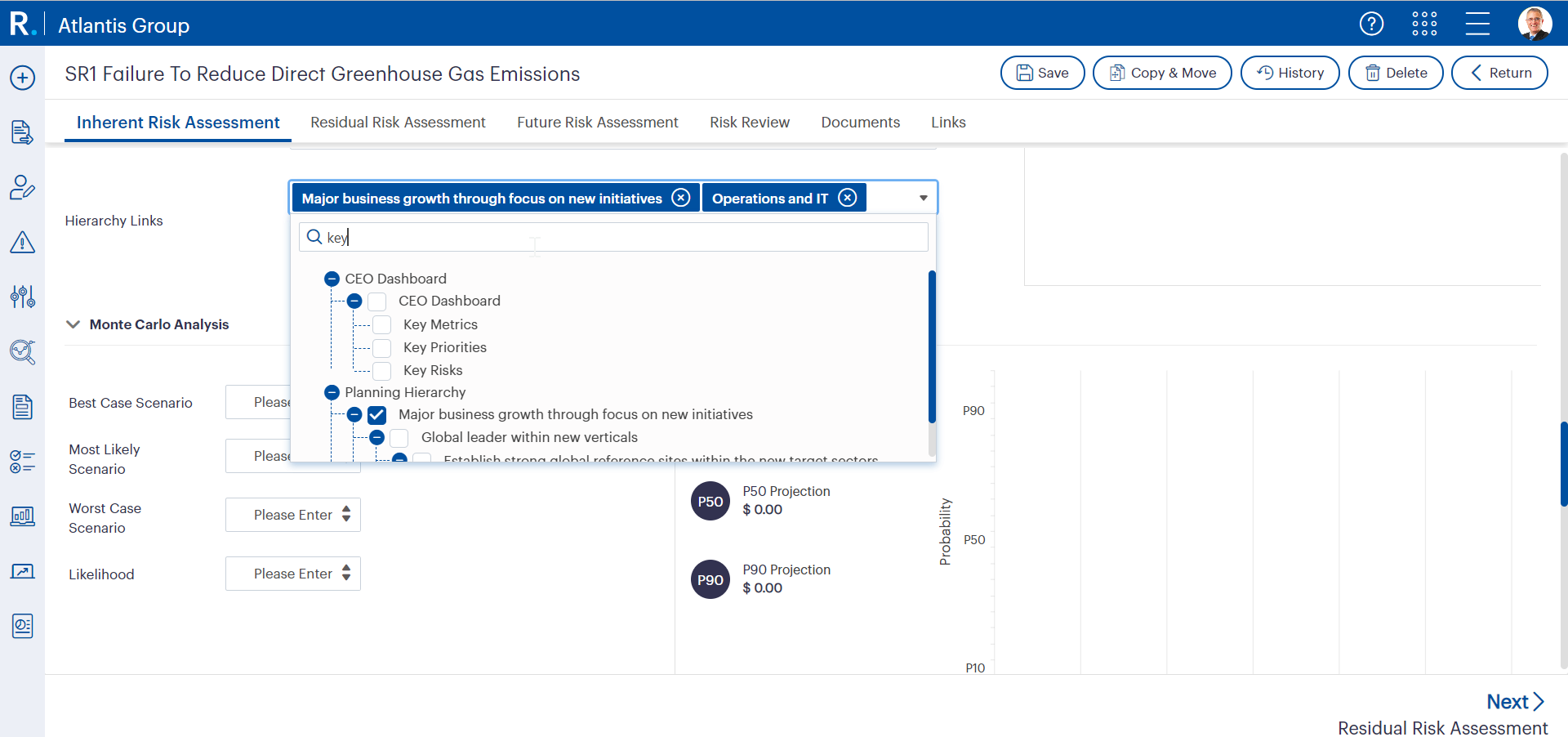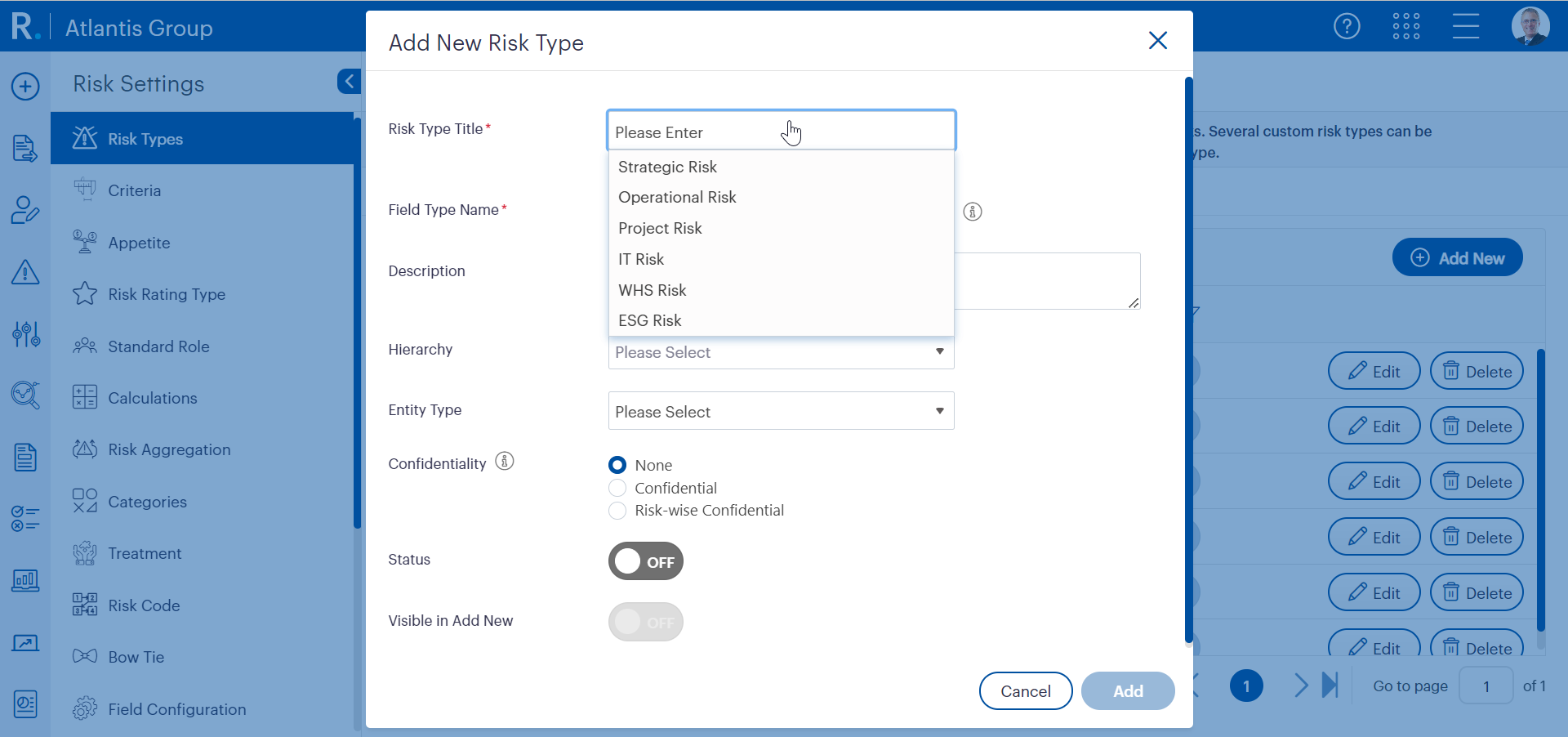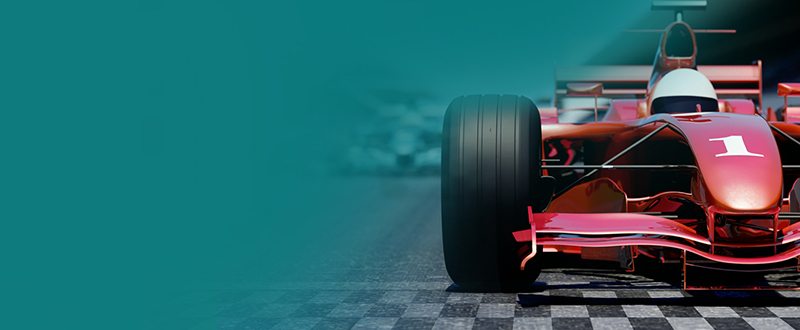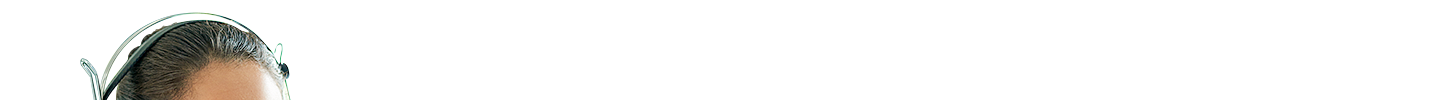Welcome to the all-new Camms.Risk platform! We're excited to unveil our latest enhancements and functionalities.
We have been working hard to revamp our best-in-class GRC & Risk Management Platform ‘Camms.Risk’ with a series of brand-new performance enhancements based-on valued customer reviews and user feedback. Not only has our team been busy rewriting entire parts of the solution using the latest enterprise technologies to implement front and backend framework upgrades to speed up the solution, but we have also taken care to add in dramatic improvements so you can configure and leverage Camms.Risk to increase efficiencies.
Users can expect major upgrades to Camms.Risk’s technical framework plus updates to the overall interface of the application to ensure users and administrators, can utilise a system which is more intuitive, flexible, configurable, and easy-to-use!
Make sure to catch our Feature Highlights video, starring Tom Kerin, Chief Product Officer at Camms. In this video, he delivers a thorough overview of the main features and enhancements.
We Are Updating the Platform to
- Upgrade the technical framework on which Camms.Risk is currently built on
- Update the interface to improve user experience
- Improve functionality within the system
- Improve scalability to increase users and record numbers
Why Upgrade?
Camms.Risk is currently built off .NET 4.7 framework using webforms and MVC. We commenced our highly anticipated platform modernisation initiative to upgrade our technology to;
- Improve application performance & speed
- Enhance user experience with a modernised user interface
- Increase application stability by eliminating technical debt accumulated over the past decade
- Increase application stability by upgrading to modern technology with the latest features offering a longer shelf life
Limitations of Current Architecture
- Depreciated
- Performance limitations
- Limits optimum UX due to technical roadblocks (page reloads)
- Increased maintenance overheads
What is Proposed?
NET 4.7 —> .NET6
ASP.NET Webforms / MVC —> Angular 13 / MVC Core 6.0
SQL 2016 —> SQL 2019
Benefits of Proposed Architecture
- Faster
- Strongly decoupled
- Scalable/Reusable
- Effective Caching
- Easier Debugging
- Longer Shelf Life
Notable Planned Enhancements Include:
- Simplified record updating with New Quick Update Page
- Introduction of additional Risk Types
- Newly added multi-lingual capabilities
- Improved history capture to allow for simplified auditing of record changes
- Enhanced approval processes for controls, risk actions and risk reviews
Redesigned My Quick Update Page
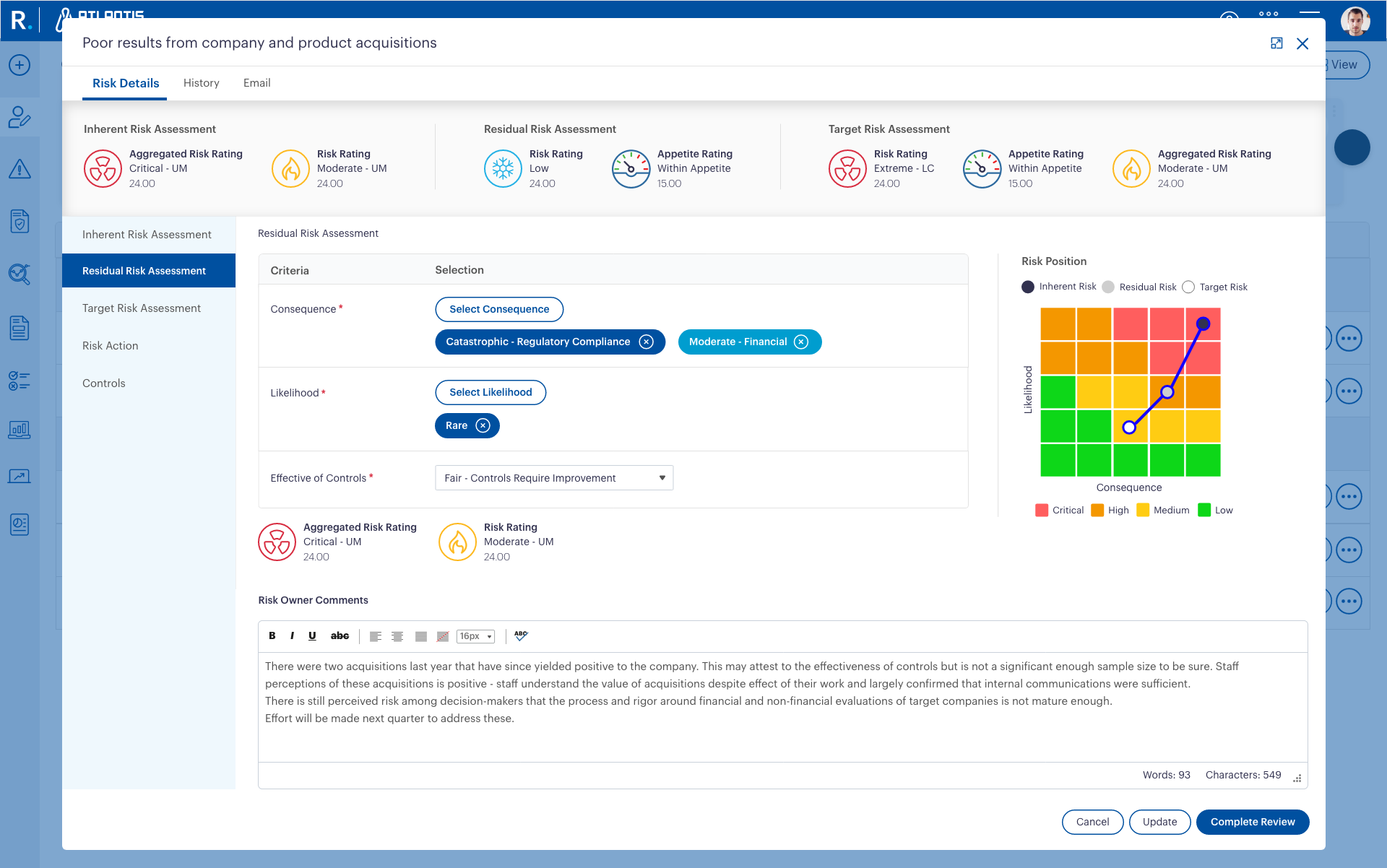 My Quick Update Popup View
My Quick Update Popup View
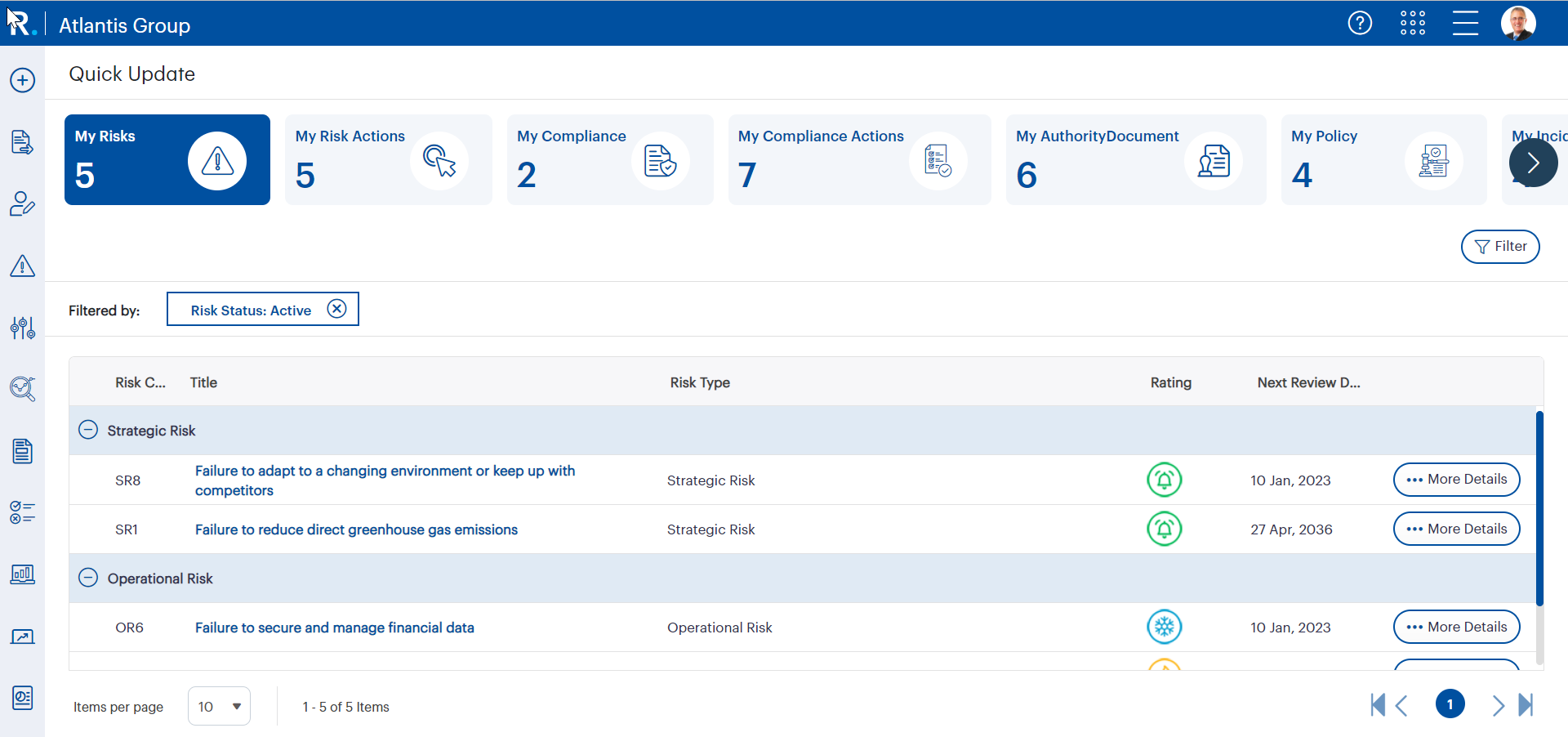 My Quick Update Home Screen
My Quick Update Home Screen
Improved Register Configuration
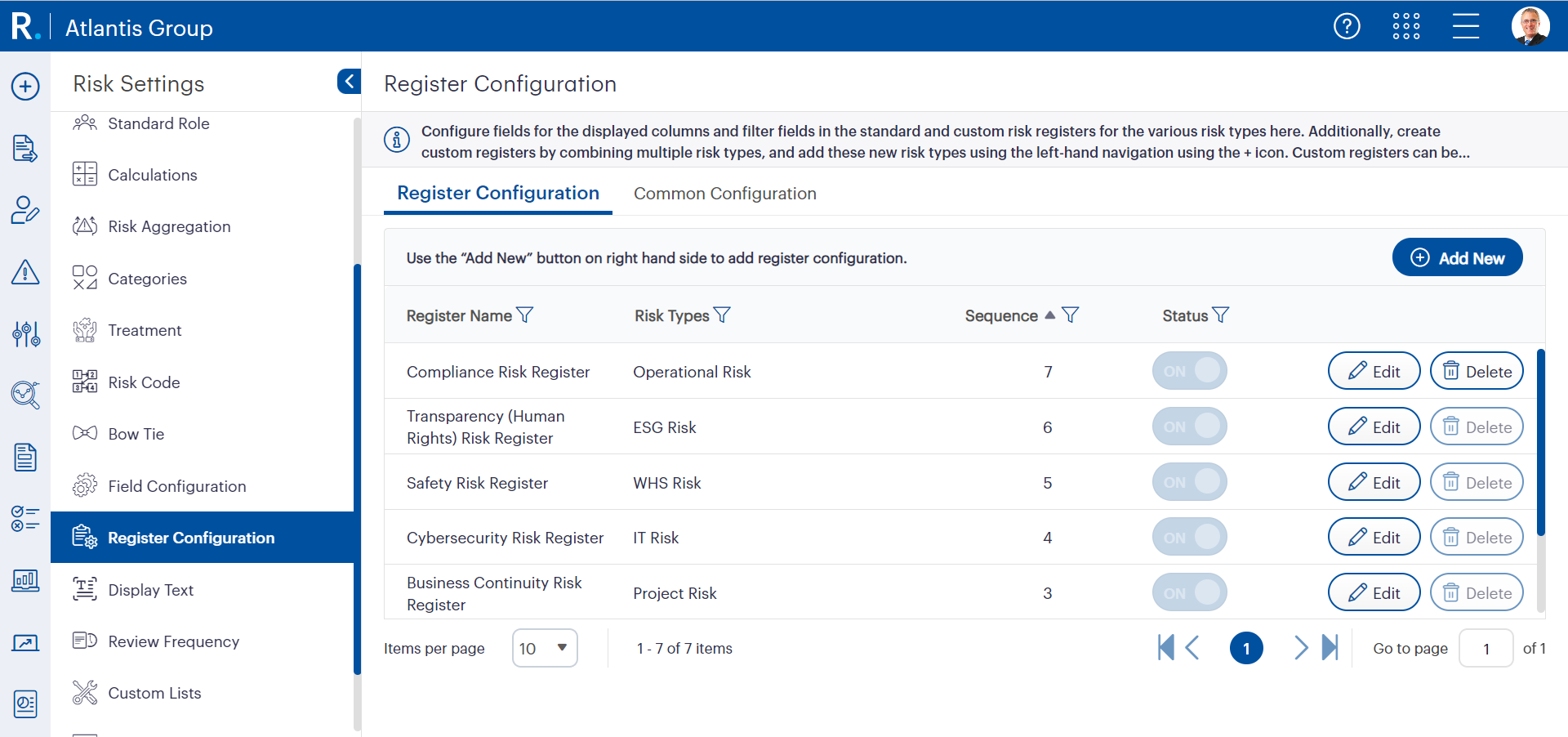 Register Configurations
Register Configurations
 Register View
Register View
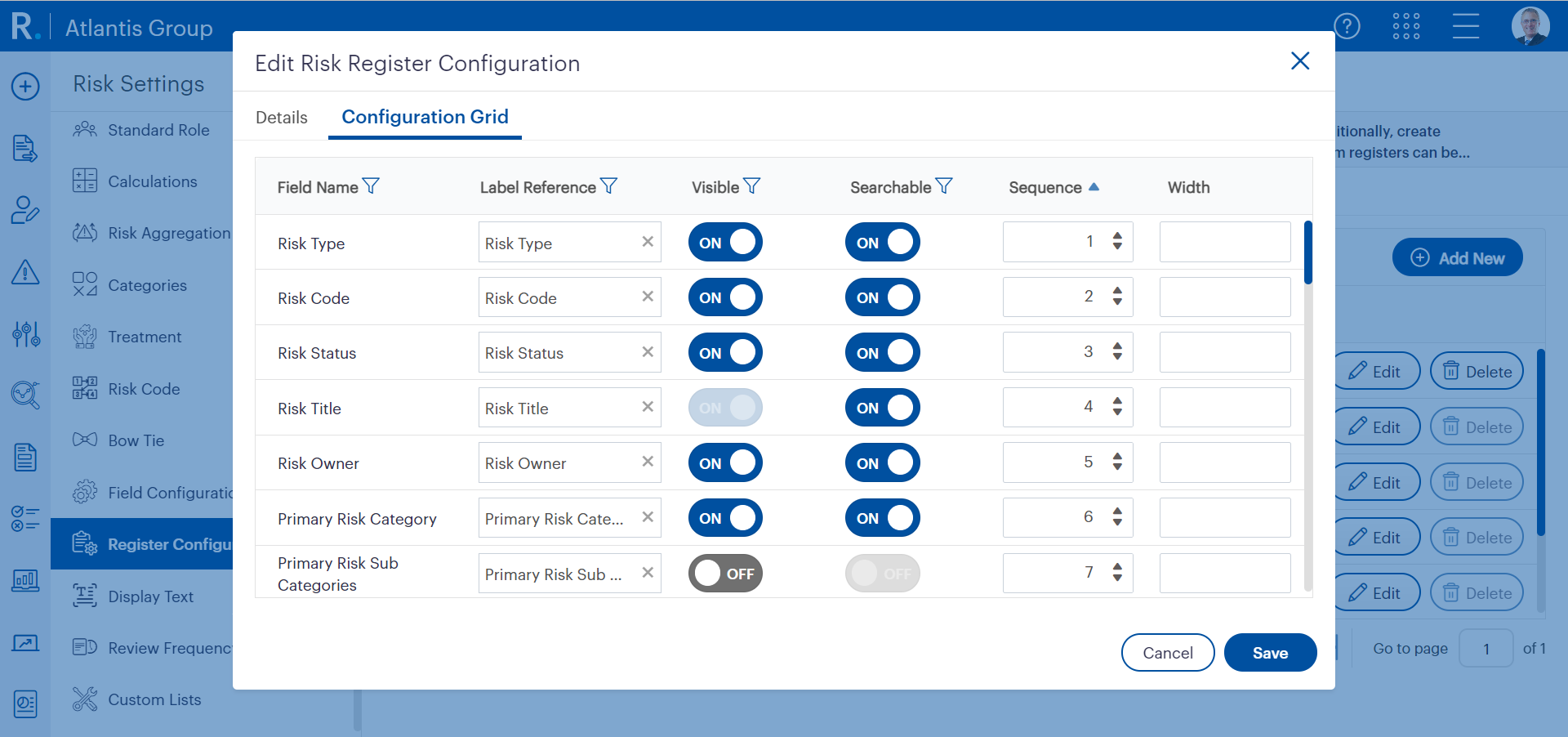 Configuration Grid for Registers
Configuration Grid for Registers
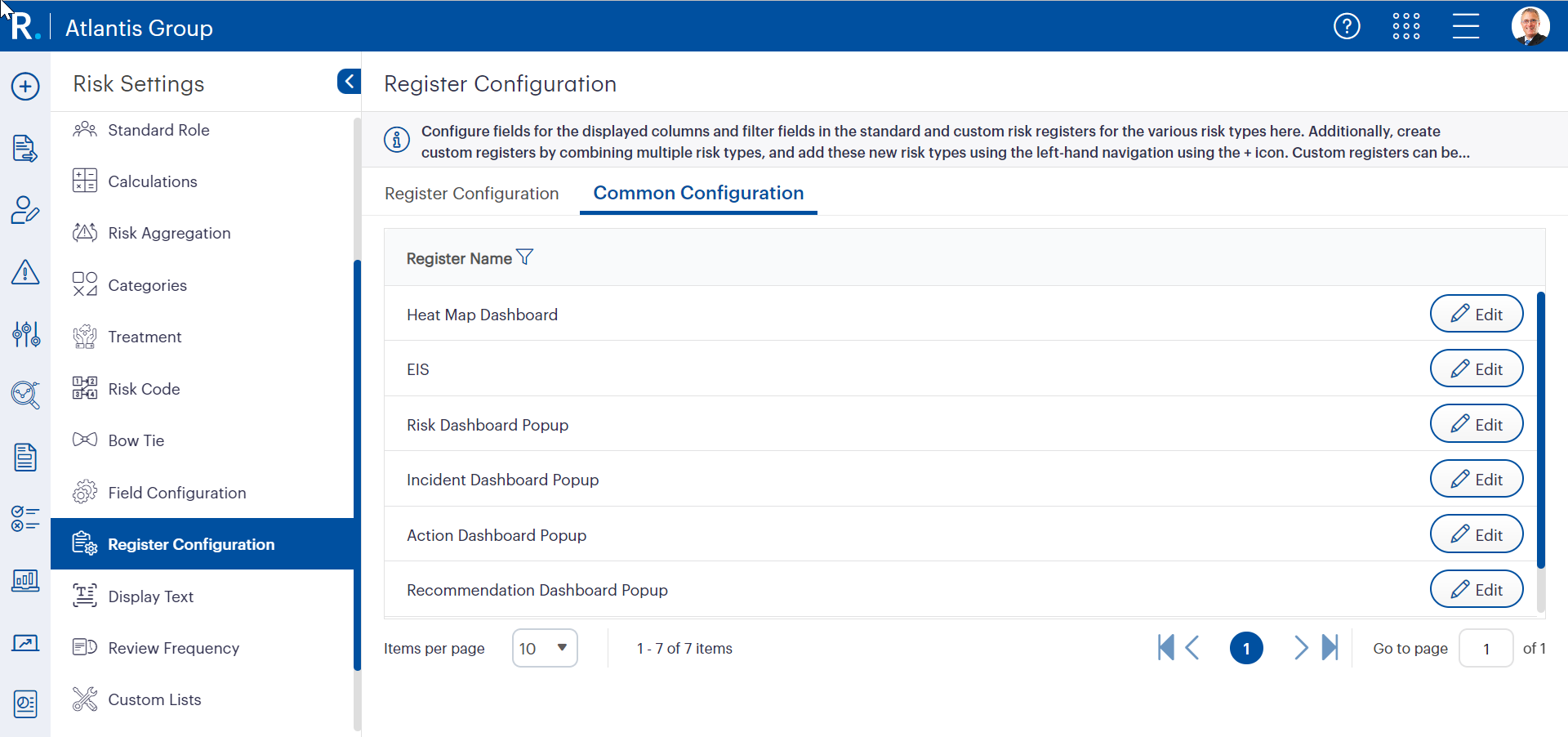 Configuration for Common Registers
Configuration for Common Registers
Multilingual Capability
 Multilingual Capability Dynamic Content
Multilingual Capability Dynamic Content
 Multilingual Capability for System Labels
Multilingual Capability for System Labels
Flexible Field Configuration Settings
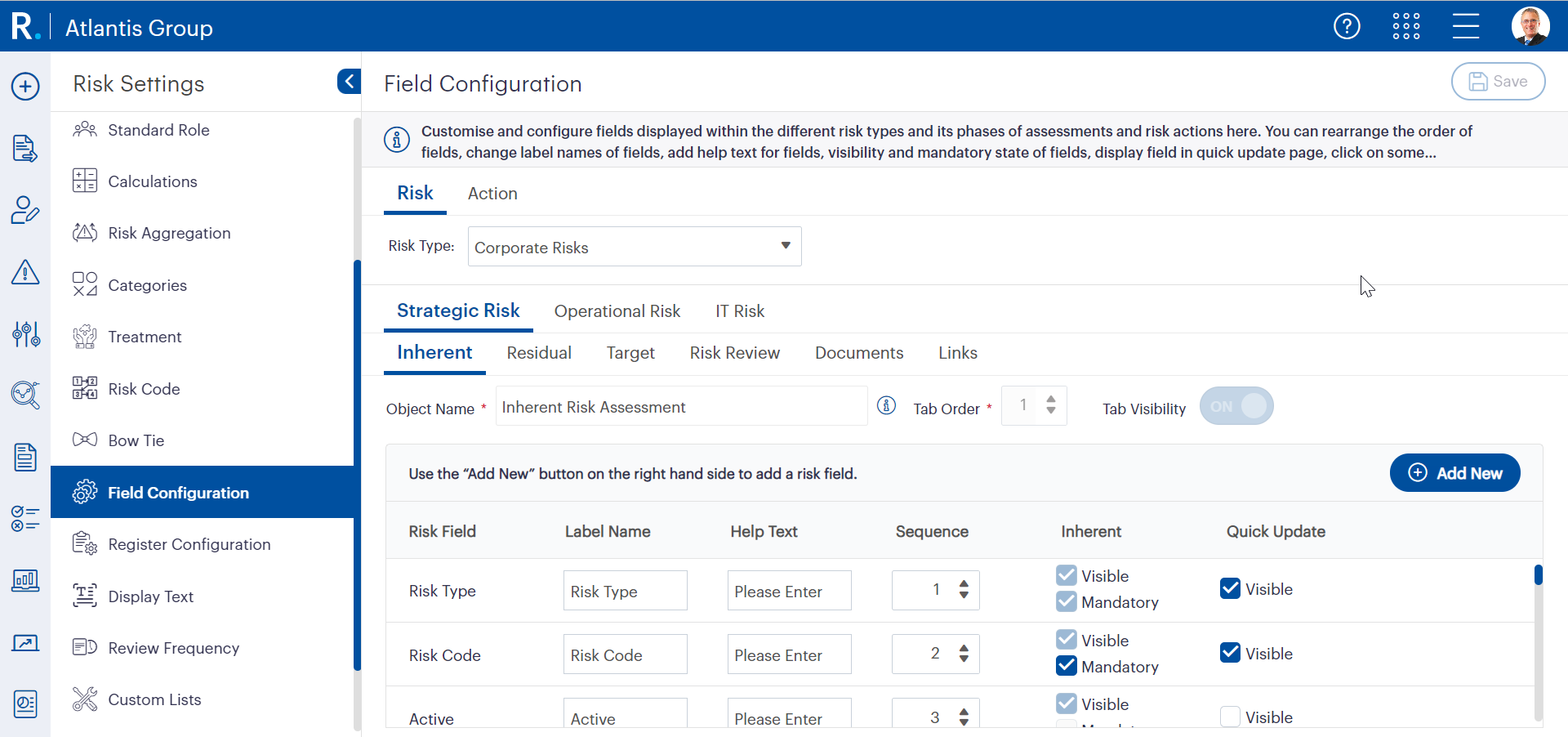 Field Configurations
Field Configurations
Risk Confidentiality
 Configurability of Risk Confidentiality
Configurability of Risk Confidentiality
All New and Improved User Interfaces: Improved Login Page
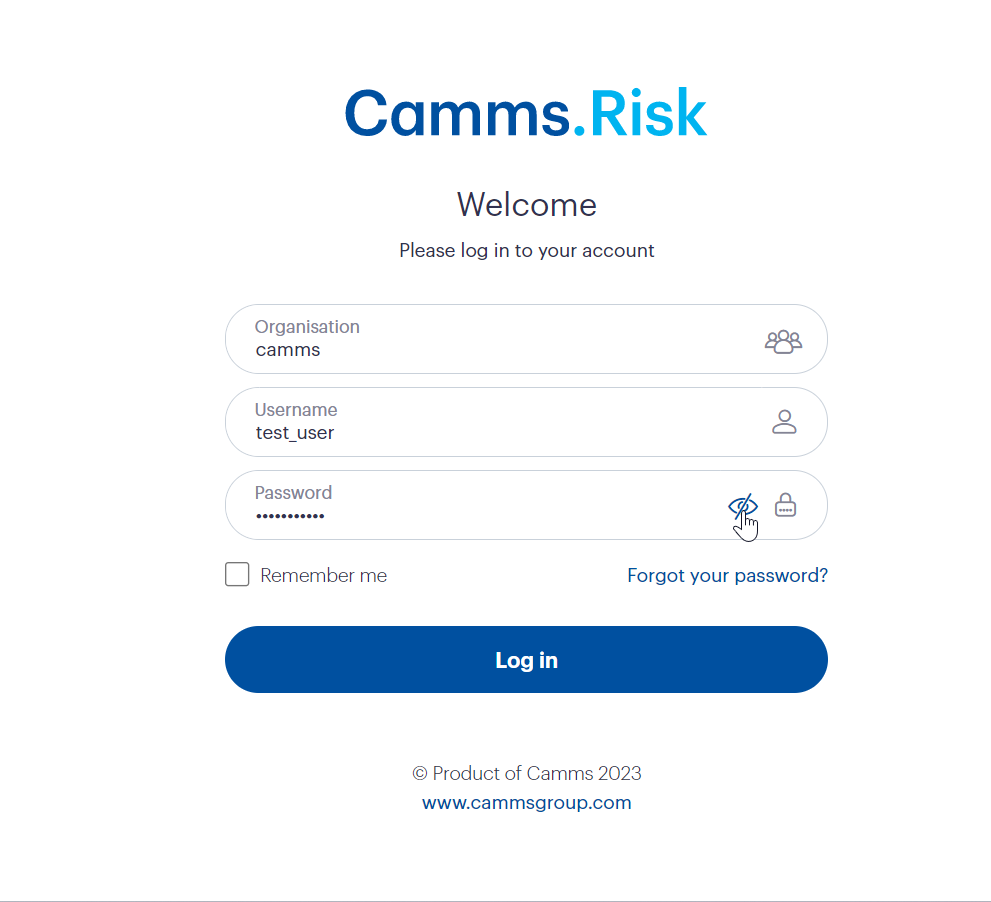 Login Page
Login Page
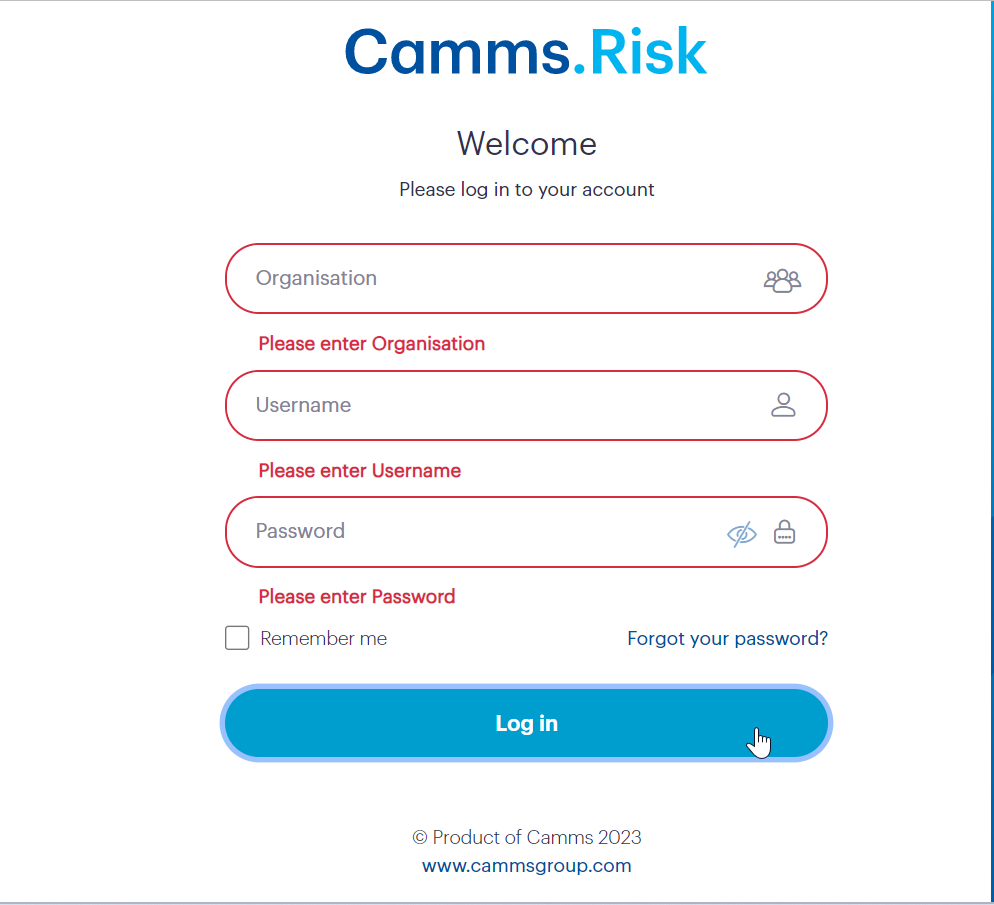 Login Page with Error Messages
Login Page with Error Messages
Apart from a brand-new look and feel, we will show/hide the password icon so you can view what password you have entered, and we are introducing clearer error messages for incorrectly typed logins and passwords.
Expanded Consequence and Likelihood Descriptions
More Room on Screen
 Collapse/Expand Risk Settings Panel
Collapse/Expand Risk Settings Panel
 Collapse/Expand Risk Settings Menu
Collapse/Expand Risk Settings Menu
To give you more room to view things on screen, the risk settings panel will be collapsible while some of the lengthy page descriptions on the risk settings pages will be shown as short previews which can be clicked and expanded only when needed.
New Pop-Up Windows
 Edit Risk Appetite Benchmark Pop Up
Edit Risk Appetite Benchmark Pop Up
 Add Risk Action Pop Up
Add Risk Action Pop Up
Adding or editing new risks, risk categories, risk types, risk ratings, risk treatments & actions, and rating calculations, will now be displayed in a separate popup window for easier viewing. Users will also be able to delete risks and risk types from the popup windows providing they are not associated with any other record. If there are some linkages, an error message will display the list of associations the risk type has. You will also be able to edit ‘risk review frequency’ in this same popup format.
Enhanced Risk Assessment Functionality
Improved Risk & Audit Trail Reports
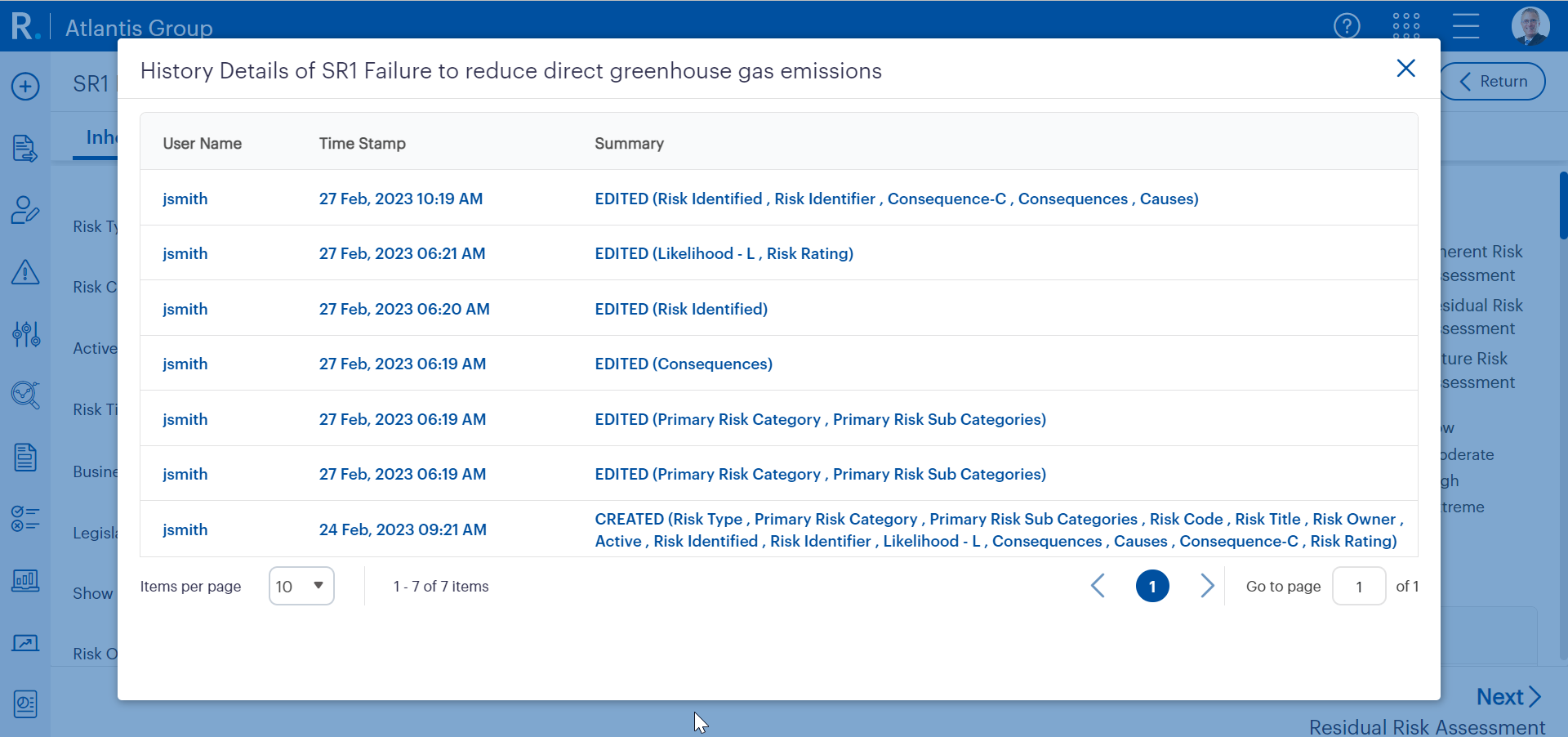 Risk Details Audit Summary
Risk Details Audit Summary
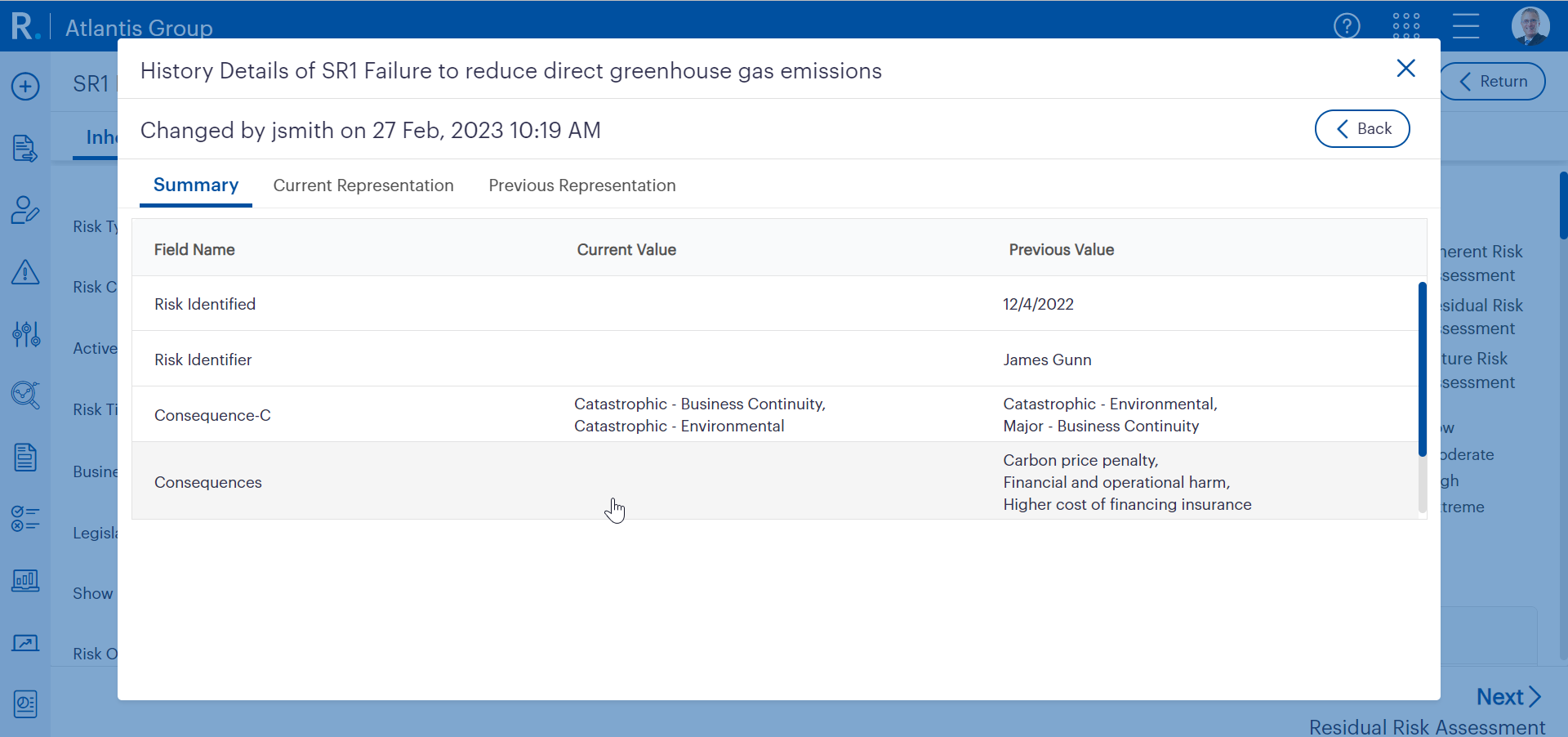 Risk Details Detailed Summary
Risk Details Detailed Summary
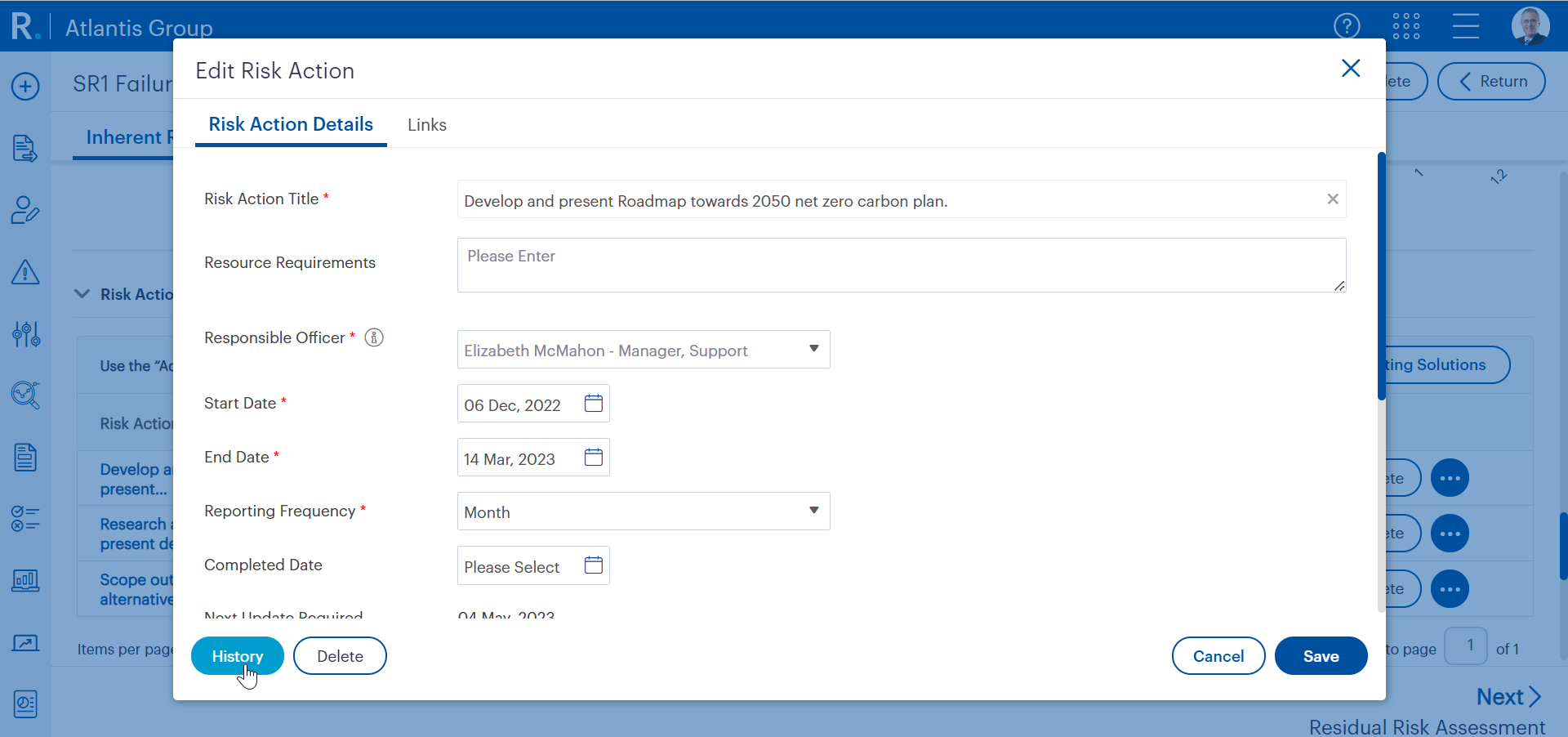 History Button in Actions Popup
History Button in Actions Popup
Custom Lists
As well as an improved user interface in this area of the tool, custom links will no longer be limited to 10 fields for the entire application, instead ten custom lists are provided for each page in the workflow.
Easy Hierarchy Structure Configuration
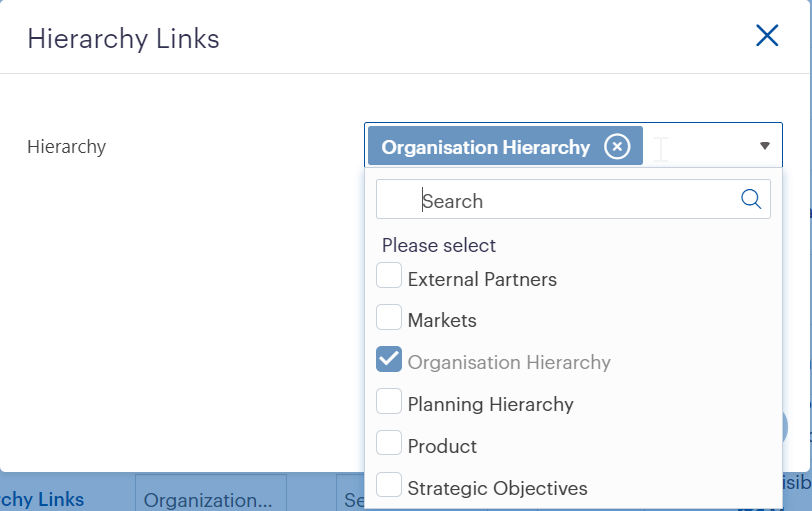 Hierarchy Links Configuration Popup
Hierarchy Links Configuration Popup
With our previous application, configuring hierarchy structures was limited to only populating the main organisation hierarchy. Now you can easily configure the hierarchy structures to be loaded to the hierarchy field on the risk details page.
New Hierarchy Cross-filtering
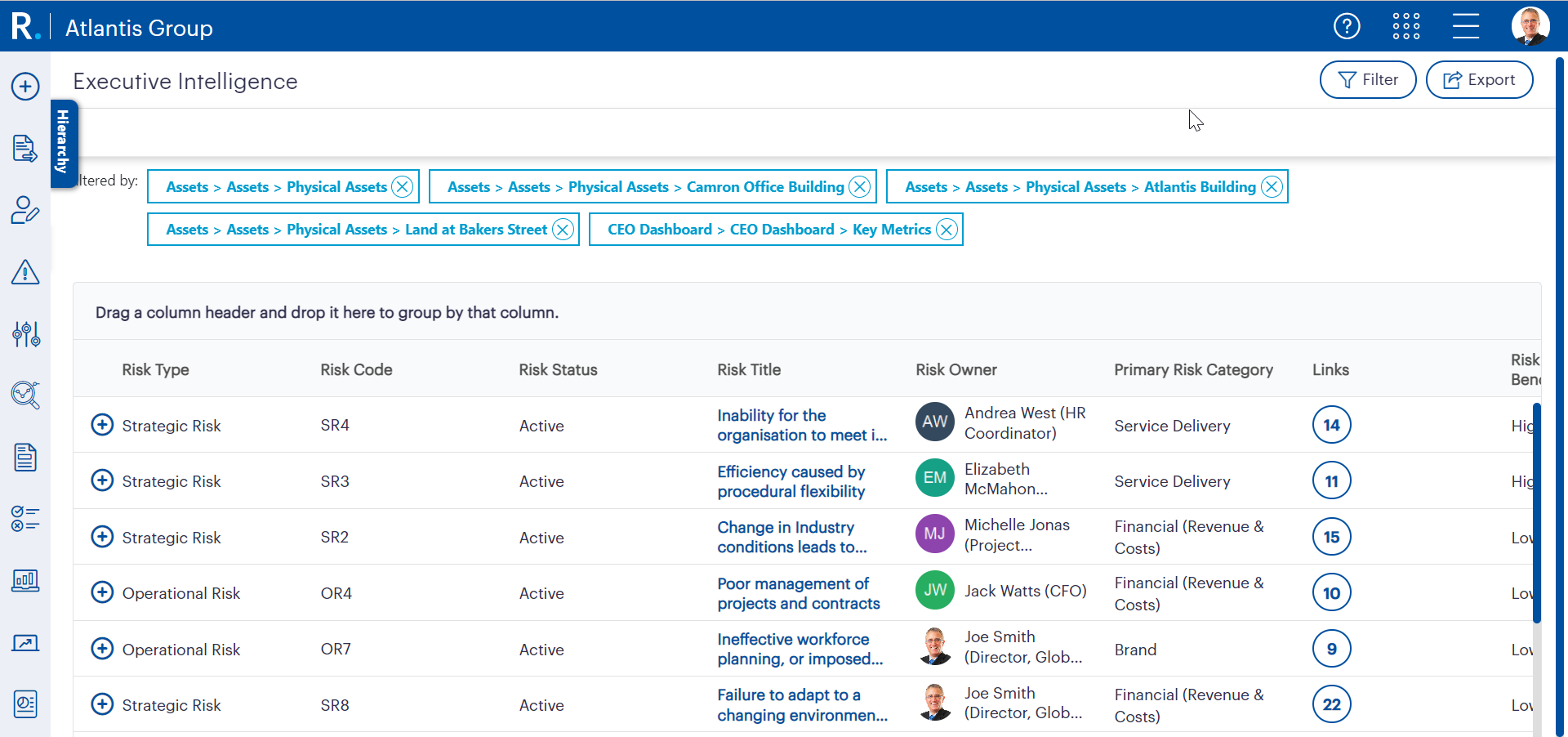 Hierarchy
Hierarchy
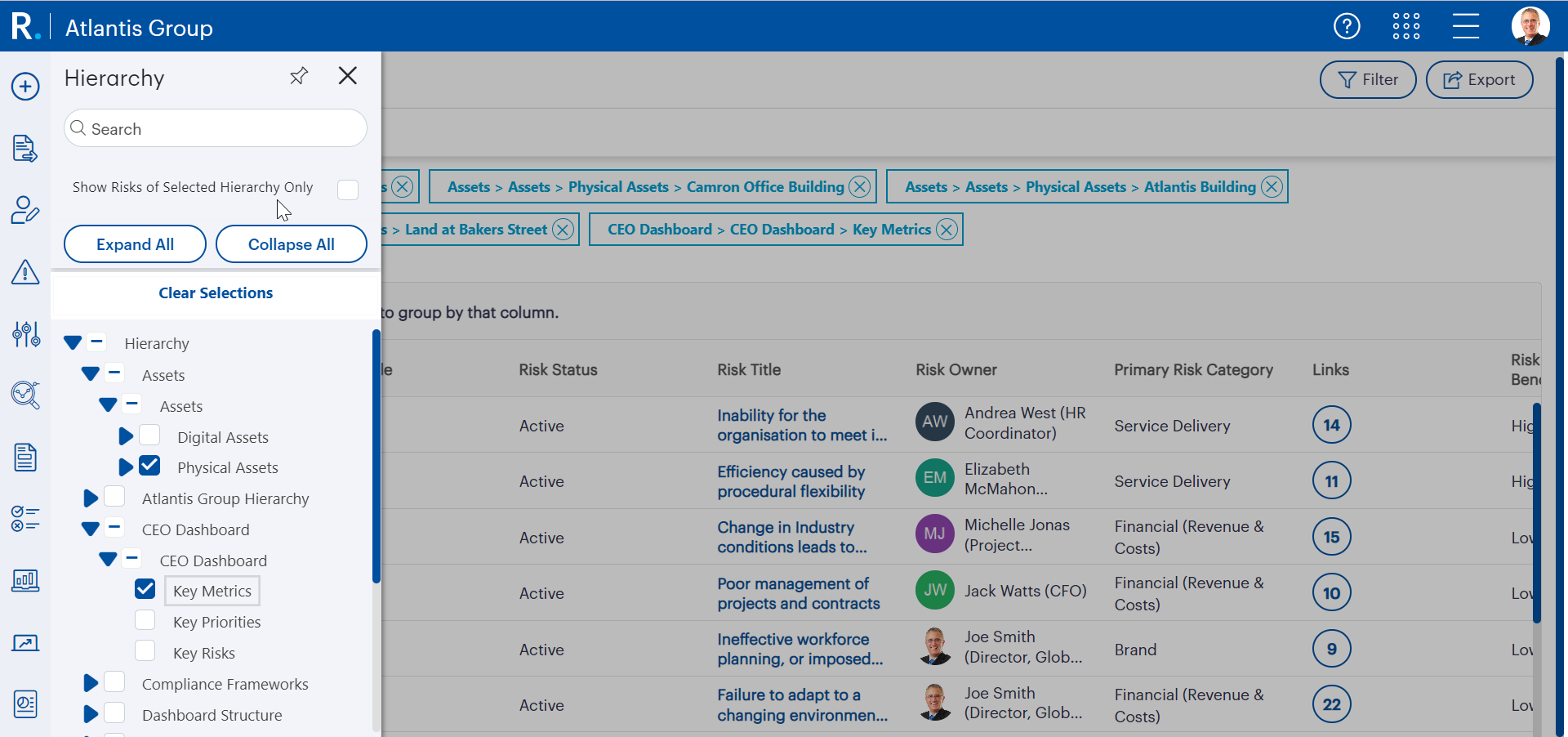 Hierarchy Tree Filter
Hierarchy Tree Filter
Search Option in Dropdowns
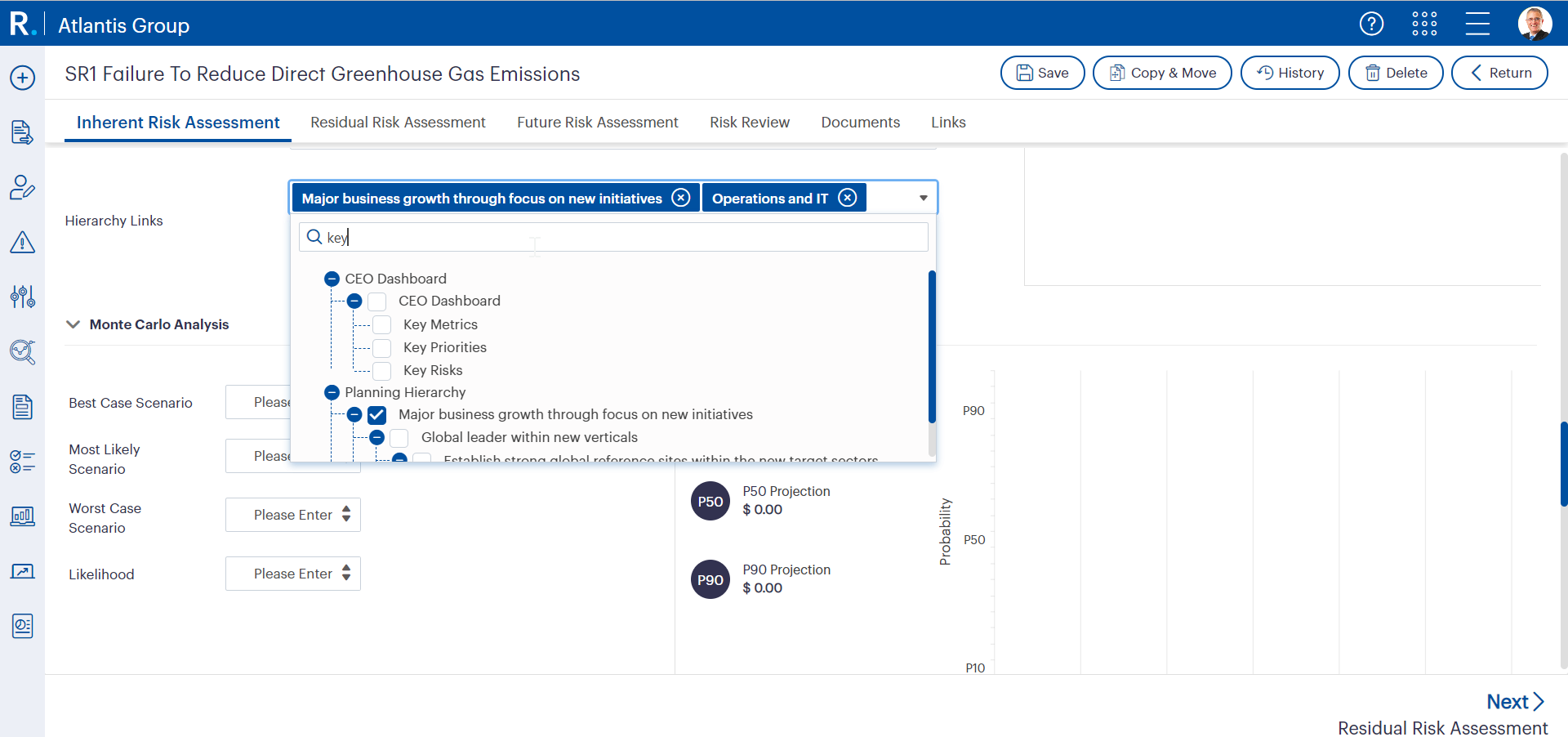 Dropdown with Search Option
Dropdown with Search Option
The introduction of several dropdown fields will include a search option at the top of the dropdown – where users can key in the value they are looking for and select accordingly.
Suggestive Texts in Fields
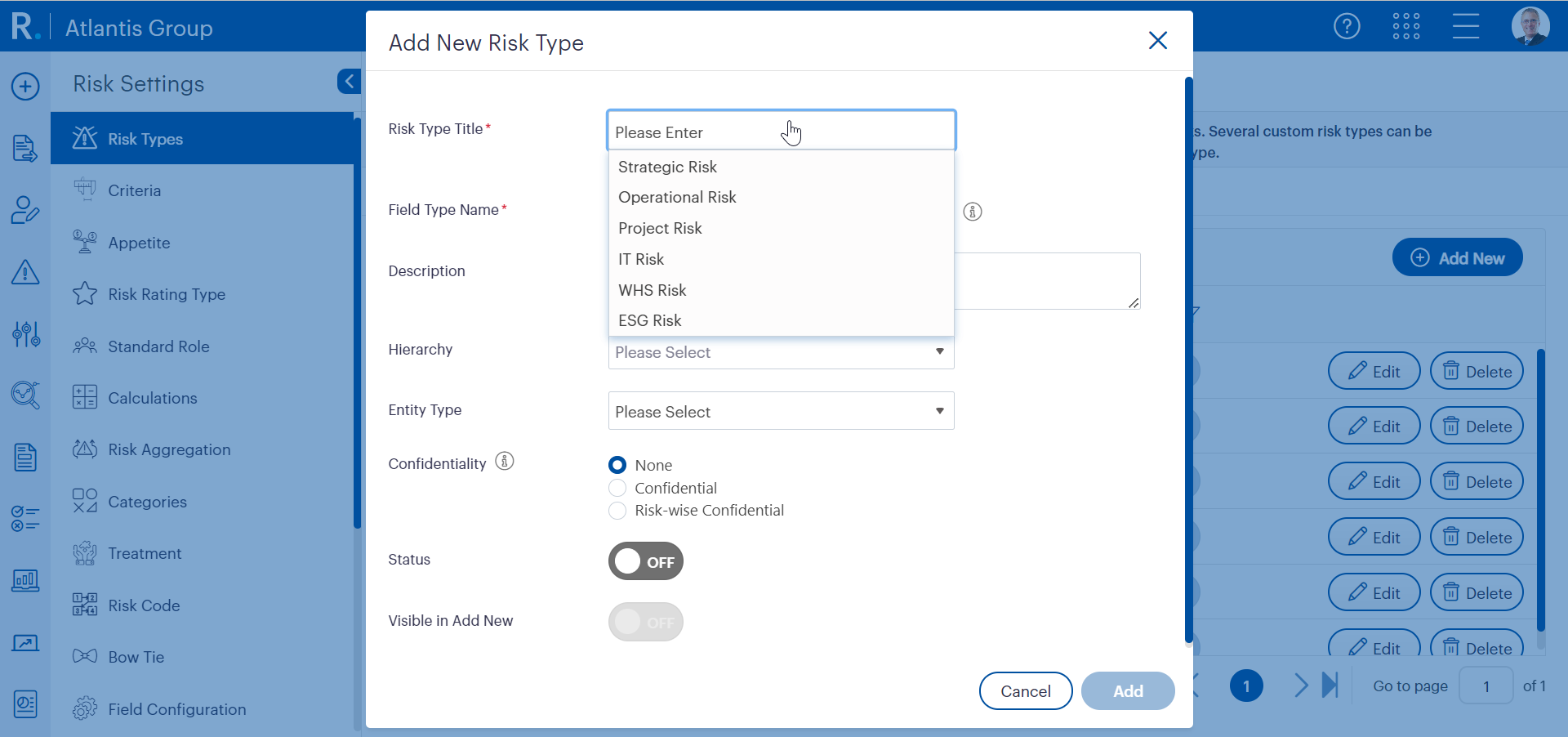 Suggestive Texts
Suggestive Texts
Some fields will allow suggested text options to be configured when users key in values if and when a value already exists, allowing it to filter down and select the same value or change it to a value you wish.
EIS/ Dashboards/Heatmap Dashboard
Upgrades to Linkage Functionality
Stay Tuned!
We are passionate about our platform staying ahead of the technology curve and are thrilled to be offering these enhancements to our customers. We value your feedback, and we are delighted to have been able to incorporate so many requests into this new release. We hope Camms.Risk Evolved showcases how we are looking ahead and future proofing our solutions in line with evolving global technologies to protect your business interests.
If you have any questions, please don’t hesitate to contact us at RiskEvolved@cammsgroup.com
If you are keen to learn more about what’s in store for Camms.Risk, and see this fantastic new release in action, please register for our detailed product walkthrough and live Q&A, with Global Practice Lead, Shaun Mahon.