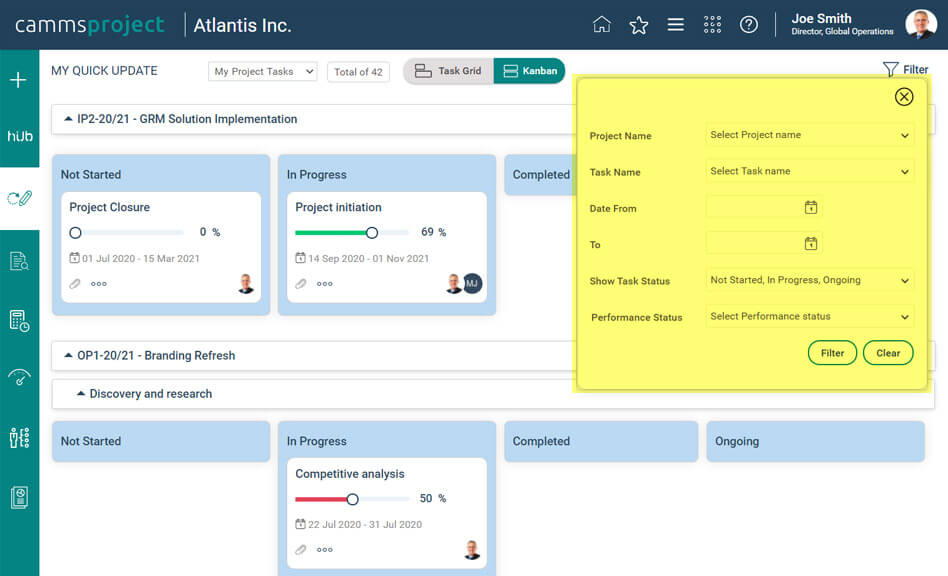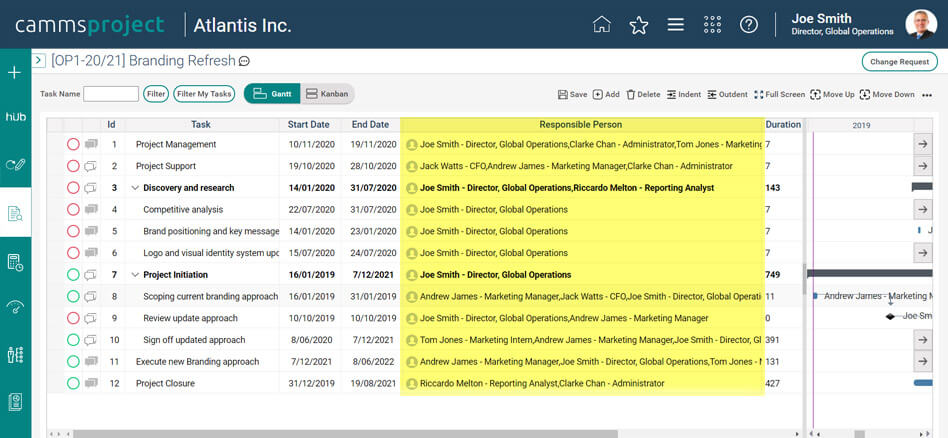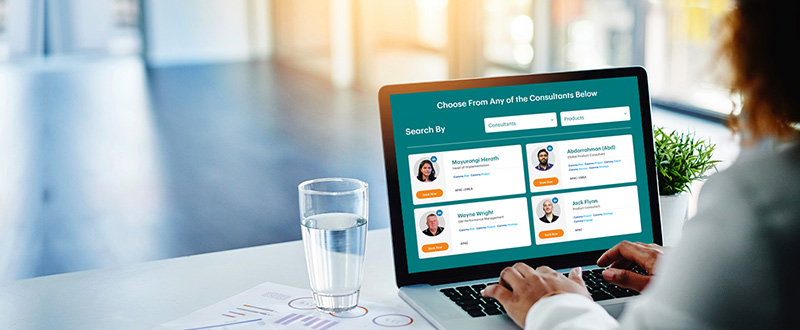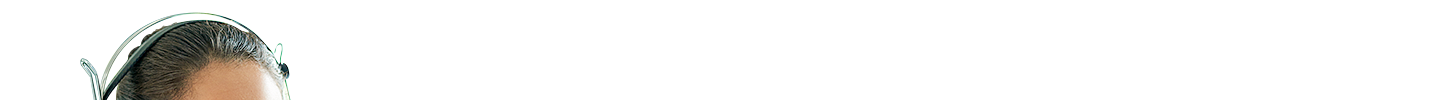What’s New with Camms.Project
Project Register to Show the Project Portfolio Hierarchy
The Project Register will be improved to show portfolios, programs and projects to provide you with a more user-friendly and accurate view of project relationships.
Improved Search Functionality in Project Register and Project Hub
The simple search in Project Register and Project Hub will now automatically use the filters applied in the detailed search of the Register and Hub. You will also have a new ‘Clear’ button in Advanced Search, allowing you to clear filters that have been applied and reset them to default.
Filters in Task Kanban Board in Quick Update
You now have filters in the Kanban Board in My Quick Update > My Tasks, allowing you to filter your Kanban Board using the following filters:
- Project Name
- Task Name
- Task Start Date and End Date
- Task Status – By default, the Kanban Board in Quick Update will not show tasks which are in ‘Completed’ and ‘Deferred’ stages. If you wish to see completed and deferred tasks in your Kanban Board, select Completed and Deferred options within the ‘Show Task Status’ dropdown in the search panel and click on ‘Filter’ button.
- Task Performance Status (On Track, Off Track and Monitor)
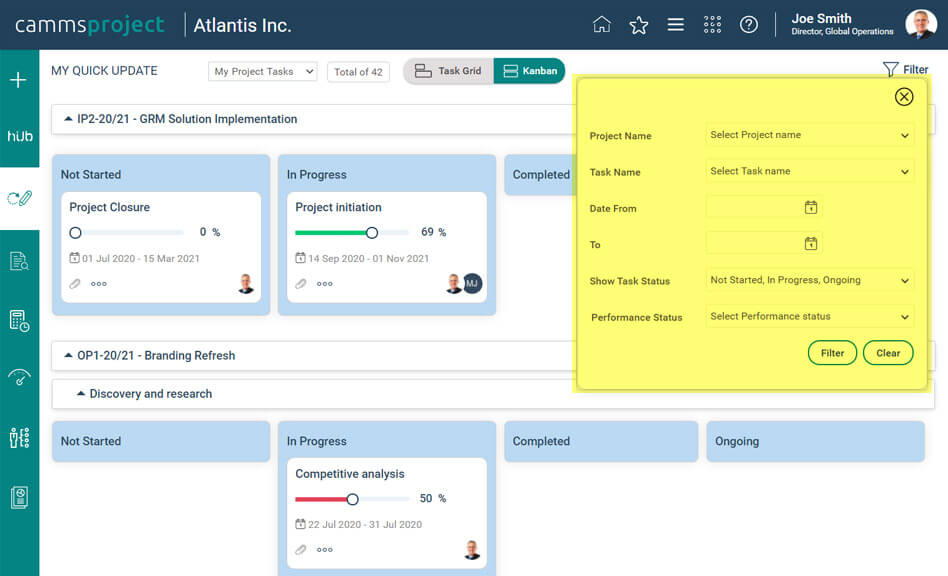
Filters in Task Kanban Board in Quick Update
Edit Timeframe and Duration of Independent Tasks in the Kanban Board
The timeframe and duration of tasks which have no dependencies (e.g. standalone tasks, successors) will now be directly editable from the Kanban board.
Ability to Input Data from an Excel Sheet into Custom Tables
You now have a Data Upload Wizard to Custom Tables, allowing you to easily input data from an Excel sheet into Custom Tables in the project.
Improvements to the Responsible Person Column in the Gantt
The Responsible Person column in the Gantt now shows the primary responsible person first, followed by the secondary responsible persons in alphabetical order.
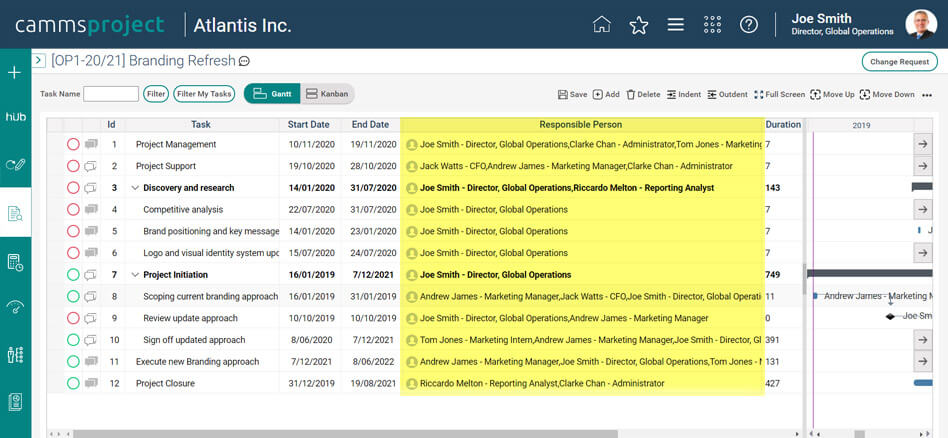
Improvements to the Responsible Person Column in the Gantt
Enabling Fields in Details Object to Drive Conditional Workflows
The standard and custom fields in the Project Details object (e.g. Project Type, Project Start and End Dates, Custom Dropdown Lists) will now be included in ‘Visibility Criteria’ within the workflow configuration area. This will allow the Administrator to define visible/enable conditions using those fields to conditionally show/hide phases, objects, and sign off levels in the project workflow.
Update Primary Service Profile from Details Object when An Action is Linked to the Project
The Primary Service Profile field in the Details object used to be non-editable when an action was linked to the project.
We have now made the Primary Service Profile editable, allowing you to directly update the project’s service profile from the Details object when an action is linked to the project.
Update Primary Strategy from Linkage Object when An Action is Linked to the Project
The ‘Mark As Primary’ feature in the Strategy Linkage tab in the Linkage object used to be disabled when an action was linked to the project. Camms has now made the primary strategy editable; allowing you to directly update the project’s primary strategy from the Linkage object when an action is linked to the project.
Once you update the primary strategy in the Linkage object, the system will automatically update the strategy of the action which is linked to the project.
Monitor the Performance of Risk Treatment Actions
The existing logic of risk treatment action performance in Project Hub and My Quick Update> Risk Actions will be enhanced, allowing you to track and monitor the performance of risk treatment actions based on pre-defined progress thresholds.